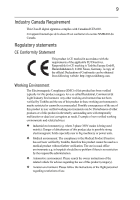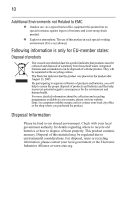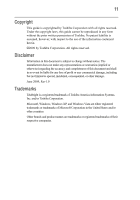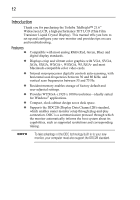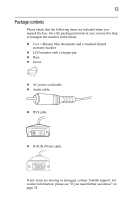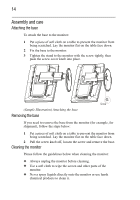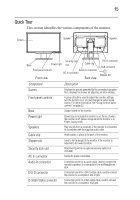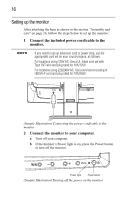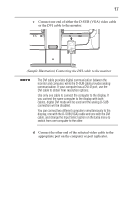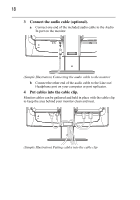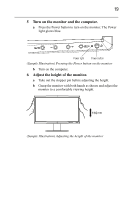Toshiba PA3768A-1LCH LCD Monitor 21.6 inch HD LCD Monitor User Manual - Page 14
Assembly and care
 |
View all Toshiba PA3768A-1LCH LCD Monitor manuals
Add to My Manuals
Save this manual to your list of manuals |
Page 14 highlights
14 Assembly and care Attaching the base To attach the base to the monitor: 1 Put a piece of soft cloth on a table to prevent the monitor from being scratched. Lay the monitor flat on the table face down. 2 Fix the base to the monitor. 3 Tighten the stand to the monitor with the screw tightly, then push the screw cover knob into place. Screw (Sample Illustration) Attaching the base Removing the base If you need to remove the base from the monitor (for example, for shipment), follow the steps below: 1 Put a piece of soft cloth on a table to prevent the monitor from being scratched. Lay the monitor flat on the table face down. 2 Pull the screw knob off, loosen the screw and remove the base. Cleaning the monitor Please follow the guidelines below when cleaning the monitor: ❖ Always unplug the monitor before cleaning. ❖ Use a soft cloth to wipe the screen and other parts of the monitor. ❖ Never spray liquids directly onto the monitor or use harsh chemical products to clean it.