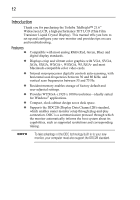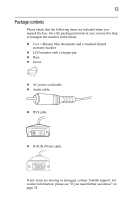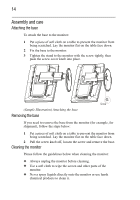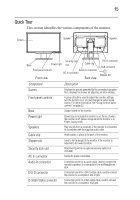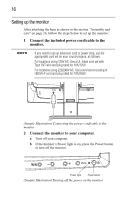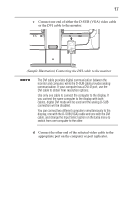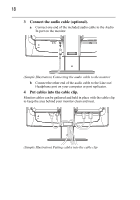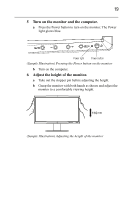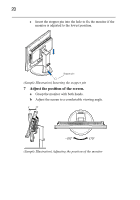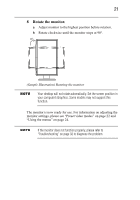Toshiba PA3768A-1LCH LCD Monitor 21.6 inch HD LCD Monitor User Manual - Page 17
Connect the other end of the selected video cable to
 |
View all Toshiba PA3768A-1LCH LCD Monitor manuals
Add to My Manuals
Save this manual to your list of manuals |
Page 17 highlights
17 c Connect one end of either the D-SUB (VGA) video cable or the DVI cable to the monitor. (Sample Illustration) Connecting the DVI cable to the monitor The DVI cable provides digital communication between the monitor and computer, while the D-SUB cable provides analog communication. If your computer has a DVI-D port, use the DVI cable to obtain finer resolution options. Use only one cable to connect the computer to the display. If you connect the same computer to the display with both cables, digital DVI mode will be used and the analog D-SUB connection will be disabled. You can connect two different computers simultaneously to the display, one with the D-SUB (VGA) cable and one with the DVI cable, and change the Input Select option on the Extra menu to switch from one computer to the other. d Connect the other end of the selected video cable to the appropriate port on the computer or port replicator.