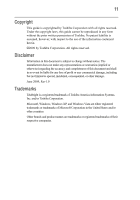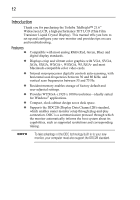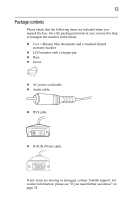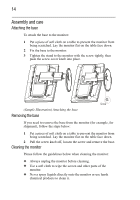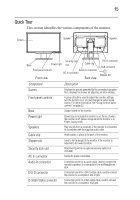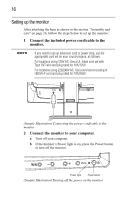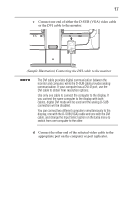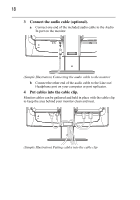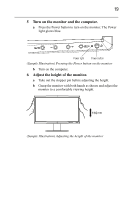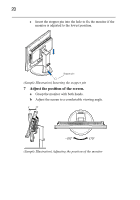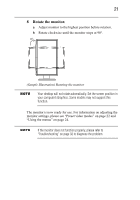Toshiba PA3768A-1LCH LCD Monitor 21.6 inch HD LCD Monitor User Manual - Page 16
Setting up the monitor
 |
View all Toshiba PA3768A-1LCH LCD Monitor manuals
Add to My Manuals
Save this manual to your list of manuals |
Page 16 highlights
16 Setting up the monitor After attaching the base as shown in the section "Assembly and care" on page 14, follow the steps below to set up the monitor: 1 Connect the included power cord/cable to the monitor. If you need to use an extension cord or power strip, use the appropriate cord set for your country/region, as follows: For locations using 120V AC: Use a UL listed cord set with Type SVT wire and plug rated for 10A/125V. For locations using 220/240V AC: Use a cord set consisting of H05VV-F cord and plug rated for 10A/250V. (Sample Illustration) Connecting the power cord/cable to the monitor 2 Connect the monitor to your computer. a Turn off your computer. b If the monitor's Power light is on, press the Power button to turn off the monitor. Power light Power button (Sample Illustration) Turning off the power on the monitor