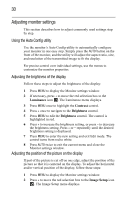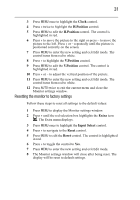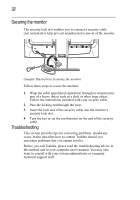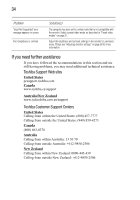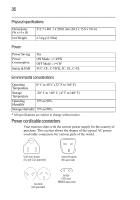Toshiba PA3768A-1LCH LCD Monitor 21.6 inch HD LCD Monitor User Manual - Page 34
If you need further assistance
 |
View all Toshiba PA3768A-1LCH LCD Monitor manuals
Add to My Manuals
Save this manual to your list of manuals |
Page 34 highlights
34 Problem "Input Not Supported" error message appears on screen Poor brightness or contrast Solution(s) The computer has been set to a video mode that is not compatible with the monitor. Select a preset video mode, as described in "Preset video modes" on page 22. Adjust the brightness and contrast settings in the monitor's Luminance menu. Please see "Adjusting monitor settings" on page 30 for more information. If you need further assistance If you have followed the recommendations in this section and are still having problems, you may need additional technical assistance. Toshiba Support Web sites United States pcsupport.toshiba.com Canada www.toshiba.ca/support Australia/New Zealand www.isd.toshiba.com.au/support Toshiba Customer Support Centers United States Calling from within the United States: (800) 457-7777 Calling from outside the United States: (949) 859-4273 Canada (800) 663-0378 Australia Calling from within Australia: 13 30 70 Calling from outside Australia: +612-9850-2506 New Zealand Calling from within New Zealand: 0800-445-439 Calling from outside New Zealand: +612-9850-2506