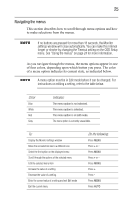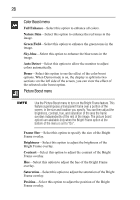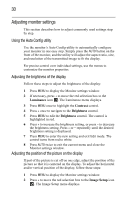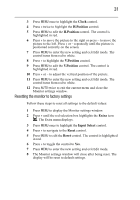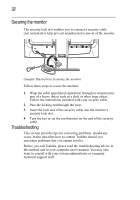Toshiba PA3768A-1LCH LCD Monitor 21.6 inch HD LCD Monitor User Manual - Page 27
Image Setup menu, Color Temp menu
 |
View all Toshiba PA3768A-1LCH LCD Monitor manuals
Add to My Manuals
Save this manual to your list of manuals |
Page 27 highlights
27 ❖ Movie: Optimizes the display for viewing movies. ❖ Sports: Best for viewing live-action sports. Gamma-Select this option to adjust the Gamma value. Gamma value options: 2.2 (Gamma1 setting), 2.4 (Gamma2 setting), and 2.0 (Gamma3 setting). DCR-Select this option to enable or disable dynamic contrast ratio (DCR) adjustment. When this feature is on, the monitor adjusts brightness automatically to achieve the optimal contrast ratio. Image Setup menu The Image Setup menu options are available in D-SUB (VGA) mode only. Clock-Select this option to adjust the picture clock, to reduce vertical-line noise. Focus-Select this option to adjust the picture phase, to reduce horizontal-line noise. H.Position-Select this option to adjust the horizontal position of the picture. V.Position-Select this option to adjust the vertical position of the picture. Color Temp menu Color Temp-Select this option to adjust the display's color temperature. Select from the following color temperature settings: ❖ Warm-Recalls Warm color temperature from EEPROM. ❖ Normal-Recalls Normal color temperature from EEPROM. ❖ Cool-Recalls Cool color temperature from EEPROM. ❖ User-Allows you to set color temperature values as follows: ❖ User-R: Red Gain from digital-register. ❖ User-G: Green Gain from digital-register. ❖ User-B: Blue Gain from digital-register. ❖ User-Y: Yellow Gain from digital-register. ❖ User-C: Cyan Gain from digital-register. ❖ User-M: Magenta Gain from digital-register. ❖ sRGB-Recalls sRGB color temperature from EEPROM.