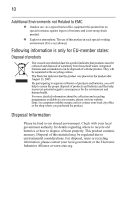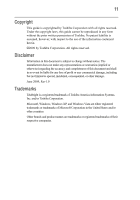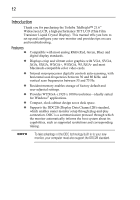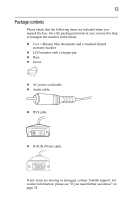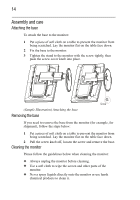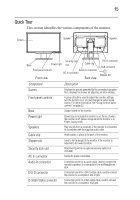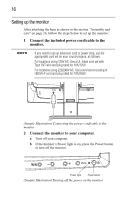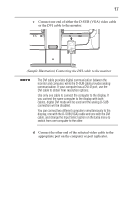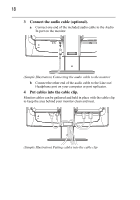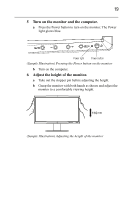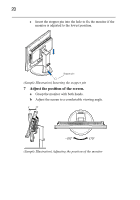Toshiba PA3768A-1LCH LCD Monitor 21.6 inch HD LCD Monitor User Manual - Page 15
Quick Tour
 |
View all Toshiba PA3768A-1LCH LCD Monitor manuals
Add to My Manuals
Save this manual to your list of manuals |
Page 15 highlights
15 Quick Tour This section identifies the various components of the monitor. Screen Speaker Speaker Security lock DVI-D connector Base Power light slot Cable clip D-SUB connector Front panel controls Audio In connector AC In connector Stopper pin Front view Back view Component Description Screen Displays the picture generated by the connected computer. Also, displays the menus for adjusting monitor settings. Front panel controls A group of buttons used to adjust the monitor settings, turn the monitor on or off, and change the video signal source. For more information, see "Using the front panel controls" on page 22. Base Support stand for the monitor. Power light Glows blue to indicate the monitor is on. Turns off when the monitor is off. Glows orange when the monitor is in Power Saving mode. Speakers Play sounds from a computer, if the monitor is connected to a computer with the supplied audio cable. Cable clip Holds cables in place at the back of the monitor. Stopper pin Used to fix the height of the monitor, if the monitor is adjusted to its lowest position. Security lock slot Attachment point for an optional security cable (not included). AC In connector Socket for power cord/cable. Audio In connector Connection point for an audio cable, used to connect the monitor's speakers to a computer's Line out/Headphone jack. DVI-D connector Connection point for a DVI-D video cable, used to connect the monitor to a computer's DVI-D jack. D-SUB (VGA) connector Connection point for a VGA video cable, used to connect the monitor to a computer's VGA jack.