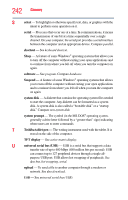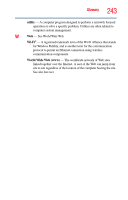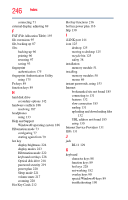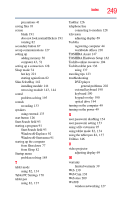Toshiba Portege M700-S7003V User Guide - Page 247
Dial-Up Networking Wizard, Notification Area
 |
View all Toshiba Portege M700-S7003V manuals
Add to My Manuals
Save this manual to your list of manuals |
Page 247 highlights
Index 247 using 88 keyboard, external 69 keyboard, full-size 88 L lock computer, using 84 M memory adding 50 problem solving 188 removing expansion slot cover 53 memory module inserting 54 installation 51 removing 57 microphone 133 modem connecting to telephone line 128 problem solving 199 monitor 67 connecting 68 not working 191 mouse installing 69 serial 69 mouse utility 161 N network accessing 128 Dial-Up Networking Wizard 128 networking wireless 127 Notification Area 126 O opening the display panel 48 optical disc positioning 100 optical discs handling 101 inserting 100 removing 103, 104 optical drive problems 194 troubleshooting 194 other documentation 39 overlay keys 90 P password disabling a user 154 setting a user 153 types 153 passwords instant, using 153 setting 153 PC Card checklist 196 computer stops working 197 configuring 140 errors 198 hot swapping fails 197 inserting 139 not recognized 197 problem solving 196 removing 140 setting up 140 port RGB 67 power computer will not start 181 connecting cable to AC adaptor 46 cord/cable connectors 229 energy-saving features 105 problem solving 189 turning on 49 power button 50, 60, 134 power plan hot key 116 power plans 114 power source 45 connecting 46 powering down