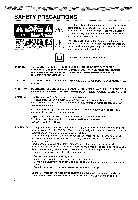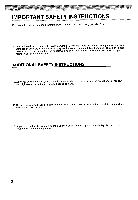Toshiba SD5970 Owners Manual
Toshiba SD5970 Manual
 |
View all Toshiba SD5970 manuals
Add to My Manuals
Save this manual to your list of manuals |
Toshiba SD5970 manual content summary:
- Toshiba SD5970 | Owners Manual - Page 1
TOSHIBA 6bOoMNPCTerom VIDEO DIGITAL VIDEO DIGITAL AUDIO DVD VIDEO PLAYER SD-5970SU SD-5970SC OWNER'S MANUAL Do DOLBY DIGITAL ins EINIAMIENG Hat r dt." Introduction Connections Basic playback Advanced playback Function setup O1 O 2004 Toshiba Corporation - Toshiba SD5970 | Owners Manual - Page 2
and maintenance (servicing) instructions in the literature Video Disc Player employs a Laser System. To ensure proper use of this product, please read this owner's manual carefully and retain for future reference. Should the unit require maintenance, contact an authorized service location see service - Toshiba SD5970 | Owners Manual - Page 3
servicing other than that contained in the operating -5 0 instructions unless you are qualified to do so. In the spaces provided below, record the Model and Serial No. located on the rear panel of your DVD video player MAY CAUSE UNDESIRED OPERATION. TOSHIBA CORPORATION 1-1, SHIBAUHA 1-CHONIE, - Toshiba SD5970 | Owners Manual - Page 4
PLEASE READ AND OBSERVE ALL WARNINGS AND INSTRUCTIONS GIVEN IN THIS OWNER'S MANUAL AND THOSE MARKED ON THE UNIT. DANGEROUS VOLTAGE. REFER SERVICING TO QUALIFIED SERVICE PERSONNEL ONLY. 1. Read these instructions. 2. Keep these instructions. 3. Heed all warnings. 4. Follow all instructions. 5. Do not - Toshiba SD5970 | Owners Manual - Page 5
ISIMBEINNUNIU• 7. Do not block any ventilation openings. Install in accordance with the manufacturer's instructions. 0 0 8. Do not install near any heat sources such as radiators, heat registers, stoves, or other apparatus (including amplifiers) that produce heat. 9. Do not defeat the - Toshiba SD5970 | Owners Manual - Page 6
Introduction IMPORTANT SAFETY INSTRUCTIONS 13.Unplug this apparatus during lightning storms or when unused for long periods of time. 14. Refer all servicing to qualified service personnel. Servicing is required when the apparatus has been damaged in any way, such as power-supply cord or plug is - Toshiba SD5970 | Owners Manual - Page 7
WM MEM MTOMPOSSEENVIlig 18. Keep your fingers well clear of the disc tray as it is closing. Neglecting to do so may cause serious personal injury. ff. 0 0. O 19. Do not place a heavy object on or step on the apparatus. The object may fall, causing serious personal injury and serious damage to the - Toshiba SD5970 | Owners Manual - Page 8
, such as thinner and benzine, as they may damage the surface of the DVD video player. • If you use a chemical saturated cloth to clean the unit, follow that product's instructions. To obtain a clear picture The DVD video player is a high technology, precision device. If the optical pick-up lens and - Toshiba SD5970 | Owners Manual - Page 9
CDs and 0 audio CDs are divided into tracks. 0 Playback side • Do not attach paper or tape to discs. DVD video disc DVD video disc -*Title 1 Title 2 Chapter 1 Chapter 2 Chapter 1 Chapter 2 Chapter 3 (-1 w4. On cleaning discs • Fingerprints and dust on the disc cause picture and sound - Toshiba SD5970 | Owners Manual - Page 10
Notes on Discs (continued) About this owner's manual This owner's manual explains the basic instructions of this DVD video player. Some DVD video discs are produced in a manner that allows specific or limited operation during playback. As such, the DVD video player may not respond to all operating - Toshiba SD5970 | Owners Manual - Page 11
Directly 34 0 •IMPORTANT SAFETY INSTRUCTIONS 4 Entering the time counter a specific segment 36 Rear panel DVD display Remote control 12 • Playing in language 40 equipped with component video inputs 19 •Selecting a Language 30 How to Obtain Warranty Services 65 Locating a desired section - Toshiba SD5970 | Owners Manual - Page 12
6> ON: Lit in green Standby mode: Not lit. Disc tray 126> DVD display 13> Remote Sensor 115> PLAY button 126> N ANALOG/HDMI switch 20> SELECT button ) 23> F24> Power cord ANALOG AUDIO OUT (UR) jacks I19> S VIDEO OUT jack 118> When connecting the optical digital cable, remove the cap and fit - Toshiba SD5970 | Owners Manual - Page 13
remote 3. control changes the brightness of the display, a FL. DIM Normal Dimmed--► Off 0 Play mode indicator Title number indicator Total playing time indicator Chapter number indicator Memory playback indicator Track number indicator Random playback indicator DVD DVD video disc VIDEO - Toshiba SD5970 | Owners Manual - Page 14
) D The instructions in this manual describe the functions on the remote control. See the page in for details. [ Remote control TV button 60> DVD button 126 Number the menu included on many DVD video discs. To operate a menu, follow the instructions in "Locating a title using the top menu:' 30 - Toshiba SD5970 | Owners Manual - Page 15
not be able to operate the DVD video player via the remote control. Notes on batteries Improper use of batteries may cause battery leakage and corrosion. To operate the remote control correctly, follow the instructions below. • Do not insert batteries into the remote control in the wrong direction - Toshiba SD5970 | Owners Manual - Page 16
- Toshiba SD5970 | Owners Manual - Page 17
I ad to s ,11Aptor first to make all no;.:f,ssary • Connecting to a TV • Connecting to an audio system and TV equipped with component video inputs • Connecting to a display using HDMI • Connecting to an amplifier equipped with a Dolby Digital decoder • Connecting to an amplifier equipped with Dolby - Toshiba SD5970 | Owners Manual - Page 18
jack (yellow) connection with Notes progressive scan off. • Refer to the owner's manual of the connected TV as well. • When you connect the DVD video player to your TV, be sure to turn off the power and unplug both units from the wall outlet before making any connections. • If your television - Toshiba SD5970 | Owners Manual - Page 19
problems, it is recommended that the user switch the connection to the "standard definition" output. If there are questions regarding our TV set compatibility with this model 525p DVD player, please contact our Customer Service Center. 0 Connecting to a TV (Using the component video jacks - Toshiba SD5970 | Owners Manual - Page 20
supports both video and audio on a single digital connection for use with DVD players cord ■ Switching the video quality (HDMI mode) using HDMI button on the remote control or SELECT button to the owner's manual of the connected TV as well. • When you connect the DVD video player to your TV, be - Toshiba SD5970 | Owners Manual - Page 21
Processor. • Connect the OPTICAL DIGITAL AUDIO OUT jack of the DVD video player to the "DIGITAL (OPTICAL)" input of a Receiver or Processor. • Refer to the owner's manual of the connected equipment as well. • When you connect the DVD video player to other equipment, be sure to turn off the power and - Toshiba SD5970 | Owners Manual - Page 22
enjoy motion picture and live concert DVD video discs with this dynamic realistic sound by connecting the DVD video player to a 6 channel amplifier equipped equipped with a Dolby Digital decoder." Refer to that amplifier's owner's manual and set the amplifier so you can enjoy Dolby Surround Pro Logic - Toshiba SD5970 | Owners Manual - Page 23
or audio CDs. Inc. If you have a DTS decoder or processor, you can obtain the full benefit of 5.1 Use DVD video discs or audio channel DTS encoded sound tracks on DVD video discs or audio CDs. CDs encoded via the DTS recording system. Make the following setting. Amplifier equipped with a DTS - Toshiba SD5970 | Owners Manual - Page 24
Connecting to Optional Equipment (Continued) Connecting to an amplifier equipped with a digital audio input 2 channel digital stereo You can enjoy the dynamic sound of 2 channel digital stereo by connecting an amplifier equipped with a digital audio input and speaker system (right and left front - Toshiba SD5970 | Owners Manual - Page 25
,,imas..mt0.oo.,mtu0a.an0s.iat.slm..t0tio4mu0os..mp0a1romo0U.4ivutm.4W gwt4tM oaoVoo..rCo0gl.y0Iut,4Ooa4a0gn44t0uga00.1ait03t.i1p0g403o.n.)100pw3i,0O,423-0-0D*.400.l4SeQ-044Og"04oU- $ow"O0u"*V0a0IP"4M4WW ":W"EA,",VnPtiO0ow.Ri0sMliaCAagi-gCnsa" tpIZuA#7,,2,a3i.m4u"403001k1p14..21 0W:"* t 0440,0.„,„ - Toshiba SD5970 | Owners Manual - Page 26
on the disc tray. If the disc is out of the guide, it may damage the disc and cause the DVD video player to malfunction. • Do not place a disc which is unplayable in this DVD video player. • Some Video CD are recorded with PBC (Playback Control), a menu with recorded contents may appear on the - Toshiba SD5970 | Owners Manual - Page 27
malfunction. • Do not push up on the disc tray or put any objects other than discs on the disc tray. Doing so may cause the DVD video player to malfunction. • In many instances, a menu screen will appear after playback of a movie is completed. Prolonged display of an on-screen menu may damage your - Toshiba SD5970 | Owners Manual - Page 28
Each time you press the REV or FF button, the playback speed changes. Notes • The DVD video player mutes sound and subtitles during reverse and forward scan of DVD video discs. However, the DVD video player plays sound during fast forward or fast reverse play of audio CDs. • The playback speed - Toshiba SD5970 | Owners Manual - Page 29
the PLAY button. Notes • Resuming cannot function when: - you open the disc tray. -you disconnect the power plug of the DVD video player. - you play a PBC-featured video CD while the PBC is on. • There may be a difference in the location where playback resumes depending on the disc. • Settings - Toshiba SD5970 | Owners Manual - Page 30
vary depending on the contents of the DVD video disc. If different instructions appear on the TV screen, follow those instructions. • If you display the top menu during playback and press the TOP MENU button again without selecting any title, the DVD video player may resume playback from the point - Toshiba SD5970 | Owners Manual - Page 31
Some titles may not display chapter numbers. • If you press and hold the SKIP 1-44 or N1 button on the front panel during playback, the DVD video player performs fast reverse or fast forward playback. You can vary the speed by pressing the button repeatedly. To locate chapters or tracks during fast - Toshiba SD5970 | Owners Manual - Page 32
- Toshiba SD5970 | Owners Manual - Page 33
:444,7 r1, Advanced playback this pnr4 17 - a-c:. • Accessing a Specific Location Directly • Repeating Random Order • Playing Repeatedly • Playing in a Favorite Order • Zooming a Picture • Selecting the Camera Angle • Selecting Subtitles • Selecting a Language • On-screen Display Operation • - Toshiba SD5970 | Owners Manual - Page 34
located precisely as you specified. • This method for accessing specific locations is available only within the current title of the DVD video disc or within the current track of the VIDEO CD / audio CD. CH - Notes • Some discs may not work with marking operation. • The marking is canceled when you - Toshiba SD5970 | Owners Manual - Page 35
0 0 00 0 00 RANDOM Playing titles, chapters or tracks in random order 1 Press RANDOM during playback RANDOM The "Random On" appears. The DVD video player starts random playback within about 5 seconds after you press RANDOM button. Random On Random Off • To resume normal playback Press RANDOM - Toshiba SD5970 | Owners Manual - Page 36
(point A) you want to play repeatedly. A-B REPEAT CD CMS Press A-B REPEAT again at the end of 2 the segment (point B). The DVD video player automatically A-B REPEAT returns to point A and starts repeat playback of the selected segment (A-B). • To resume normal playback Press A-B REPEAT until Rep - Toshiba SD5970 | Owners Manual - Page 37
highlighted bar to the item you want to change. 2 Change the selection following the instructions in step 2. ■ To cancel the programmed selections 1 Press the PROGRAM button, the you press the REPEAT button during program playback, the DVD video player repeats the current program playback. • If you - Toshiba SD5970 | Owners Manual - Page 38
to zoom feature. • During some scenes, the buttons may not work as described. • Zooming does not work on subtitles or menus included on DVD video discs. • The magnification level varies depending on the picture size you select ID. Press the ZOOM button to select the magnificent level. CIL O CH - Toshiba SD5970 | Owners Manual - Page 39
>pugAvid peoucAPV Selecting the Camera Angle If the scene was recorded from multiple angles, you can easily change the camera angle of the scene you are watching. • 00 0 0 0 0 00 00 0 0 0 0000 0 0 00 0 0 0 0 CD o CD o 0 0 0 0 0 0 0 0 0 CLEAR 1,2 2 ENTER Changing the camera angle 1 Press ANGLE - Toshiba SD5970 | Owners Manual - Page 40
! To turn off the subtitle setting display, press the SUBTITLE button repeatedly until on is displayed. Notes • When you turn on the DVD video player or replace a disc, the player returns to the initial default setting. When you select a subtitle language which is not included on the disc, the - Toshiba SD5970 | Owners Manual - Page 41
CDs AUDIO (0552) Press AUDIO repeatedly during playback to hear a different audio channel (stereo, Left or Right). Notes • When you turn on the DVD video player or replace a disc, player returns to the initial default setting ID. If you select a sound track which is not included on the disc, the - Toshiba SD5970 | Owners Manual - Page 42
Audio Setting ay 2 To turn off the display, press DISPLAY again. Bit Rate Bit rate (Mbit/s) Amount of picture, sound and subtitle data in the DVD video disc transferred per second. The larger the value is, the more data processed, but this does not necessarily insure better picture quality. 42 - Toshiba SD5970 | Owners Manual - Page 43
Playing MP3/WMA files 0 0 0 PLAY 3 SKIP PAUSE/STEP 1./1/-4/0,ENTER • Preparations • Make sure that a disc you want to play is compatible with this DVD video player. (7) 1 Place a CD that contains MP3/WMA files on the disc tray. 2 Press OPEN/CLOSE to load the disc. OPEN/CLOSE Playback starts - Toshiba SD5970 | Owners Manual - Page 44
sound only) *CBR = Constant Bit Rate This DVD video player requires discs/recordings to meet certain technical standards in order to achieve manual are meant as a guide only. Customers should also note that permission is required in order to download MP3 files and music from the internet. Toshiba - Toshiba SD5970 | Owners Manual - Page 45
regardless of the function settings via the on-screen displays of the DVD video player. If the TV is adjusted to other sizes, e.g. "WIDE," images will appear to be horizontally expanded. For details, refer to the owner's manual - Toshiba SD5970 | Owners Manual - Page 46
- ( ;) ) t VOL+ (±C)I l Notes • Some files may not display their own entire depending on the size. • If you press the TOP MENU in full-screen review, the DVD video player will display a menu of 9 thumbnail images. 46 - Toshiba SD5970 | Owners Manual - Page 47
veciiteid paw/NI:iv JPEG files compatibility Discs whose compatibility with this DVD video player has been confirmed by TOSHIBA are as follows. Many of these discs, when loaded, will make the DVD video player enter the automatic mode as to play a prescribed folder in the disc. To play other folders - Toshiba SD5970 | Owners Manual - Page 48
- Toshiba SD5970 | Owners Manual - Page 49
akit;W44- 1.4.4# neeaertre .. 4... ....... *it Xi5 4240t####04 4 e4P&C;i4 : Function setup You can change the default settings to customize performance to your preference. • Customizing the Function Settings • Table of Languages - Toshiba SD5970 | Owners Manual - Page 50
L4) • 5 Repeat steps 3 and 4 to change other settings. To select another operation, press RETURN to go back to step 2. Language settings Video settings Audio settings Rating settings 6 Press SETUP. SETUP The on-screen display disappears. • To return to the previous display Press RETURN. RETURN - Toshiba SD5970 | Owners Manual - Page 51
Language Setting OSD Menu Subtitle Audio DVD Menu Video TV Shape Video Output Audio Digital Output Rating Password Rating Load Factory , VD, (MD) ro-7mm , ), Details function on or off. 55 To return the initial settings such as Language, 56 Video, Audio and etc. to the factory default. 51 - Toshiba SD5970 | Owners Manual - Page 52
button, then the • / • to shift and change the Language. 4) Press ENTER. 5) Press RETURN. Note Some DVD video discs may not'include your preselected language. In this case, the DVD video player automatically displays disc menus consistent with the disc's initial language setting. Notes • Some - Toshiba SD5970 | Owners Manual - Page 53
played in a different language than you selected. A prior language may be programmed on the disc. Note Some DVD video discs may not be include your preselected language. In this case, the DVD video player automatically displays disc menus consistent with the disc's initial language setting. 53 I - Toshiba SD5970 | Owners Manual - Page 54
TV is connected. Notes • The displayable picture size is preset on the DVD video disc. Therefore, the playback picture of some DVD video discs may not conform to the picture size you select. • When you play DVD video discs recorded in the 4:3 picture size only, the playback picture always appears - Toshiba SD5970 | Owners Manual - Page 55
and change the output sound format. PCM: Select when connected to a 2 channel digital stereo amplifier. The DVD video player outputs sounds in the PCM 2 channel format when you play a DVD video disc recorded on the Dolby Digital, MPEG1 OR MPEG2 recording system. Raw: Does not have a Dolby Digital - Toshiba SD5970 | Owners Manual - Page 56
you can erase your current password by pressing number button 8 on the remote four times, then press ENTER button to confirm the setting. PASSWORD: 8888 button. 4) Press ENTER. Note When you reset the DVD video player to the factory default, the DVD video player will take 3-5 seconds to reset. 56 - Toshiba SD5970 | Owners Manual - Page 57
Table of Languages Table of languages and their abbreviations Abbreviation Language CHI (ZH) DUT (NL) ENG (EN) FRE (FR) GER (DE) ITA (IT) JPN (JA) KOR (KO) MAY (MS) SPA (ES) AA AB AF AM AR AS AY AZ BA BE BG BH BI BN BO BR CA CO CS CY DA DZ EL EO ET EU FA Fl FJ FO FY GA GD GL No alternate - Toshiba SD5970 | Owners Manual - Page 58
- Toshiba SD5970 | Owners Manual - Page 59
WIIYtlg Others • Operating a TV with the Remote Control • Before Calling Service Personnel • Specifications • Limited United States Warranty • Canadian Warranty Information - Toshiba SD5970 | Owners Manual - Page 60
remote control r Operating a TV with the remote control Preparation Follow the instruction of "To program the remote control" to set the brand code. Point the remote DVD remote control memorizes the selected TV brand code. Notes • The remote control is programmed at the factory to operate TOSHIBA - Toshiba SD5970 | Owners Manual - Page 61
M Brand code table Brand Name Brand Code TOSHIBA 01 BELL & HOWELL 09 CARVER 10 CELEBRITY 03 CITIZEN 12 CURTIS MATHES 09 12 DUMONT 14 ELECTRO BRAND 03 EMERSON 09 11 FISHER 09 GE - Toshiba SD5970 | Owners Manual - Page 62
guide for the possible cause of a problem before contacting service. Symptoms and correction Symptom No power. The DVD video player remote control is not pointed at the remote sensor of the DVD video player. • The remote control is too far from the DVD video player. • The batteries in the remote - Toshiba SD5970 | Owners Manual - Page 63
Specifications [ DVD video player / outputs / supplied accessories DVD Video Player Power supply Power 1 Audio output (OPTICAL DIGITAL) Optical connector x 1 HDMI output 19 pin Supplied Accessories Remote control (SE-R0141) 1 AudioNideo cable 1 Batteries (AAA) 2 HDMI cable 1 - Toshiba SD5970 | Owners Manual - Page 64
. DURING THE FIRST 90 DAYS FROM THE PURCHASE DATE, TACP WILL EXCHANGE A DEFECTIVE DVD PLAYER WITH A NEW OR REFURBISHED PLAYER WITHOUT CHARGE TO YOU. YOU MUST CONTACT TOSHIBA'S CONSUMER SOLUTIONS CENTER FOR INSTRUCTIONS ON HOW TO PROCESS YOUR IN WARRANTY EXCHANGE REQUEST. THE CONSUMER IS RESPONSIBLE - Toshiba SD5970 | Owners Manual - Page 65
instructions in this manual and checking the section "Before Calling Service Personnel", you find that service is needed: (1) For instructions on how to obtain warranty service for exchange program DVD Players , visit TACP's web site: www.taco.toshiba.com ALL WARRANTIES IMPLIED BY THE LAW OF - Toshiba SD5970 | Owners Manual - Page 66
INFORMATION GARANTIE CANADIENNE TOSHIBA tiV STANDARD WARRANTY TYPE OF SET DVD Player DVDNCR Combination Home Theatre in a Box DVD Recorder Portable DVD GARANTIE NORMALE TYPE D'APPAREIL Lecteur DVD DVD/magnetoscope combo Cinema maison dans une boite Enregistreur DVD DVD Portatif WARRANTY PERIOD - Toshiba SD5970 | Owners Manual - Page 67
TOSHIBA Printed in China 811-597091-010 - Toshiba SD5970 | Owners Manual - Page 68
TOSHIBA REPRODUCTOR DE DVD SD-5970SU Referencia rapida (OR BACK). NO USERSERVICEABLE PARTS INSIDE. REFER SERVICING TO QUALIFIED SERVICE PERSONNEL. El signo de exclamaciOn dentro de un adecuada de este producto, lea cuidadosamente este manual de instrucciones y conservelo para futuras referencias - Toshiba SD5970 | Owners Manual - Page 69
IMPORTANTES SOBRE SEGURIDAD PRECAUCION: LEAY OBSERVE CUIDADOSAMENTETODAS LAS ADVERTENCIAS E INSTRUCCIONES OFRECIDAS EN ESTE MANUAL DE INSTRUCCIONES,Y LAS MARCADAS EN LA UNIDAD. GUARDE ESTE MANUAL PARA FUTURAS REFERENCIAS. Este aparato ha sido diseliado y fabricado para asegurar la seguridad - Toshiba SD5970 | Owners Manual - Page 70
con dispositivo de entrada de HDMI a S VIDEO OUT a la entrada de video A Cable de video S (no suministrado) a la entrada de video S 43EF) Si el televisor posee entrada de video S, conecte el reproductor de DVD con un cable de video S. Cuando utilice un cable de video S, no conecte el cable de - Toshiba SD5970 | Owners Manual - Page 71
sin permiso material con derechos de autor reservados (copyright). Los videodiscos DVD estan protegidos contra copia y cualquier grabacian realizada de estos discos se distorsionard marcas registradas registradas de HDM que licencia LLC. © 2004 Toshiba Corporation Impreso en China 811-597091-020 - Toshiba SD5970 | Owners Manual - Page 72
this card does not diminish your warranty rights. See details inside... If you have comments or suggestions about our product, please write to: Toshiba America Consumer Products, L.L.C. » 82 Totowa Road » Wayne, NJ 07470 Copyright © 2004 All Rights Reserved Please seal with tape. Do not staple - Toshiba SD5970 | Owners Manual - Page 73
Please send products and other correspondence to: Toshiba America Consumer Products, L.L.C. 82 Totowa Road Wayne, NJ 07470 First Class Postage Required Post Office will not deliver without proper postage. Toshiba America Consumer Products, L.L.C. P.O. Box 174007 Denver, CO 80217-4007 810-SDC095- - Toshiba SD5970 | Owners Manual - Page 74
If you are experiencing a technical problem or have questions regarding operation, authorized service centers, warranty or parts, contact our Customer Service Department at: 1-800-631-3811 For DVD inquiries, including Portable DVD, DVD Home Theater in a Box, TV/DVD combos, DVDNCR combos, and TVNCR

TOSHIBA
Introduction
Connections
6b
O
o
MP
N
CT
erom
VIDEO
DIGITAL
AUDIO
DIGITAL
VIDEO
DVD
VIDEO
PLAYER
SD-5970SU
SD-5970SC
OWNER'S
MANUAL
Do
DIGITAL
DOLBY
ins
EINIAMIENG
O
2004
Toshiba
Corporation
Hat
r
d
t."
Basic
playback
Advanced
playback
Function
setup
O1