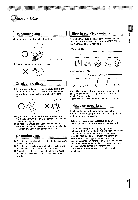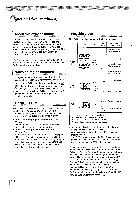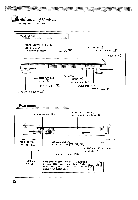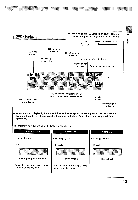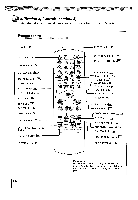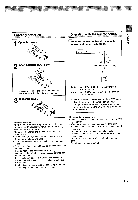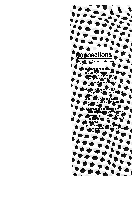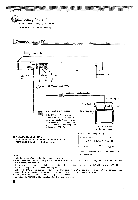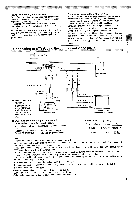Toshiba SD5970 Owners Manual - Page 14
ldenttfication, Controls, continued
 |
View all Toshiba SD5970 manuals
Add to My Manuals
Save this manual to your list of manuals |
Page 14 highlights
fntroGiucwan ldenttfication of Controls (continued) D The instructions in this manual describe the functions on the remote control. See the page in for details. [ Remote control TV button 60> DVD button 126 Number buttons 131> DISPLAY button 42> TOP MENU button 130> * MENU button ANGLE button 138> SUBTITLE button 39> PLAY button 26> REV button 28> SLOW button 129 SKIP buttons 7) SETUP button 150> CHNOUDirection 13±3_) 60) buttons RETURN buttons 150) ENTER button 30> Cin TOP ANGLE SLOV. PET POWER button 26) • POWER • OPEN/CLOSE C3. ••i Ann. sEl ECT ( CLEAR gEearR ZOOM HEM, 'AT M .•VE OPEN/CLOSE button 26> INPUT SELECT button 60> CLEAR button 7--> SEARCH button 100 button 160) \- ZOOM button 38) 1 1- REPEAT button 136> HDMI button 20> AUDIO button 41 ) FF button 28) SLOW button 29> f STOP button 27) PAUSE/STEP button 47>I28I) FL.DIM button 1 1 A-B REPEAT button 36> 1- PROGRAM button 37)160) RANDOM button 135> PROGRESSIVE button FL.SELECT button 13> 14 * MENU button Use the MENU button to display the menu included on many DVD video discs. To operate a menu, follow the instructions in "Locating a title using the top menu:' 30