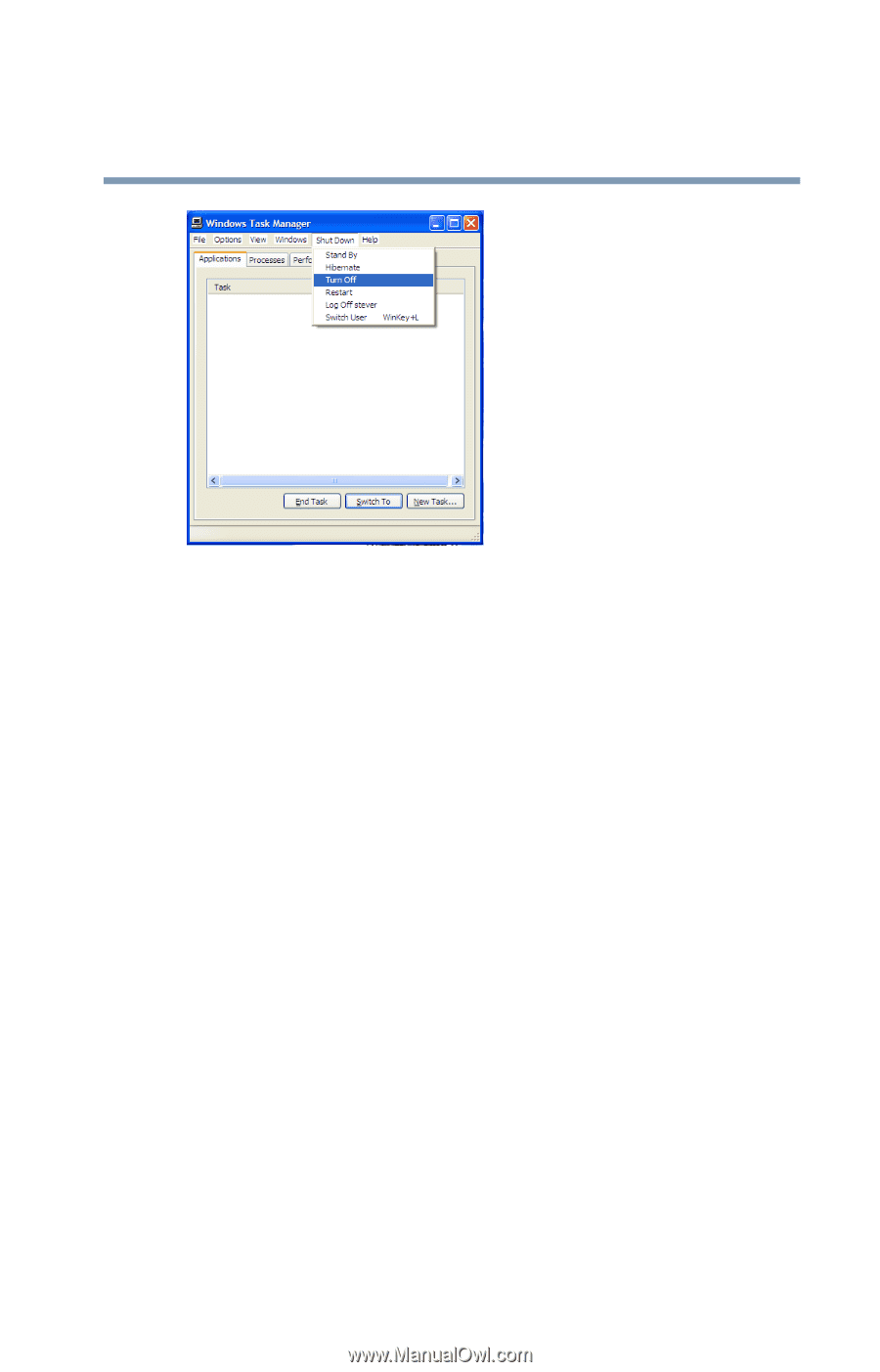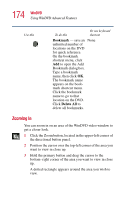Toshiba Satellite 1200 Satellite 1200 User Guide (PDF; 20021022) - Page 179
Your program performs an illegal operation., Task Manager, Applications, End Task, Start, Shut Down
 |
View all Toshiba Satellite 1200 manuals
Add to My Manuals
Save this manual to your list of manuals |
Page 179 highlights
179 If Something Goes Wrong Windows Task Manager Shutdown menu, Turn Off option The computer shuts down. To close a program that has stopped responding in the Windows® XP Professional operating system: 1 Press Ctrl, Alt, and Del simultaneously. 2 Click the Task Manager. 3 Click the Applications tab. 4 Select the program you want to close, then click End Task. 5 Close the remaining programs one by one by selecting the program name, then End Task. 6 Click Start and point to Shut Down. 7 Select Shut down from the drop-down list. The computer shuts down. Your program performs an illegal operation. If you receive the message, "Your program has performed an illegal operation," you should record the details of the message and consult the software manufacturer. To record the details: