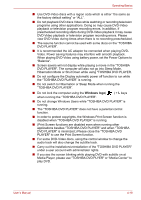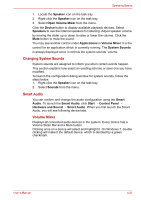Toshiba Satellite L635 PSK60C Users Manual Canada; English - Page 101
SmartEQ and 3D setting, red Play, blue Play, Classic mode, Multi-Stream mode, Speakers, Custom
 |
View all Toshiba Satellite L635 PSK60C manuals
Add to My Manuals
Save this manual to your list of manuals |
Page 101 highlights
Operating Basics Two "Play" buttons allow you to play separate sounds in both modes: ■ When the red Play button is pressed, a sample sound is played on the headphones. ■ When the blue Play button is pressed, a different sample sound is played on the speakers. In Classic mode, if the headphones are plugged in, both red and blue sounds are heard from the headphones and if they are unplugged, both red and blue sounds are heard from the speakers. In Multi-Stream mode, the red sound is only played on the headphones and the blue sound is only played on the speakers. SmartEQ and 3D setting On this page allow you to customize your listening experience by selecting different profiles for headphones and speakers. The smart equalizer (EQ) has five presets that automatically enhance the sound quality of music or voice communications. The preset options include: Jazz, Dance, Concert, Classical, and Voice. Each preset has been optimized for the fullest sound experience. For example, the Classical preset emphasizes the middle range of notes while the Dance preset emphasizes the bass end of notes. Selected devices and profiles are denoted by highlighted icons. To select an equalizer preset, click on the device and then click on the profile desired. For example, to apply the Jazz profile to the speakers: 1. Click on the Speakers button 2. Click on the Jazz button and you will immediately hear how the Jazz profile enhances the music output on the speakers. 3. To disable the selected profile, click on the OFF button. ■ Custom - Profiles will be created when you adjust the Equalizer Bars below the preset icons. ■ Night Mode - An option that boosts vocal clarity while maintaining background sound quality. It brings up the volume for subtle sounds like whispers while suppressing the volume of loud sounds like explosions. Night Mode allows you to hear details in soundtracks of high energy sound sources without making the volume louder and potentially disturbing others, which is especially useful for late-night viewing. Two additional effects are offered on this page that apply to stereo speakers only and are disabled for headphones and mono speaker. ■ Phantom Speakers - Gives you a closer-to-live experience when you are watching a movie or listening to concert music. If you sit between the internal speakers, the sound you hear will appear to be coming from sources around you, rather than just from the speakers on the PC.This option is ON by default when the Concert profile is selected. ■ 3D Immersion - Gives you a headphone experience without actually wearing one. The effect is particularly useful when you are listening to Voice. This option is ON by default if the Voice profile is selected. User's Manual 4-23