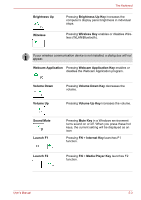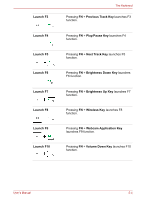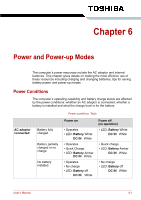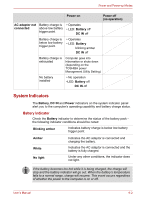Toshiba Satellite L635 PSK60C Users Manual Canada; English - Page 112
Function Keys, Play/Pause Key
 |
View all Toshiba Satellite L635 PSK60C manuals
Add to My Manuals
Save this manual to your list of manuals |
Page 112 highlights
The Keyboard Function Keys The function keys are the 12 keys at the top of your keyboard. These keys are green, but function differently from the other dark gray keys. Above keys are called function keys because they execute programmed functions when pressed. If you would like to use the original functions of F1~F12 of dark gray, press it with the FN key. And the original function depends on the software you are using. Function keys allow you to enable or disable certain features of the computer. Internet Pressing Internet Key accesses Internet. Media Player Pressing Media Player Key launches an application program that allows Windows Media Player. Previous Track Pressing Previous Track Key advances to the previous track, chapter or data. Play/Pause Next Track Pressing Play/Pause Key begin playing an audio CD, a DVD movie or digital audio files. This button also acts as a Pause button. Pressing Next Track Key advances to the next track, chapter or data. Brightness Down Pressing Brightness Down Key decreases the computer's display panel brightness in individual steps. User's Manual 5-2