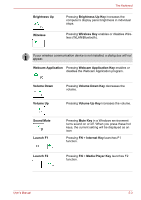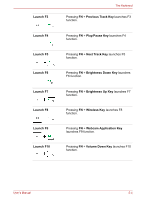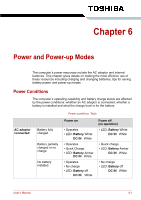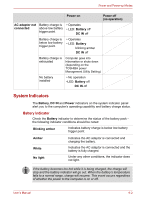Toshiba Satellite L635 PSK60C Users Manual Canada; English - Page 113
Volume Up Key, Webcam Application Key
 |
View all Toshiba Satellite L635 PSK60C manuals
Add to My Manuals
Save this manual to your list of manuals |
Page 113 highlights
Brightness Up Wireless The Keyboard Pressing Brightness Up Key increases the computer's display panel brightness in individual steps. Pressing Wireless Key enables or disables Wireless (WLAN/Bluetooth). If your wireless communication device is not installed, a dialog box will not appear. Webcam Application Pressing Webcam Application Key enables or disables the Webcam Application program. Volume Down Volume Up Pressing Volume Down Key decreases the volume. Pressing Volume Up Key increases the volume. Sound Mute Launch F1 Launch F2 Pressing Mute Key in a Windows environment turns sound on or off. When you press these hot keys, the current setting will be displayed as an icon Pressing FN + Internet Key launches F1 function. Pressing FN + Media Player Key launches F2 function. User's Manual 5-3