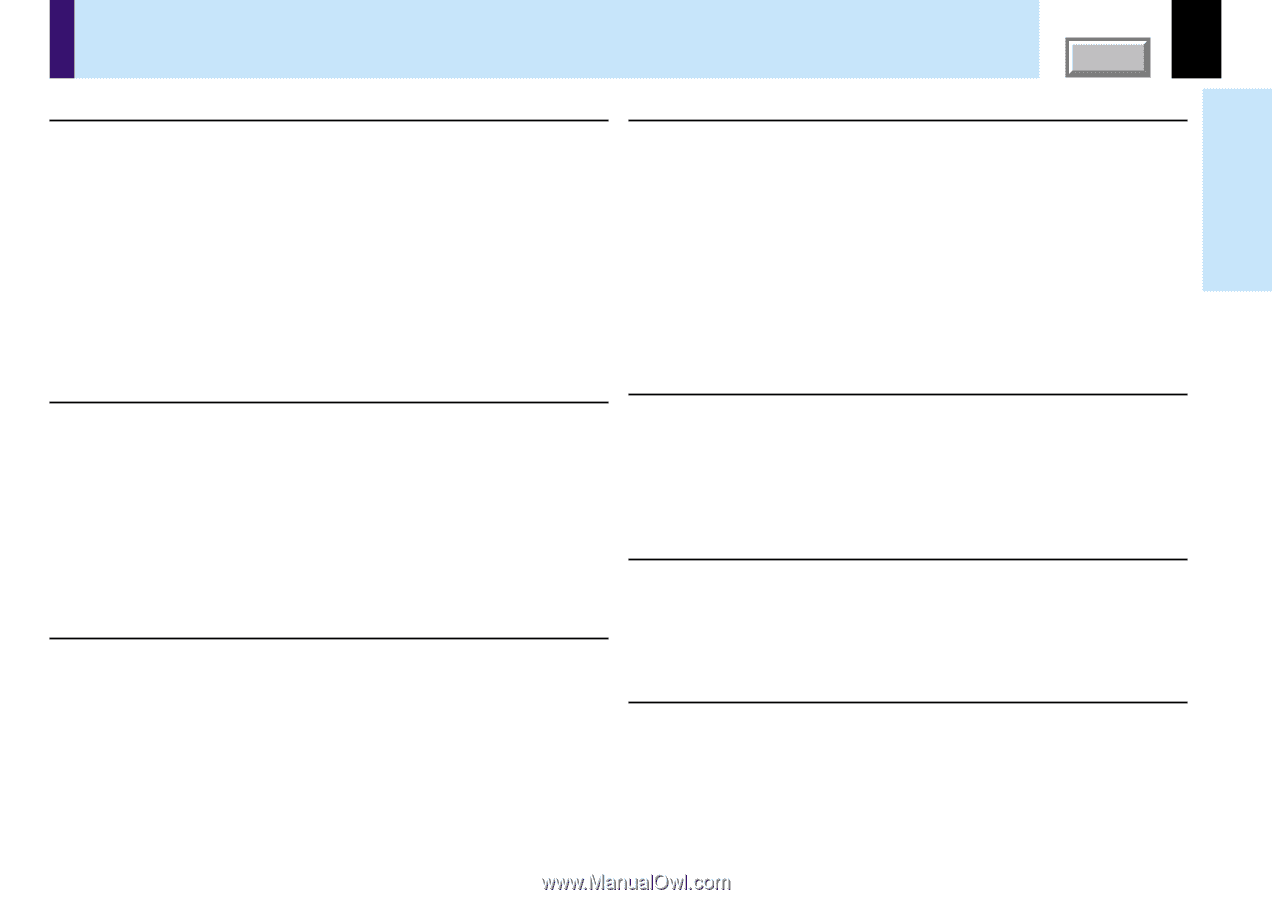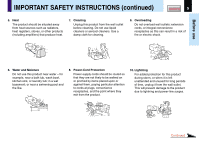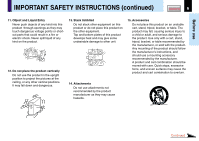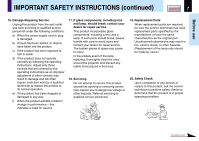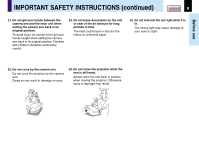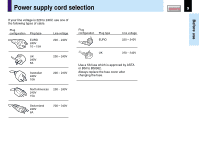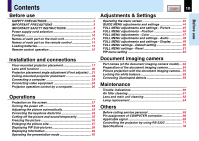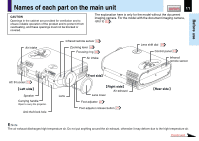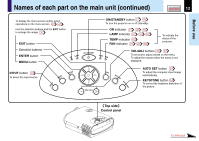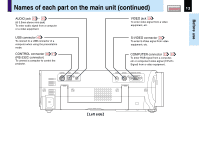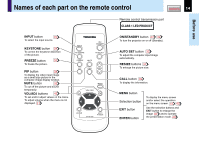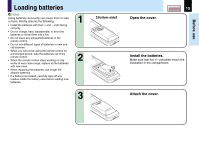Toshiba TLP-250 Owners Manual - Page 10
Contents - application
 |
View all Toshiba TLP-250 manuals
Add to My Manuals
Save this manual to your list of manuals |
Page 10 highlights
Contents Before use SAFETY PRECAUTIONS 2 IMPORTANT PRECAUTIONS 3 IMPORTANT SAFETY INSTRUCTIONS 4 Power supply cord selection 9 Contents 10 Names of each part on the main unit 11 Names of each part on the remote control 14 Loading batteries 15 Remote control operation 16 Installation and connections Floor-mounted projector placement 17 Lens shift function 20 Projector placement angle adjustment (Foot adjuster) .. 21 Ceiling-mounted projector placement 22 Connecting a computer 23 Connecting video equipment 24 Projector operation control by a computer 26 Operations Projection on the screen 27 Turning the power off 32 Adjusting the picture automatically 33 Correcting the keystone distortion 34 Cutting off the picture and sound temporarily 35 Freezing the picture 36 Enlarging the picture size 37 Displaying PIP Sub-pictures 38 Displaying Information 39 Operating the presentation mode 40 COCNOTVEENRTS 10 Adjustments & Settings Operating the menu screen 42 GUIDE MENU adjustments and settings 44 FULL MENU adjustments and settings - Picture 45 FULL MENU adjustments - Position 46 FULL MENU adjustments - Color 47 FULL MENU adjustments and settings - Audio 48 FULL MENU adjustments and settings - Display 49 FULL MENU settings - Default setting 50 FULL MENU settings - Reset 51 PIP menu setting 52 Document imaging camera Part names (of the document imaging camera model) ... 53 Preparation of the document imaging camera 54 Picture projection with the document imaging camera .. 55 Locking the white balance 58 Correcting illuminated defects 59 Maintenance Trouble indications 60 Air filter cleaning 61 Lens and main unit cleaning 63 Lamp replacement 64 Others Before calling service personal 66 Pin assignment of COMPUTER connector 68 Applicable signal 69 Controlling the projector by using RS-232C 71 Specifications 76 Before use