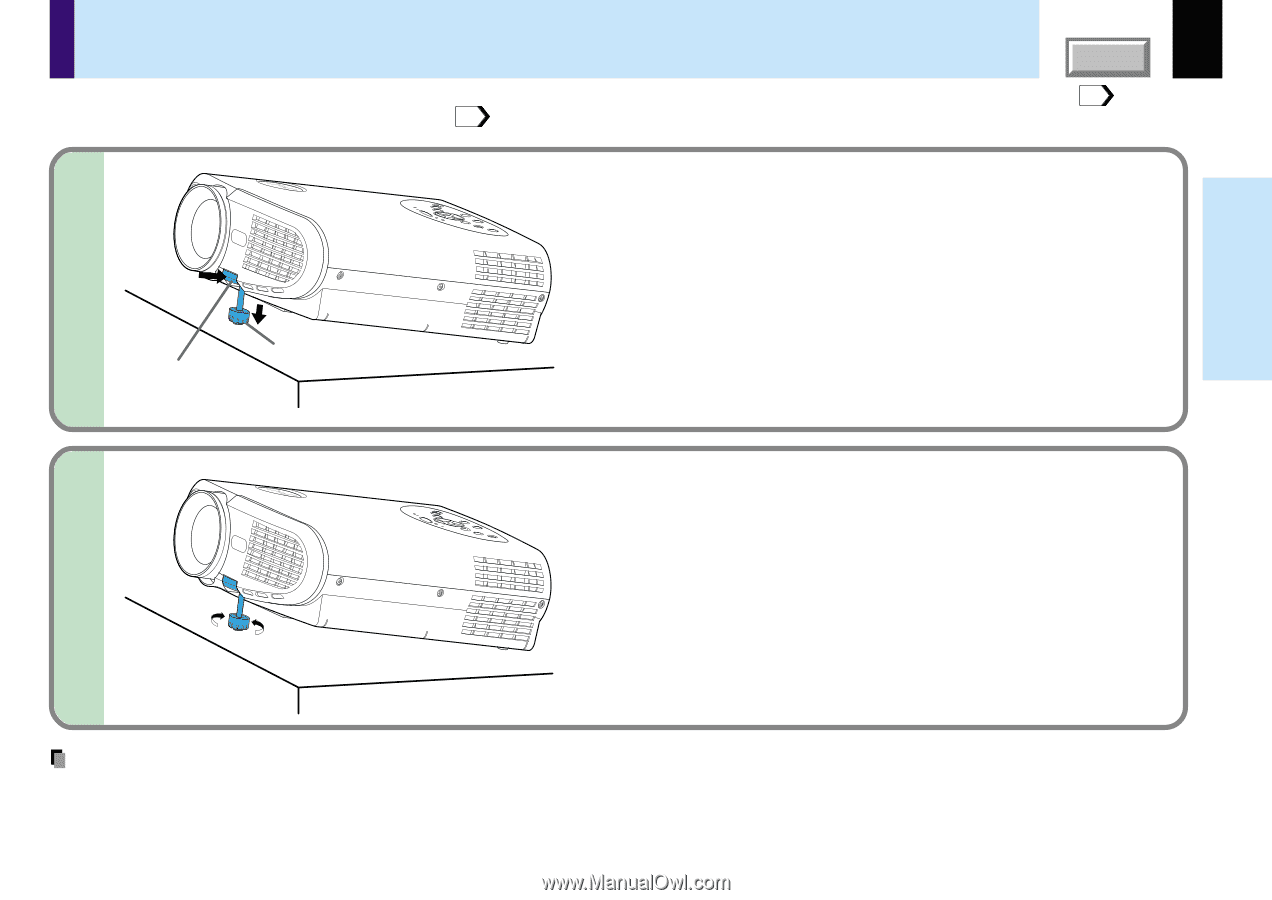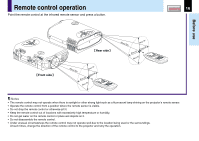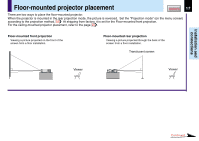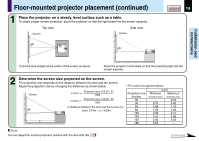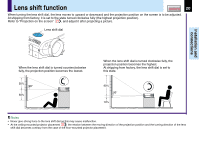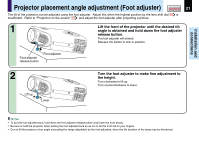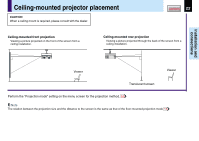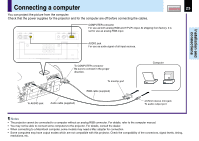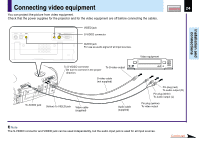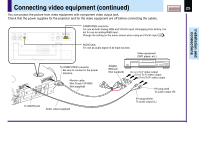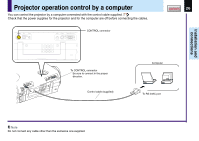Toshiba TLP-250 Owners Manual - Page 21
Projector placement angle adjustment (Foot adjuster
 |
View all Toshiba TLP-250 manuals
Add to My Manuals
Save this manual to your list of manuals |
Page 21 highlights
Installation and connections Projector placement angle adjustment (Foot adjuster) CONTENTS 21 The tilt of the projector can be adjusted using the foot adjuster. Adjust this when the highest position by the lens shift dial 20 is insufficient. Refer to "Projection on the screen" 27 , and adjust the foot adjuster after projecting a picture. 1 Lift the front of the projector until the desired tilt angle is obtained and hold down the foot adjuster release button. The foot adjuster will extend. Release the button to lock in position. Foot adjuster release button Foot adjuster 2 Lift up Lower Turn the foot adjuster to make fine adjustment to the height. Turn clockwise to lift up. Turn counterclockwise to lower. Notes • To put the foot adjuster back, hold down the foot adjuster release button and lower the front slowly. • Be sure to hold the projector when putting the foot adjuster back so as not to let the front fall on your fingers. • Do not tilt the projector at an angle exceeding the range adjustable by the foot adjusters, since the life duration of the lamp may be shortened.