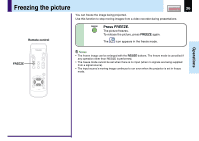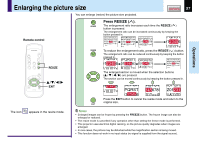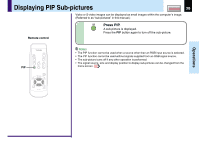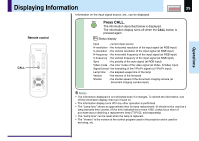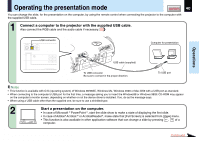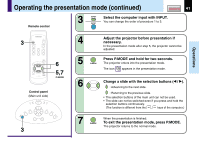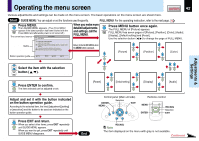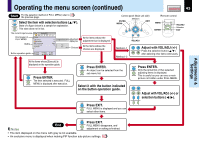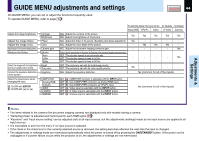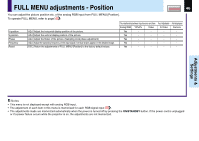Toshiba TLP-250 Owners Manual - Page 41
Operating the presentation mode continued
 |
View all Toshiba TLP-250 manuals
Add to My Manuals
Save this manual to your list of manuals |
Page 41 highlights
Operating the presentation mode (continued) CONTENTS 41 Remote control 3 INPUT Select the computer input with INPUT. You can change the order of procedure 1 to 3. INPUT Operations KEYSTONE 3 INPUT KEYSTONE ON / STANDBY AUTO SET FREEZE MUTE PIP CALL RESIZE MENU VOL / ADJ ENTER CT-90106 EXIT / P.MODE 6 5,7 P.MODE Control panel (Main unit side) ON LAMP ON / STANDBY TEMP FAN MENU ENTER VOL / ADJ EXIT AUTO SET 3 4 Adjust the projector before presentation if necessary. In the presentation mode after step 5, the projector cannot be adjusted. 5 P.MODE Press P.MODE and hold for two seconds. The projector enters into the presentation mode. The icon appears in the presentation mode. 6 Change a slide with the selection buttons ( / ). : Advancing to the next slide. : Returning to the previous slide. • The selection buttons of the main unit can not be used. • The slide can not be switched even if you press and hold the selection buttons continuously. (The function is different from the , keys of the computer.) 7 P.MODE When the presentation is finished; To exit the presentation mode, press P.MODE. The projector returns to the normal mode. INPUT