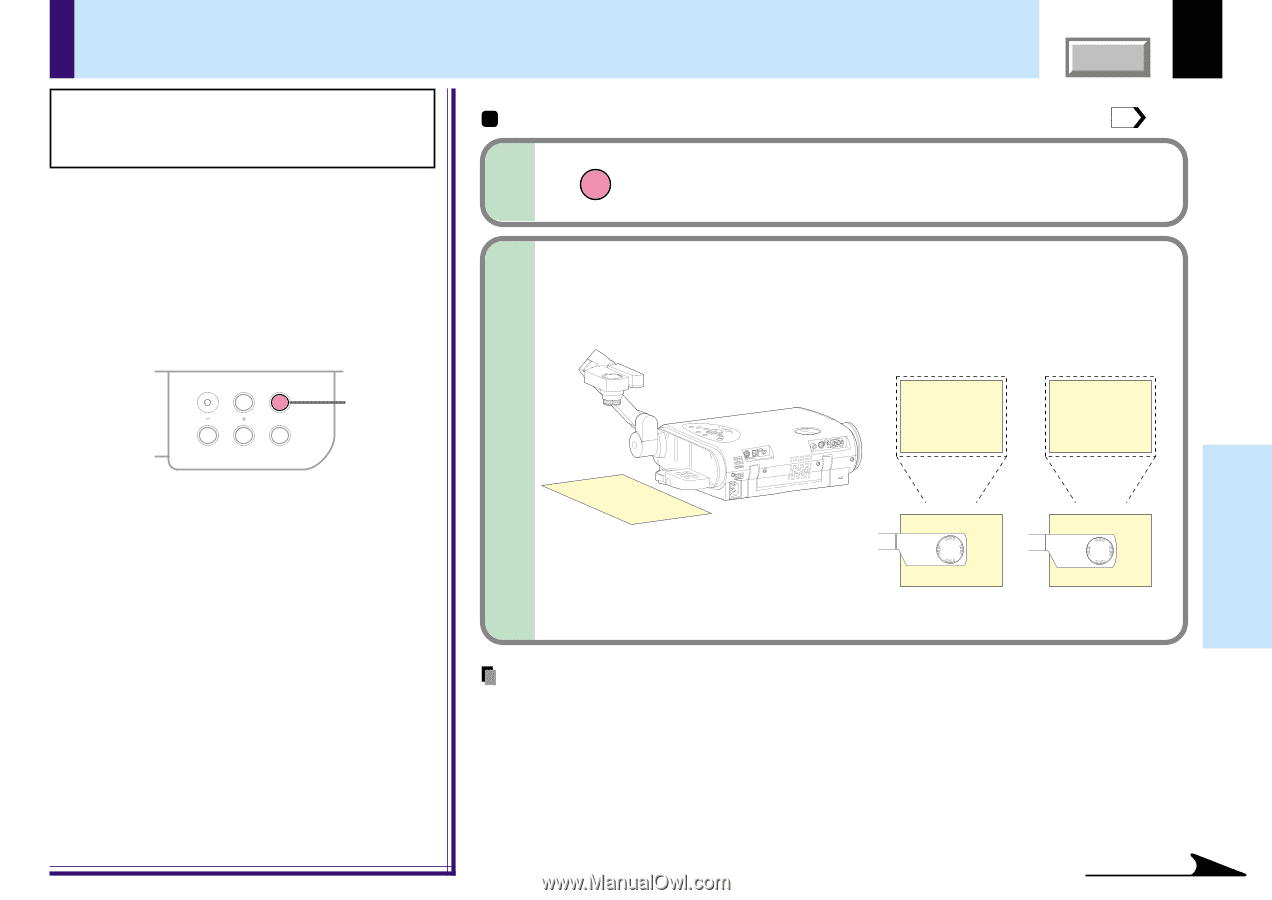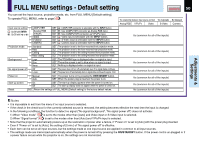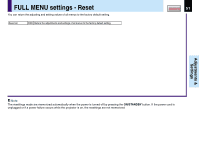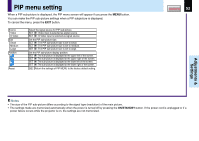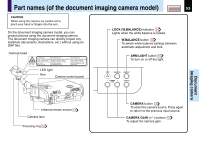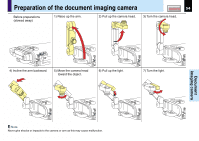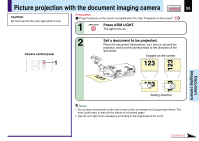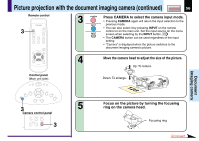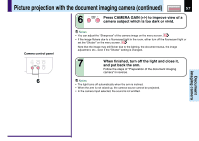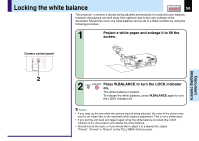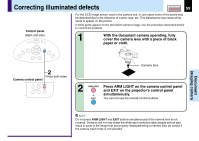Toshiba TLP-250 Owners Manual - Page 55
Picture projection with the document imaging camera
 |
View all Toshiba TLP-250 manuals
Add to My Manuals
Save this manual to your list of manuals |
Page 55 highlights
Picture projection with the document imaging camera CONTENTS 55 CAUTION Do not look into the arm light while it is lit. Preparation 1 Project a picture on the screen as explained in the step "Projection on the screen". 27 1 ARM LIGHT Press ARM LIGHT. The light turns on. Camera control panel LOCK W.BALANCE ARM LIGHT CAMERA GAIN CAMERA 1 123 123 2 Set a document to be projected. Place the document (illustrations, etc.) onto or around the projector, and turn the camera head to the direction of the document. Images on the screen 123 123 123 Setting direction Notes • Do not leave documents on the unit or near of the air exhaust for long periods of time. The heat could erase or discolor the letters on a thermal paper. • Use the arm light when necessary according to the brightness of the room. Document imaging camera Continued