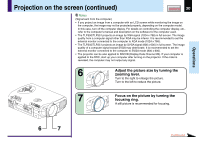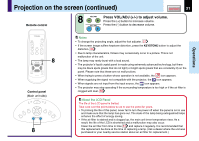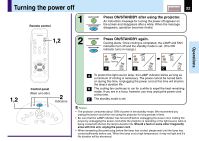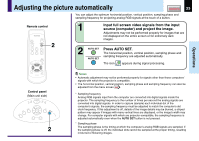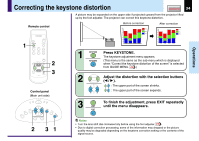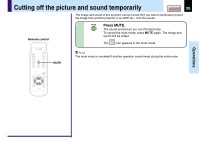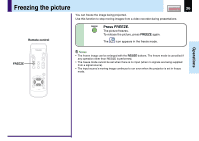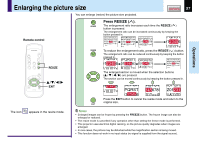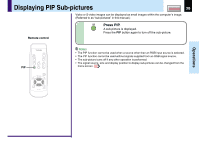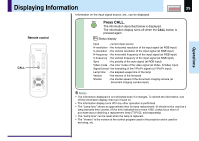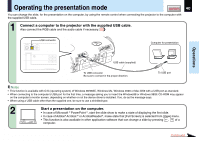Toshiba TLP-250 Owners Manual - Page 35
Cutting off the picture and sound temporarily
 |
View all Toshiba TLP-250 manuals
Add to My Manuals
Save this manual to your list of manuals |
Page 35 highlights
Cutting off the picture and sound temporarily CONTENTS 35 The image and sound of this projector can be turned off if you wish to temporarily project the image from another projector or an OHP, etc., onto the screen. Remote control MUTE Press MUTE. The sound and picture are cut off temporarily. To cancel the mute mode, press MUTE again. The image and sound will be output. The icon appears in the mute mode. INPUT KEYSTONE ON / STANDBY AUTO SET FREEZE MUTE PIP CALL RESIZE MUTE Note The mute mode is cancelled if another operation is performed during the mute mode. MENU VOL / ADJ Operations ENTER CT-90106 EXIT / P.MODE
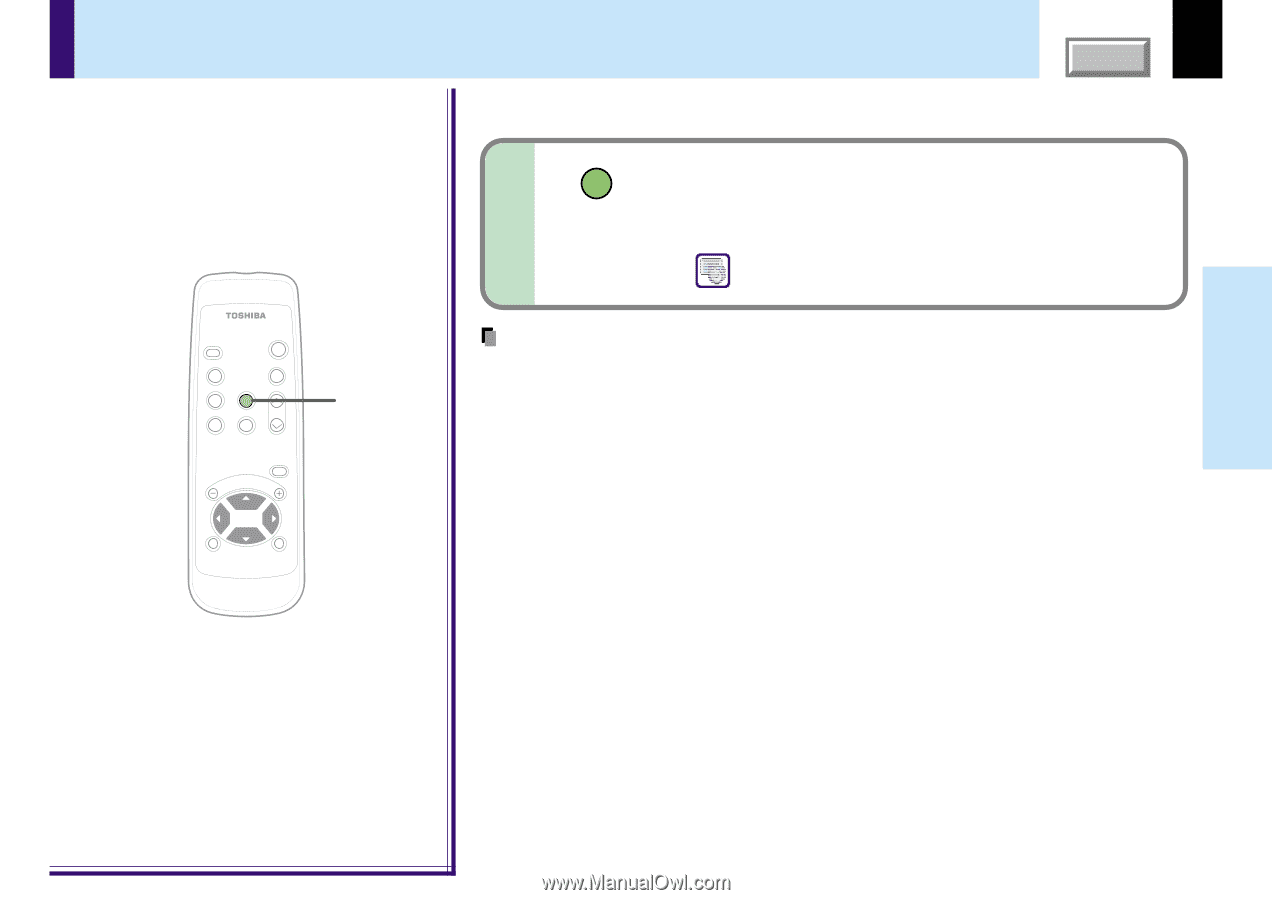
35
Operations
CONTENTS
Cutting off the picture and sound temporarily
The image and sound of this projector can be turned off if you wish to temporarily project
the image from another projector or an OHP, etc., onto the screen.
Note
The mute mode is cancelled if another operation is performed during the mute mode.
MENU
ON /
INPUT
ENTER
CT-90106
KEYSTONE
AUTO SET
EXIT /
P.MODE
PIP
FREEZE
MUTE
CALL
RESIZE
VOL
/
ADJ
STANDBY
MUTE
MUTE
Press MUTE.
The sound and picture are cut off temporarily.
To cancel the mute mode, press
MUTE
again. The image and
sound will be output.
The
icon appears in the mute mode.
Remote control