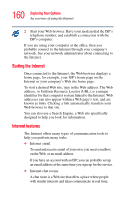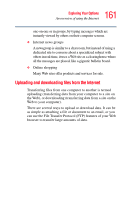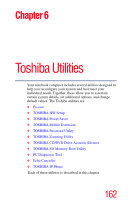Toshiba Tecra M2 Tecta M2 User's Guide (PDF) - Page 158
Toshiba’s online resources, An overview of using the Internet, The Internet, The World Wide Web
 |
View all Toshiba Tecra M2 manuals
Add to My Manuals
Save this manual to your list of manuals |
Page 158 highlights
158 Exploring Your Options An overview of using the Internet Toshiba's online resources Toshiba maintains a number of online sites to which you can connect. These sites can provide information about Toshiba products, give help with technical questions, and keep you up to date with future upgrades. For more information, see "Contacting Toshiba" on page 224. An overview of using the Internet The following sections give a quick introduction to the Internet and some of its exciting features, such as: ❖ The Internet ❖ The World Wide Web ❖ Internet Service Providers ❖ Connecting to the Internet ❖ Surfing the Internet ❖ Internet features ❖ Uploading and downloading files from the Internet The Internet The Internet is an association of thousands of networks and millions of computers around the world connected by communications lines. They all work together to share information. The World Wide Web The World Wide Web (or "Web") is a subset of the Internet- a collection of interlinked documents (located on computers connected to the Internet) that work together using a specific Internet protocol called Hypertext Transfer Protocol (HTTP). The World Wide Web offers information as text, images, audio, or video to be referenced from anywhere in the world.