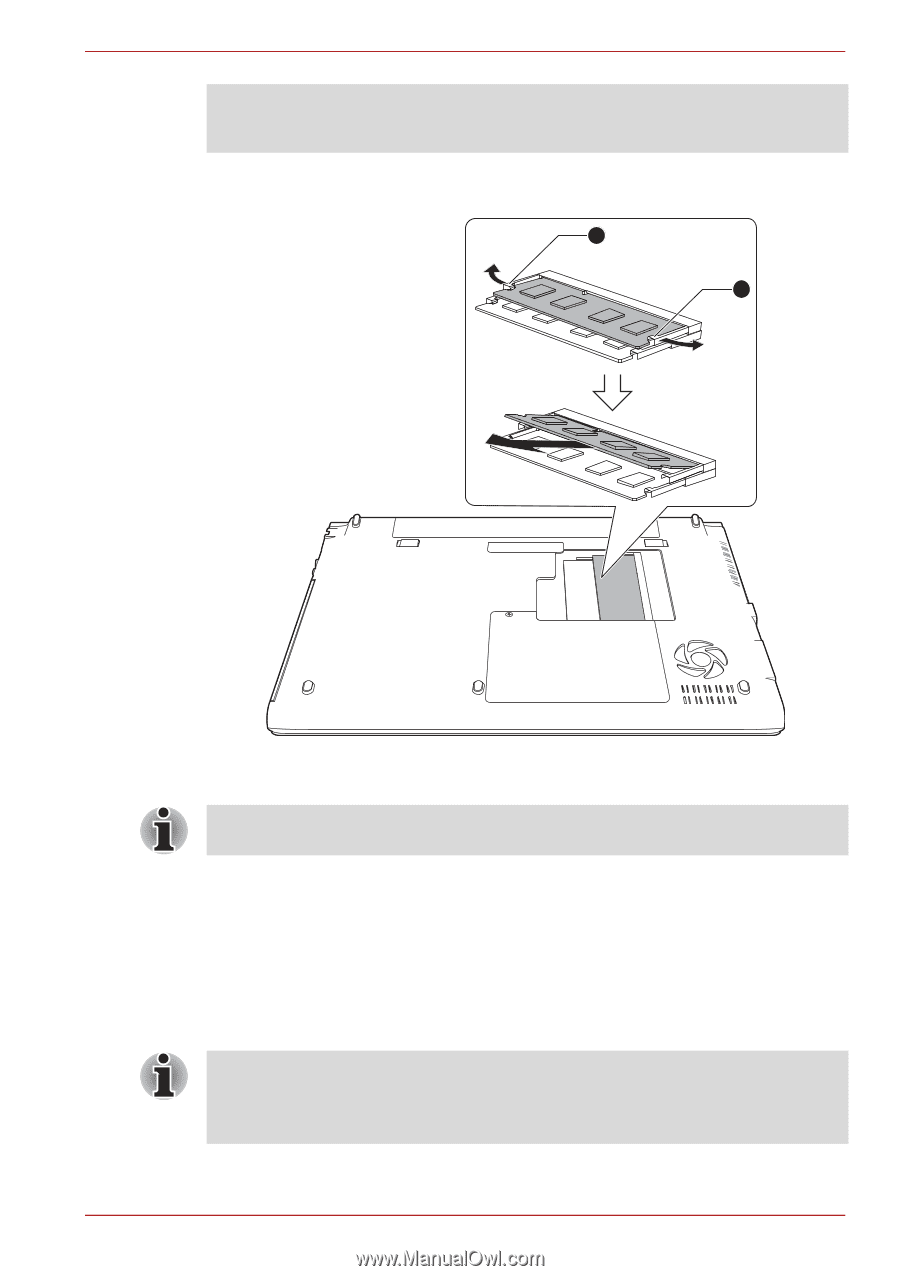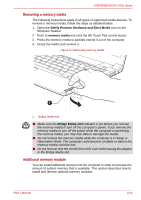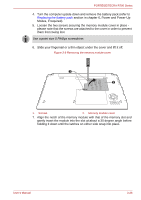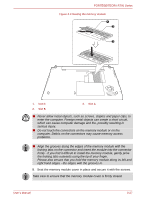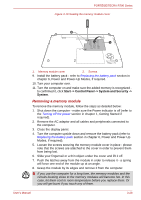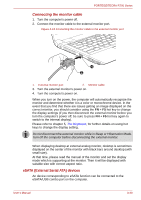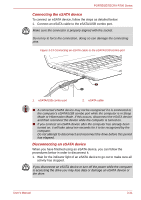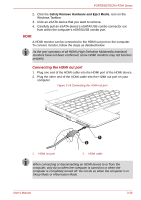Toshiba Tecra R700 PT318C-00F001 Users Manual Canada; English - Page 80
External monitor, Power and Power-Up Modes, if required.
 |
View all Toshiba Tecra R700 PT318C-00F001 manuals
Add to My Manuals
Save this manual to your list of manuals |
Page 80 highlights
PORTÉGÉ/TECRA R700 Series ■ Do not touch the connectors on the memory module or on the computer. Debris on the connectors may cause memory access problems. Figure 3-11 Removing the memory module 1 1 1. Latches 9. Seat the memory module cover in place and secure it with the screws. Take care to ensure that the memory module cover is firmly closed. 10. Install the battery pack - refer to Replacing the battery pack section in chapter 6, Power and Power-Up Modes, if required. 11. Turn your computer over. External monitor An external analog monitor can be connected to the external monitor port on the computer. To connect a monitor, follow the steps as detailed below: There are no fastening screws for an external monitor cable on this computer's external monitor port. However, external monitor cables which have connectors with fastening screws can still be used. User's Manual 3-29