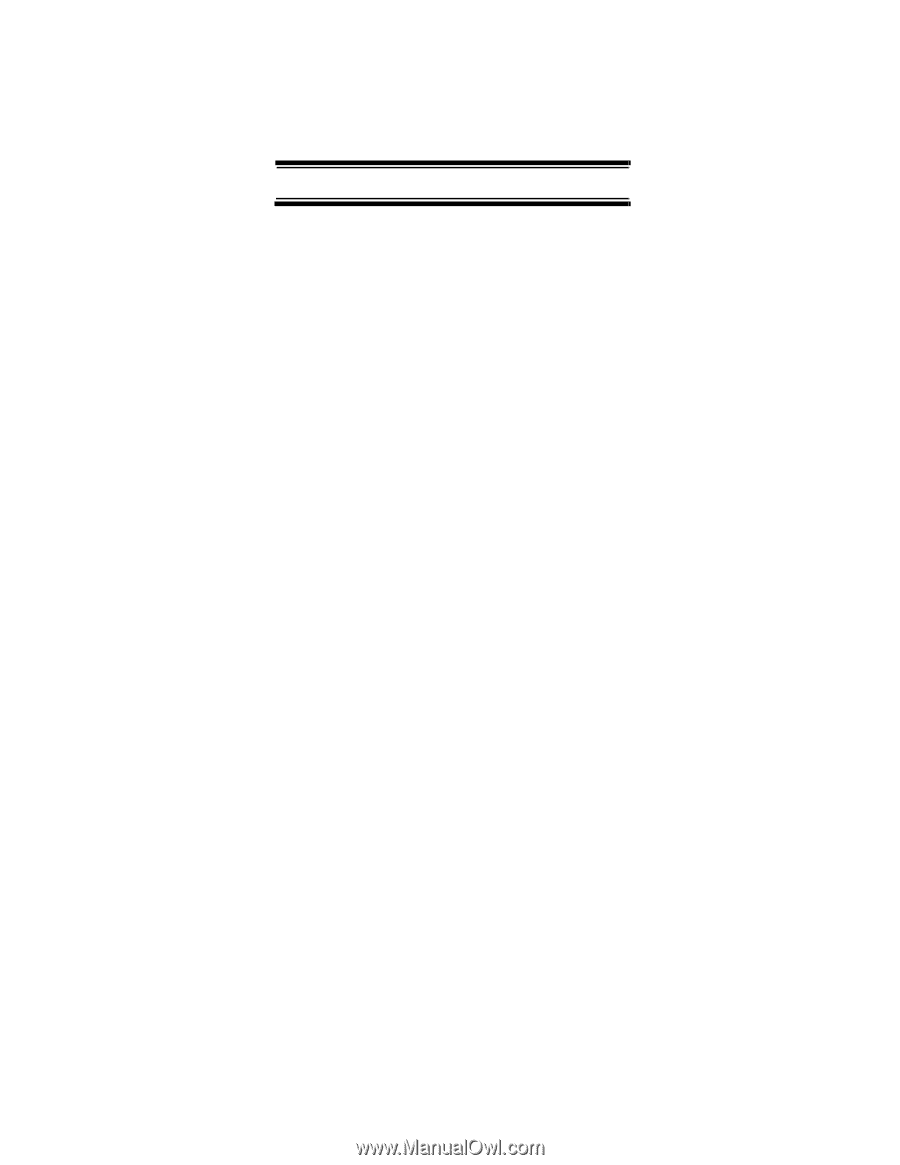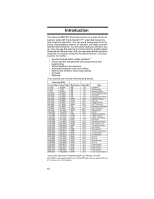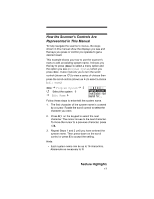Uniden BR330T English Owners Manual - Page 12
CTCSS and DCS Squelch Modes - scanner reviews
 |
View all Uniden BR330T manuals
Add to My Manuals
Save this manual to your list of manuals |
Page 12 highlights
If you lock out a system or group, any channels belonging to that system or group are also locked out. You can lock out up to 200 frequencies and review all locked-out frequencies. The scanner skips locked-out frequencies while using the Close Call feature or while searching. CTCSS and DCS Squelch Modes - prevent interference from stations not using the mode you select. Fire Tone-Out Standby - Lets you set the scanner to alert you if a two-tone sequential page is transmitted. You can set up to 10 settings (transmit frequency, tone frequencies) then select one for standby monitoring. Broadcast Screen - Sets the scanner so it ignores Close CallTM or search hits on known broadcast frequencies including pager frequencies. Custom Screen - Lets you input up to 10 frequency ranges that the scanner will ignore during Close CallTM or search operation. Dropout Delay - You can set whether the scanner pauses at the end of a transmission to wait for a reply. You can set the delay time for each system you scan, and while searching and using the Close CallTM feature. Built-In Bar Antenna - Lets you clearly listen to AM radio broadcasts. Attenuator - You can set the scanner's attenuator to reduce the input strength of strong signals by about 18 dB. Repeater Reverse - You can set the scanner so it switches to the input frequency on a conventional repeater system. Channel Alert - You can set the scanner so it alerts you when there is activity on any channel you specify. Memory Check - Lets you see at a glance how much total memory is left. Scan and Search Operation - Lets you include selected service searches or custom search ranges during normal scan operation. 12