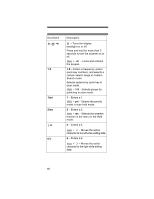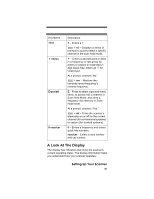Uniden BR330T English Owners Manual - Page 40
on. See Setting Attenuation on Setting
 |
View all Uniden BR330T manuals
Add to My Manuals
Save this manual to your list of manuals |
Page 40 highlights
Sn: - appears with a number to show the currentlyselected System Quick Key number. n appears to show the first digit of the Quick Key number. For example, if System Quick Key 75 is selected, S7: appears. The currently active system indicator flashes. ATT - appears when the attenuation feature is turned on. See "Setting Attenuation" on Page 71, "Setting System Attenuation (Trunked Systems Only)" on Page 88, and "Setting Channel Attenuation (Conventional Channels Only)" on Page 96. PRI - appears when the priority feature is turned on (see "Priority Scan" on Page 54). - appears when you lock the keypad (see "Locking/Unlocking the Keypad and Scroll" on Page 53). - alerts you when the battery power gets low. GRP - shows the currently activated group or selected group Quick Key number, appears with numbers (0-9). The currently active group indicator flashes. AM/FM/NFM/WFM - appears to show the type of reception mode. L/O - appears when you manually select a channel you locked out or a skip frequency. F - appears when you hold down Func to select a function. - appears when the scanner is set to a Close Call feature mode (see "Using the Close Call Feature" on Page 107). SCAN - scrolls while the scanner is scanning. DSKP - appears when data skip is turned on. HOLD - appears while the scanner is set to scan or search hold mode. P - appears if priority is turned on SCR - appears when one or more broadcast screen bands are turned on. 40