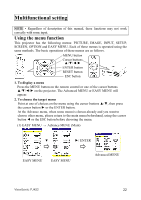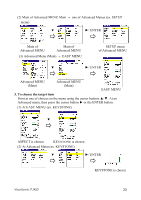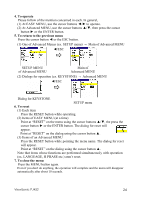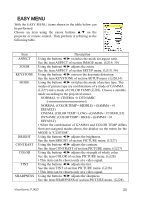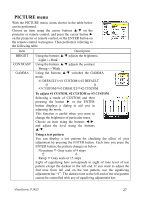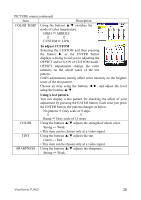ViewSonic PJ452 User Guide - Page 27
At Advanced Menu ex. KEYSTONE
 |
UPC - 766907174311
View all ViewSonic PJ452 manuals
Add to My Manuals
Save this manual to your list of manuals |
Page 27 highlights
(2) Main of Advanced MENU Main → one of Advanced Menus (ex. SETUP menu) ▼ ►/ ENTER Main of Advanced MENU Main of Advanced MENU (3) Advanced Menu (Main) → EASY MENU SETUP menu of Advanced MENU ▼ ►/ ENTER Advanced MENU (Main) Advanced MENU (Main) EASY MENU 3. To choose the target item Point at one of choices on the menu using the cursor buttons ▲/▼. At an Advanced menu, then press the cursor button ► or the ENTER button. (1) At EASY MENU (ex. KEYSTONE) ▼ ASPECT is chosen KEYSTONE is chosen (2) At Advanced Menu (ex. KEYSTONE) ▼ ►/ ENTER KEYSTONE is chosen ViewSonic PJ452 23
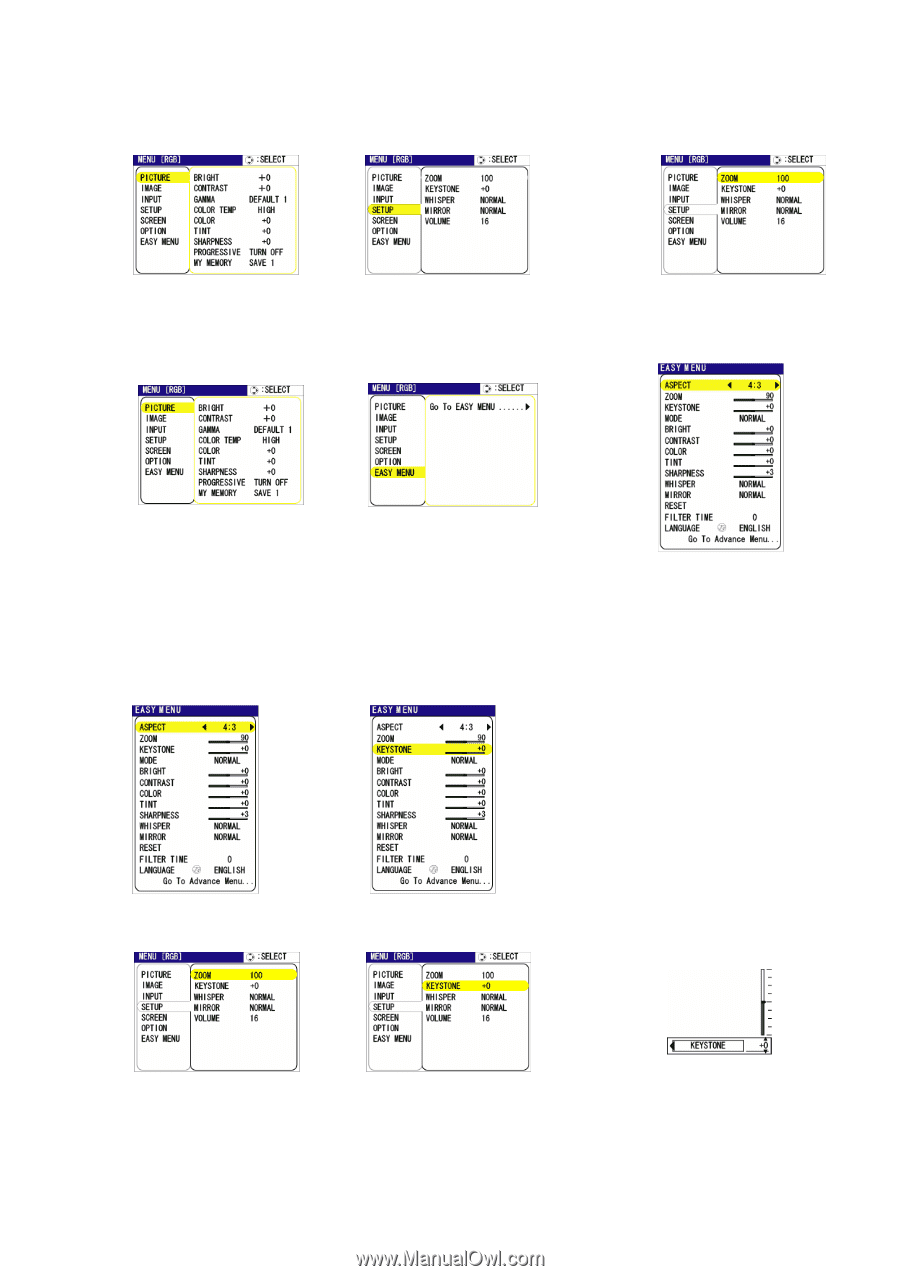
ViewSonic PJ452
23
(2) Main of Advanced MENU Main
→
one of Advanced Menus (ex. SETUP
menu)
▼
►
/ ENTER
Ö
Ö
Main of
Main of
SETUP menu
Advanced MENU
Advanced MENU
of Advanced MENU
(3) Advanced Menu (Main)
→
EASY MENU
▼
►
/ ENTER
Ö
Ö
Advanced MENU
Advanced MENU
(Main)
(Main)
EASY MENU
3. To choose the target item
Point at one of choices on the menu using the cursor buttons
▲
/
▼
. At an
Advanced menu, then press the cursor button
►
or the ENTER button.
(1) At EASY MENU (ex. KEYSTONE)
▼
Ö
ASPECT is chosen
KEYSTONE is chosen
(2) At Advanced Menu (ex. KEYSTONE)
▼
►
/ ENTER
Ö
Ö
KEYSTONE is chosen