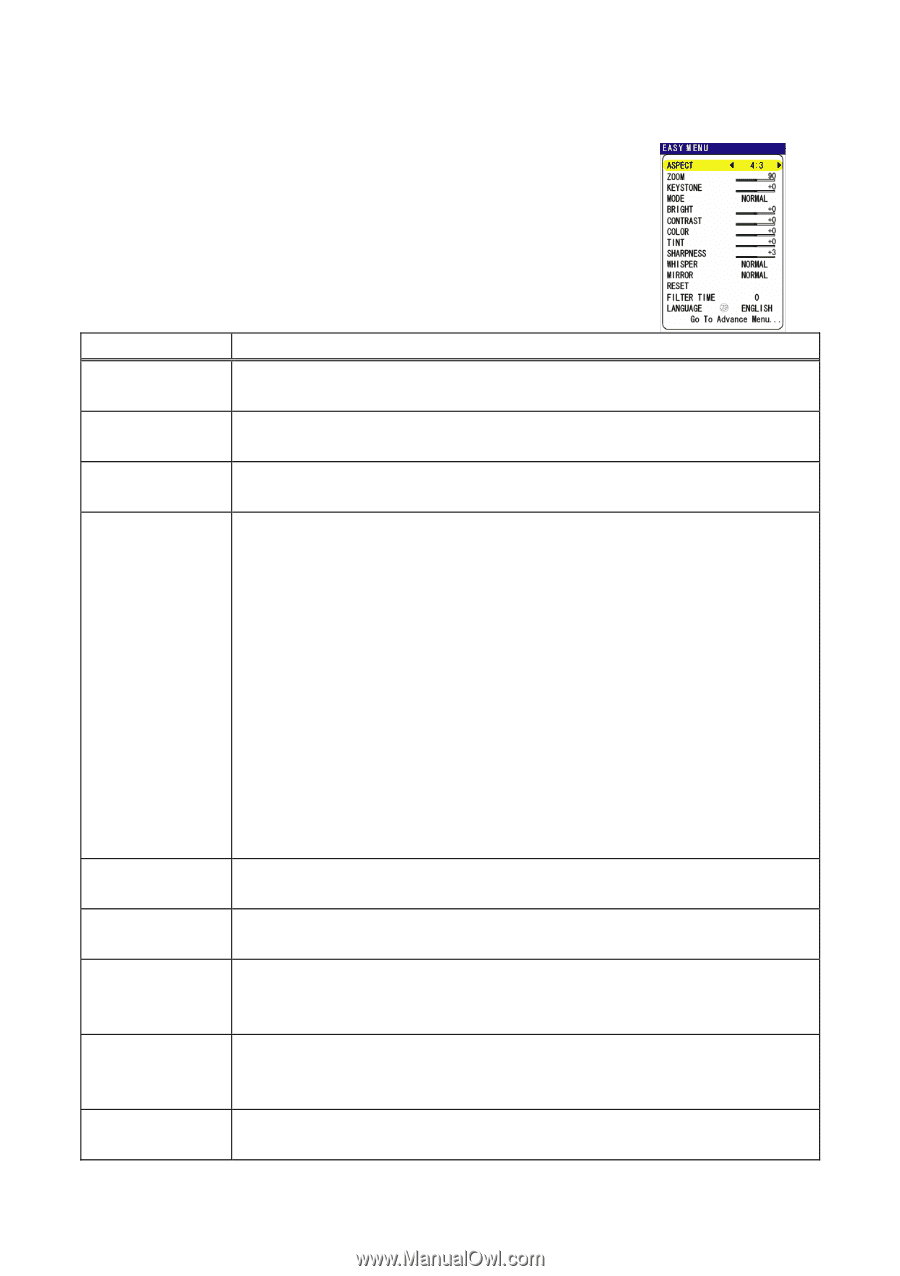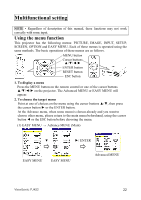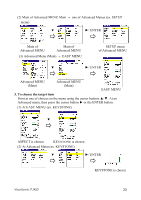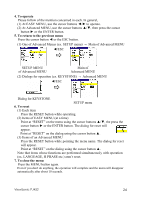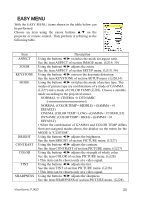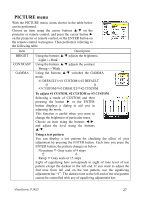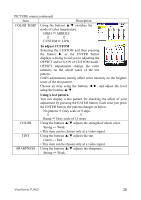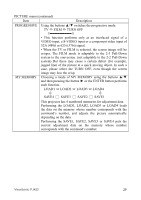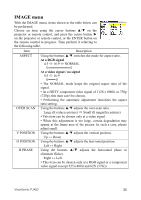ViewSonic PJ452 User Guide - Page 29
Easy Menu
 |
UPC - 766907174311
View all ViewSonic PJ452 manuals
Add to My Manuals
Save this manual to your list of manuals |
Page 29 highlights
EASY MENU With the EASY MENU, items shown in the table below can be performed. Choose an item using the cursor buttons ▲/▼ on the projector or remote control. Then perform it referring to the following table. Item ASPECT ZOOM KEYSTONE MODE BRIGHT CONTRAST COLOR TINT SHARPNESS Description Using the buttons ◄/► switches the mode for aspect ratio. See the item ASPECT of section IMAGE menu. ( 19, 30) Using the buttons ◄/► adjusts the zoom. See the item ASPECT of section SETUP menu. ( 19, 34) Using the buttons ◄/► corrects the keystone distortion. See the item KEYSTONE of section SETUP menu. ( 20,34) Using the buttons ◄/► switches the mode of picture type. The modes of picture type are combinations of a mode of GAMMA ( 27) and a mode of COLOR TEMP ( 28). Choose a suitable mode according to the projected source. NORMAL CINEMA DYNAMIC NORMAL: (COLOR TEMP = MIDDLE) + (GAMMA = #1 DEFAULT) CINEMA: (COLOR TEMP = LOW) + (GAMMA = #2 DEFAULT) DYNAMIC: (COLOR TEMP = HIGH) + (GAMMA = #3 DEFAULT) • When the combination of GAMMA and COLOR TEMP differs from pre-assigned modes above, the display on the menu for the MODE is "CUSTOM". Using the buttons ◄/► adjusts the brightness. See the item BRIGHT of section PICTURE menu. ( 27) Using the buttons ◄/► adjusts the contrast. See the item CONTRAST of section PICTURE menu. ( 27) Using the buttons ◄/► adjusts the strength of whole color. See the item COLOR of section PICTURE menu. ( 28) • This item can be chosen only at a video signal. Using the buttons ◄/► adjusts the tint. See the item TINT of section PICTURE menu. ( 28) • This item can be chosen only at a video signal. Using the buttons ◄/► adjusts the sharpness. See the item SHARPNESS of section PICTURE menu. ( 28). ViewSonic PJ452 25