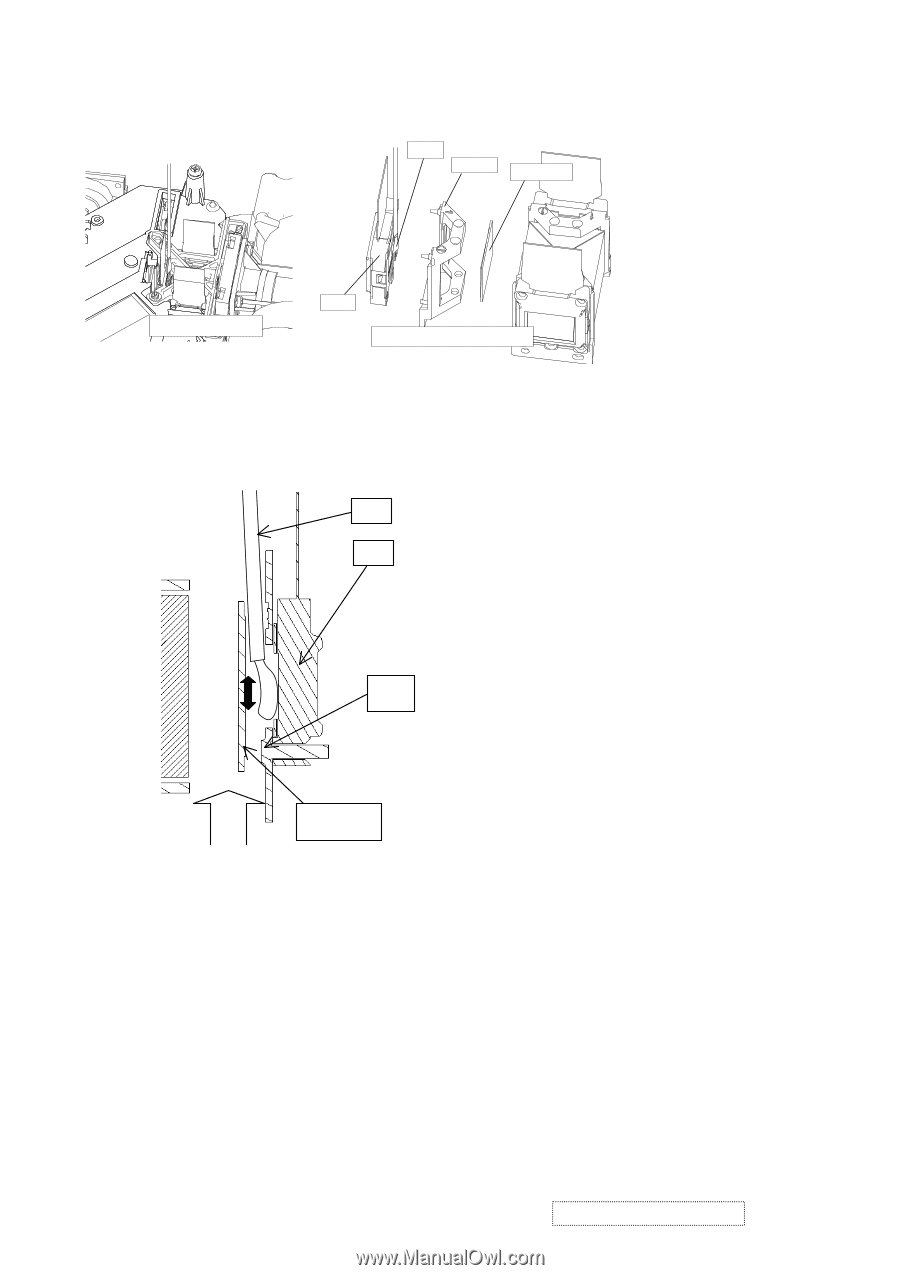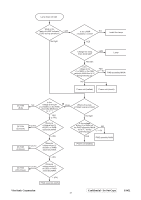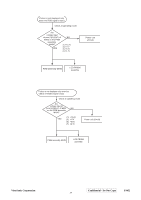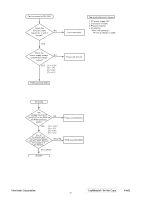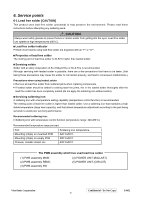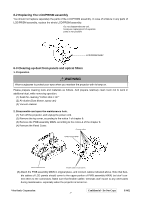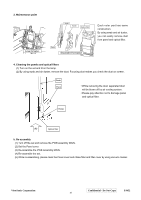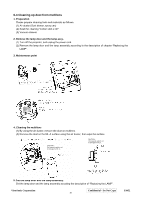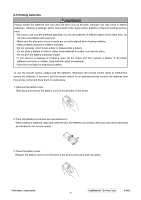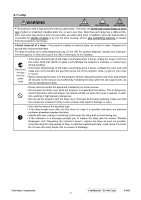ViewSonic PJ452 Service Manual - Page 21
Maintenance point, Cleaning the panels and optical filters, Re-assembly - clean air filter
 |
UPC - 766907174311
View all ViewSonic PJ452 manuals
Add to My Manuals
Save this manual to your list of manuals |
Page 21 highlights
3. Maintenance point Actual formation Swab Holder Optical filter Panel Separatied formation Each color part has same construction. By using swab and air duster, you can easily remove dust from panel and optical filter. 4. Cleaning the panels and optical filters (1) Turn on the set and lit on the lamp. (2) By using swab and air duster, remove the dust. Focusing dust makes you check the dust on screen. Swab Panel • While removing the dust, separated dust will be blown off by air cooling system. • Please pay attention not to damage panel and optical filter. Holder Air Optical filter 5. Re-assembly (1) Turn off the set and remove the PWB assembly MAIN. (2) Set the Panel cover. (3) Re-assemble the PWB assembly MAIN. (4) Re-assemble the set. (5) While re-assembling, please clean the Panel cover and intake filter and filter cover by using vacuum cleaner. ViewSonic Corporation Confidential - Do Not Copy PJ452 18