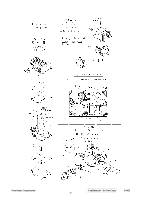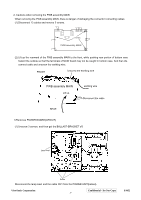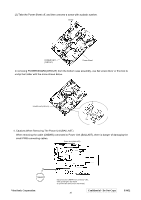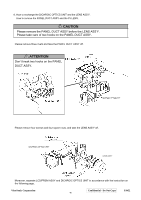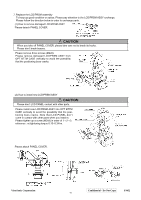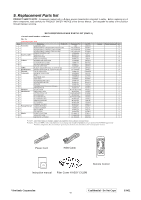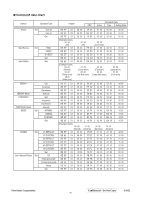ViewSonic PJ452 Service Manual - Page 43
Caution, Attention
 |
UPC - 766907174311
View all ViewSonic PJ452 manuals
Add to My Manuals
Save this manual to your list of manuals |
Page 43 highlights
6. How to exchange the DICHROIC OPTICS UNIT and the LENS ASS'Y. How to remove the PANEL DUCT ASSY and the PJ LENS. CAUTION Please remove the PANEL DUCT ASSY before the LENS ASS'Y. Please take care of two hooks on the PANEL DUCT ASSY. Please remove three rivets and take the PANEL DUCT ASSY off. ATTENTION Don't break two hooks on the PANEL DUCT ASSY. DICHROIC OPTICS UNIT Please remove four screws and four squere nuts, and take the LENS ASS'Y off. DICHROIC OPTICS UNIT LENS ASS'Y Moreover, separate LCD/PRSM ASSY and DICHROIC OPTICS UNIT in accordance with the instruction on the following page. ViewSonic Corporation Confidential - Do Not Copy PJ452 40
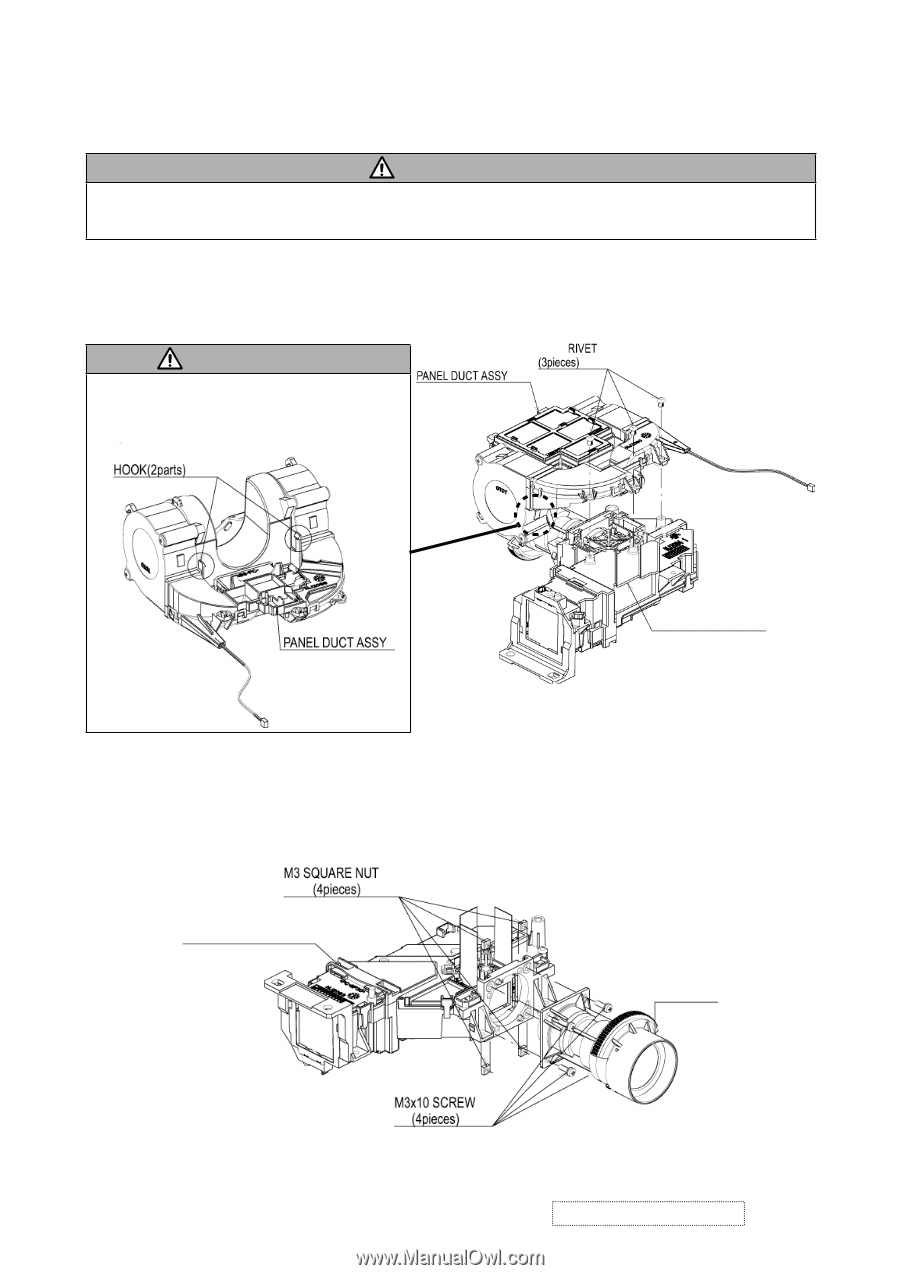
6.
How to exchange the DICHROIC OPTICS UNIT and the LENS ASS’Y.
How to remove the PANEL DUCT ASSY and the PJ LENS.
CAUTION
Please remove the PANEL DUCT ASSY before the LENS ASS’Y.
Please take care of two hooks on the PANEL DUCT ASSY.
Please remove three rivets and take the PANEL DUCT ASSY off.
ATTENTION
Don’t break two hooks on the PANEL
DUCT ASSY.
Please remove four screws and four squere nuts, and take the LENS ASS’Y off.
DICHROIC OPTICS UNIT
LENS ASS’Y
DICHROIC OPTICS UNIT
Moreover, separate LCD/PRSM ASSY and DICHROIC OPTICS UNIT in accordance with the instruction on
the following page.
ViewSonic Corporation
Co
nfidential
- Do Not Copy
P
J452
40