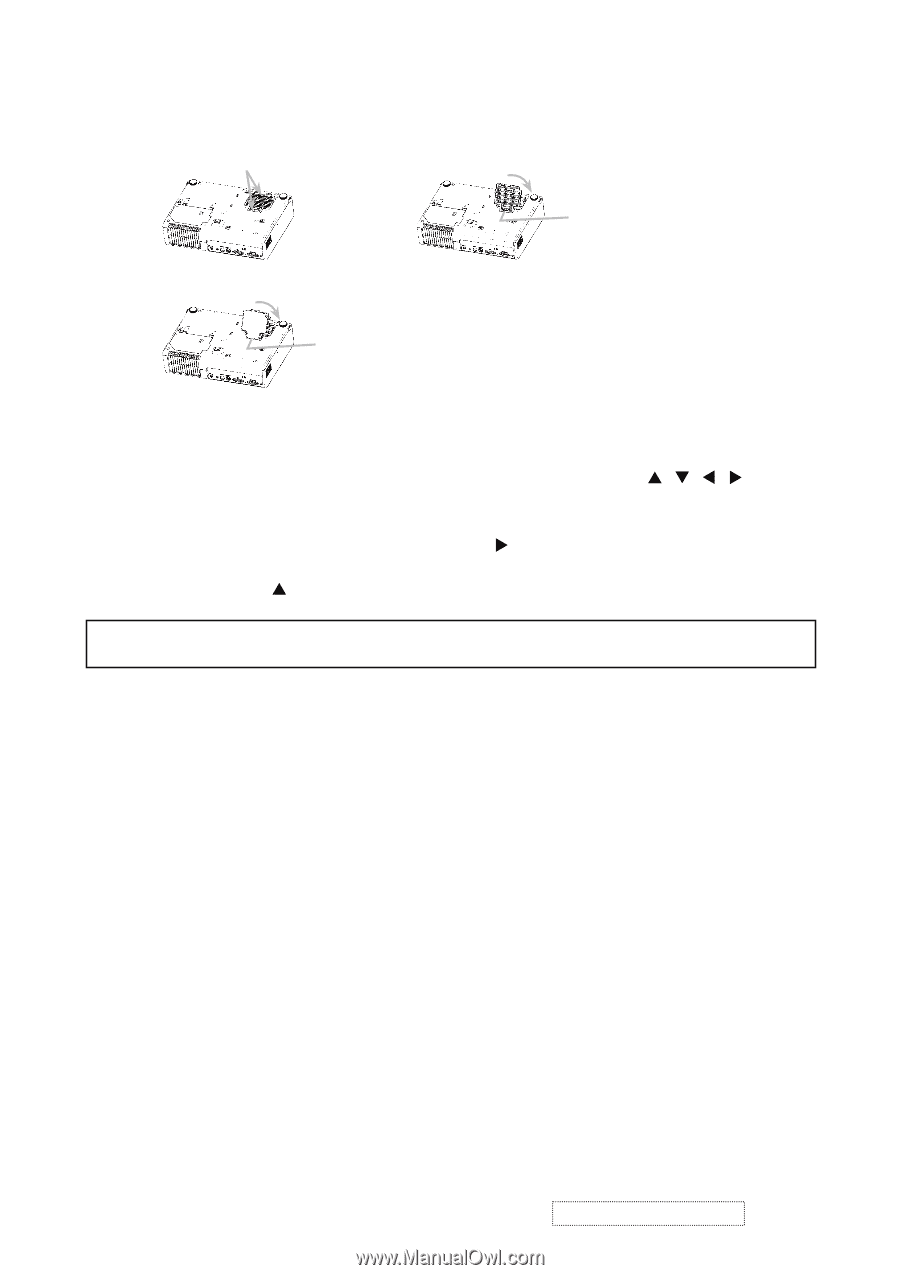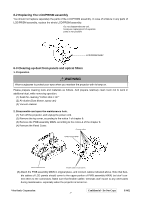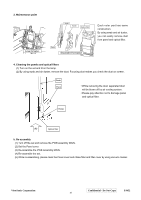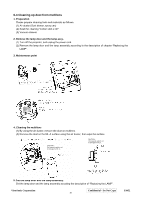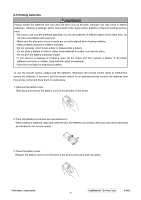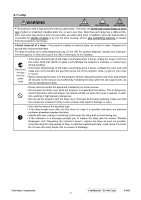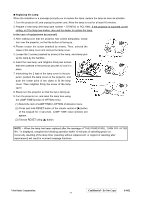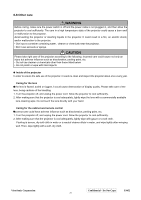ViewSonic PJ452 Service Manual - Page 25
Choose RESET using - reset filter
 |
UPC - 766907174311
View all ViewSonic PJ452 manuals
Add to My Manuals
Save this manual to your list of manuals |
Page 25 highlights
5. Position the air filter and filter cover into place. Usual filter cover Push the points of "PUSH" word with claws to fix the air filter. Interlocking the tabs, snap the filter cover into place. Tabs Filter cover for bottom-up use Interlocking the tabs, snap the filter cover into place. Tabs 6. Slowly turn the projector so that the top is facing up, except for the case of bottom-up use. 7. Turn the projector on, and reset the filter time using the FILTER TIME function of OPTION menu. (1) While projector running, press the MENU button of remote control or the button of keypad to open menu. (2) Choose FILTER TIME in EASY menu or in OPTION of Advance menu. (3) Press and hold RESET button of the remote control or [ ] button of the keypad for 3 seconds. FILTER TIME reset window will appear. (4) Choose RESET using [ ] button. NOTE • Incorrectly resetting of the filter timer (resetting without replacement, or neglect of resetting after replacement) will result in incorrect message functions. ViewSonic Corporation Confidential - Do Not Copy PJ452 22