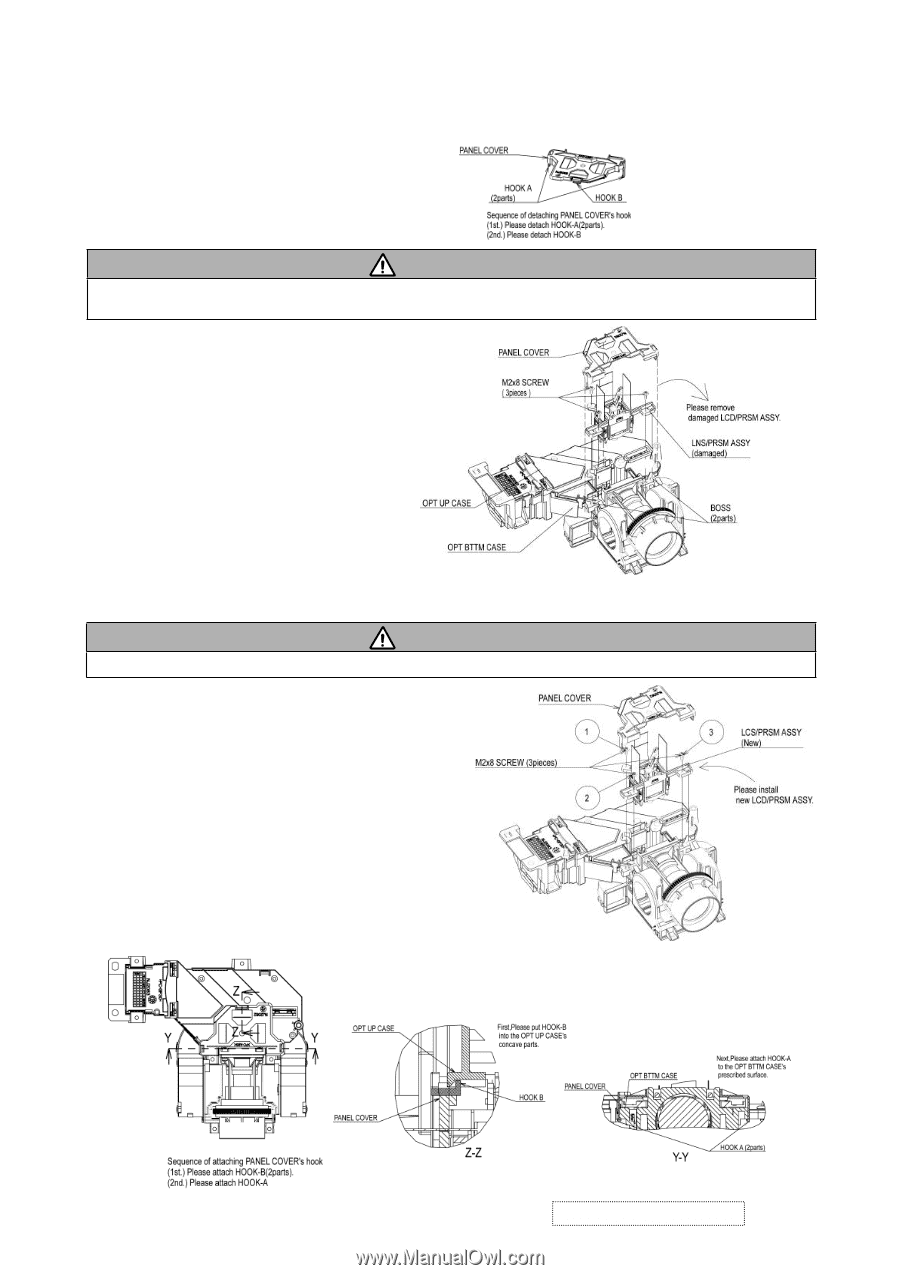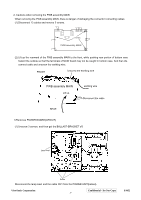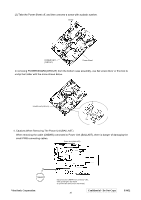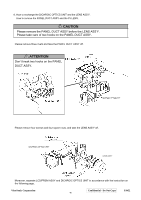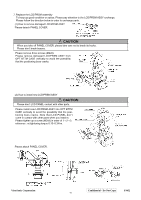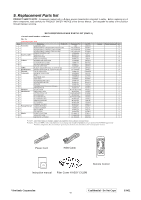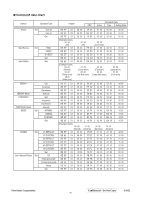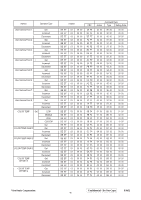ViewSonic PJ452 Service Manual - Page 44
Caution
 |
UPC - 766907174311
View all ViewSonic PJ452 manuals
Add to My Manuals
Save this manual to your list of manuals |
Page 44 highlights
7. Replace the LCD/PRSM assembly To keep up good condition on optics. Please pay attention to the LCD/PRSM ASSY exchange. Please follow the direction below in order to exchange parts. (1) How to remove damaged LCD/PRSM ASSY Please detach PANEL COVER. CAUTION When you take off PANEL COVER, please take care not to break its hooks. Please don't break bosses. Please remove three screws (M2x8). Please remove damaged LCD/PRSM ASSY from OPT BTTM CASE vertically to avoid the possibility that the positioning boss cracks. (2) How to install new LCD/PRSM ASSY CAUTION Please don't LCD PANEL contact with other parts. Please install new LCD/PRSM ASSY into OPT BTTM CASE vertically to avoid the possibility that the positioning boss cracks. Note that LCD PANEL don't come in contact with other parts when you install it. Please tighten up a screw (M2x8) in order of 1→2→3. reference : at tightening torque 0.15~0.3N·m. Please attach PANEL COVER. ViewSonic Corporation Confidential - Do Not Copy PJ452 41