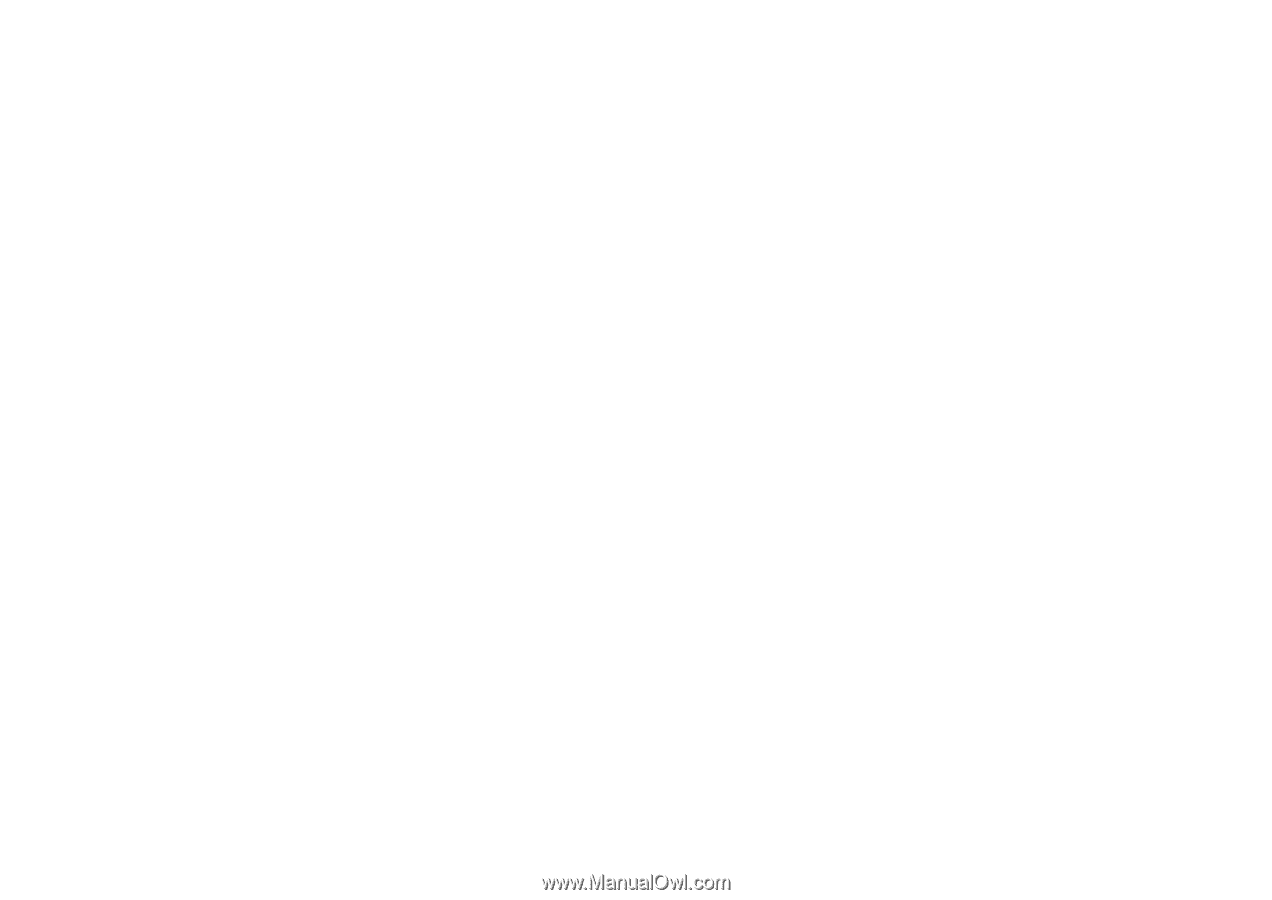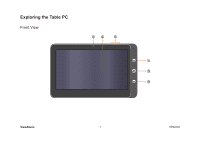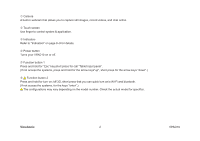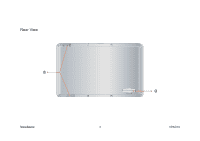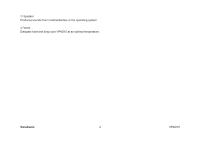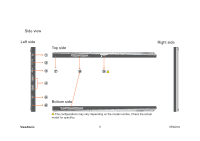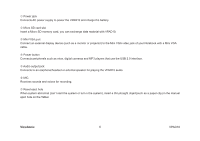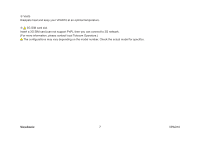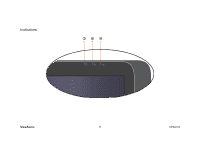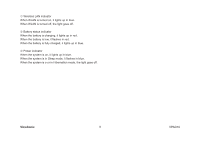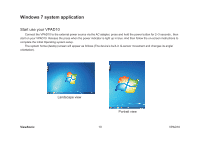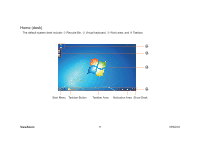ViewSonic VPAD10 ViewPad 10 User Guide (English) - Page 16
Mini VGA port - manual
 |
UPC - 766907540819
View all ViewSonic VPAD10 manuals
Add to My Manuals
Save this manual to your list of manuals |
Page 16 highlights
Power jack Connects AC power supply to power the VPAD10 and charge the battery. Micro SD card slot Insert a Micro SD memory card, you can exchange data material with VPAD10. Mini VGA port Connect an external display device (such as a monitor or projector) to the Mini VGA video jack of your Notebook with a Mini VGA cable. Power button Connects peripherals such as mice, digital cameras and MP3 players that use the USB 2.0 interface. Audio output jack Connects to an earphone/headset or external speaker for playing the VPAD10 audio. MIC Receives sounds and voices for recording. Reset eject hole When system abnormal (can't start the system or turn o the system), insert a thin,straight object(such as a paper clip) in the manual eject hole on the Tablet. ViewSonic 6 VPAD10