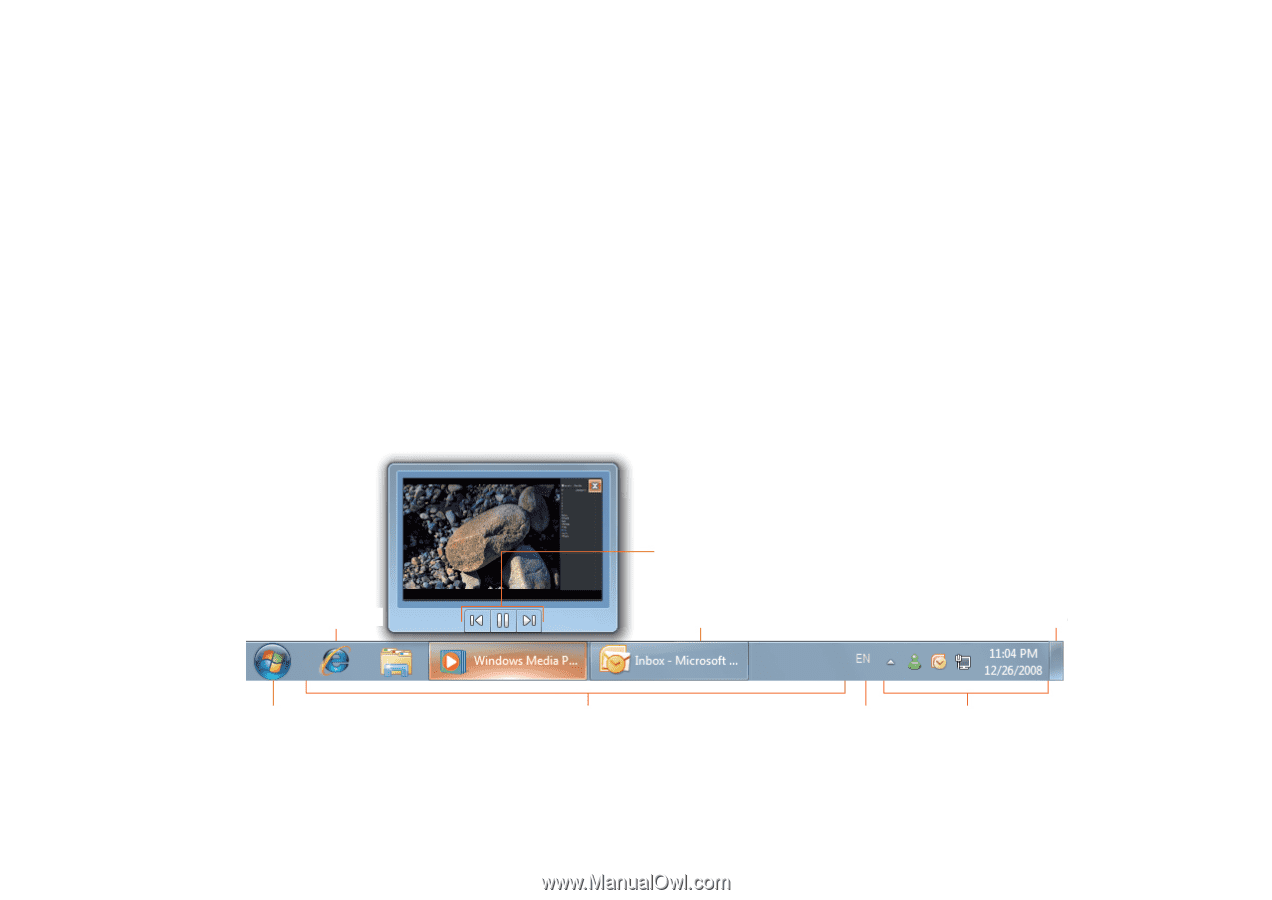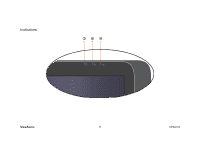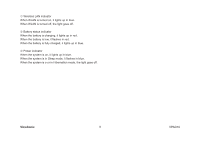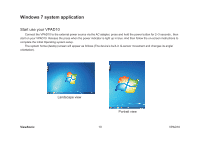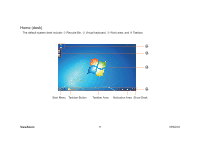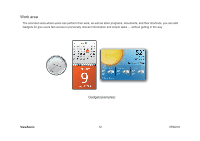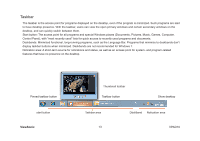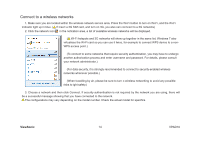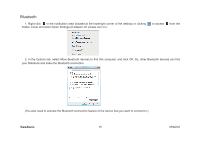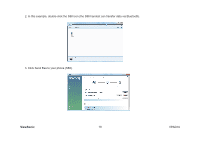ViewSonic VPAD10 ViewPad 10 User Guide (English) - Page 23
Taskbar
 |
UPC - 766907540819
View all ViewSonic VPAD10 manuals
Add to My Manuals
Save this manual to your list of manuals |
Page 23 highlights
Taskbar The taskbar is the access point for programs displayed on the desktop, even if the program is minimized. Such programs are said to have desktop presence. With the taskbar, users can view the open primary windows and certain secondary windows on the desktop, and can quickly switch between them. Start button: The access point for all programs and special Windows places (Documents, Pictures, Music, Games, Computer, Control Panel), with "most recently used" lists for quick access to recently used programs and documents. Deskbands: Minimized functional, long-running programs, such as the Language Bar. Programs that minimize to deskbands don't display taskbar buttons when minimized. Deskbands are not recommended for Windows 7. Notication area: A short-term source for notications and status, as well as an access point for system- and program-related features that have no presence on the desktop. Pinned taskbar button start button ViewSonic Thumbnail toolbar Taskbar button Show desktop Taskbar area 13 Deskband Notication area VPAD10