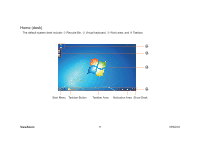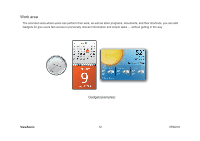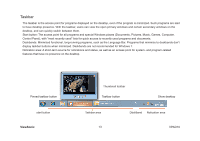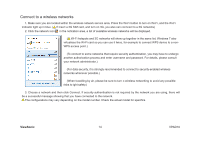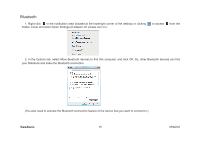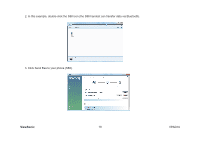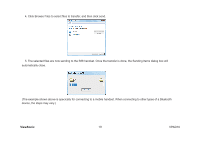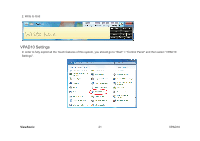ViewSonic VPAD10 ViewPad 10 User Guide (English) - Page 26
Select a Bluetooth device and click Next.
 |
UPC - 766907540819
View all ViewSonic VPAD10 manuals
Add to My Manuals
Save this manual to your list of manuals |
Page 26 highlights
3. Right-click and select Add a Device. Wait for a while and the found active Bluetooth devices will show. (For details about how to activate the device's Bluetooth function, please refer to its documentation.) (The maximum effective range of connection between your VPAD10 and the Bluetooth device is about 10 meters.) 4. Select a Bluetooth device and click Next. ViewSonic 16 VPAD10

16
ViewSonic
VPAD10
3. Right-click and select Add a Device. Wait for a while and the found active Bluetooth devices will show.
(For details about how to activate the device's Bluetooth function, please refer to its documentation.)
(The maximum effective range of connection between your VPAD10 and the Bluetooth device is about 10 meters.)
4. Select a Bluetooth device and click Next.