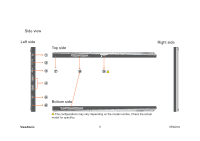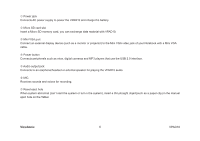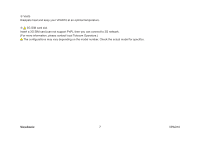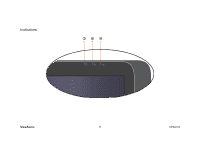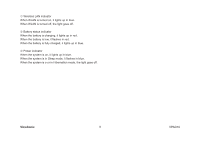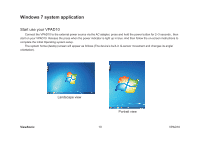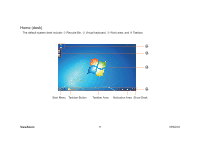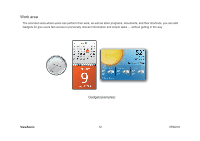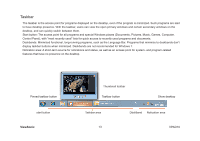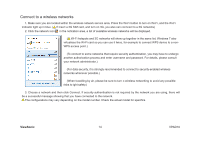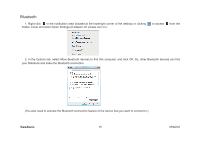ViewSonic VPAD10 ViewPad 10 User Guide (English) - Page 20
Windows 7 system application - windows 10
 |
UPC - 766907540819
View all ViewSonic VPAD10 manuals
Add to My Manuals
Save this manual to your list of manuals |
Page 20 highlights
Windows 7 system application Start use your VPAD10 Connect the VPAD10 to the external power source via the AC adapter, press and hold the power button for 2~3 seconds , then start on your VPAD10. Release the press when the power indicator is light up in blue. And then follow the on-screen instructions to complete the initial Operating system setup. The system home (destop) screen will appear as follows (The device's built-in G-sensor movement and changes its angle/ orientation). ViewSonic Landscape view Portrait view 10 VPAD10
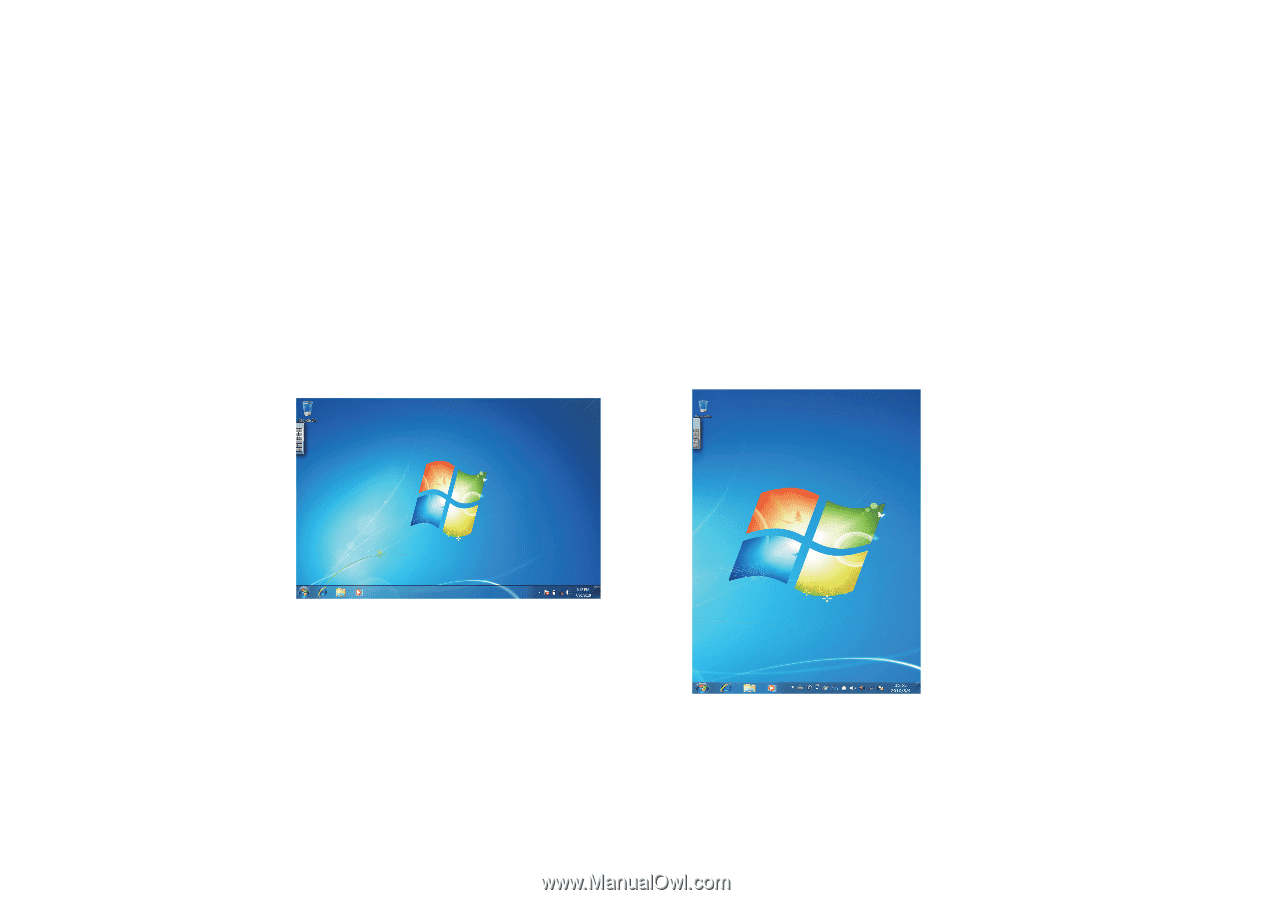
10
ViewSonic
VPAD10
Windows 7 system application
Start use your VPAD10
Connect the VPAD10 to the external power source via the AC adapter, press and hold the power button for 2~3 seconds , then
start on your VPAD10. Release the press when the power indicator is light up in blue. And then follow the on-screen instructions to
complete the initial Operating system setup.
The system home (destop) screen will appear as follows (The device’s built-in G-sensor movement and changes its angle/
orientation).
Landscape view
Portrait view