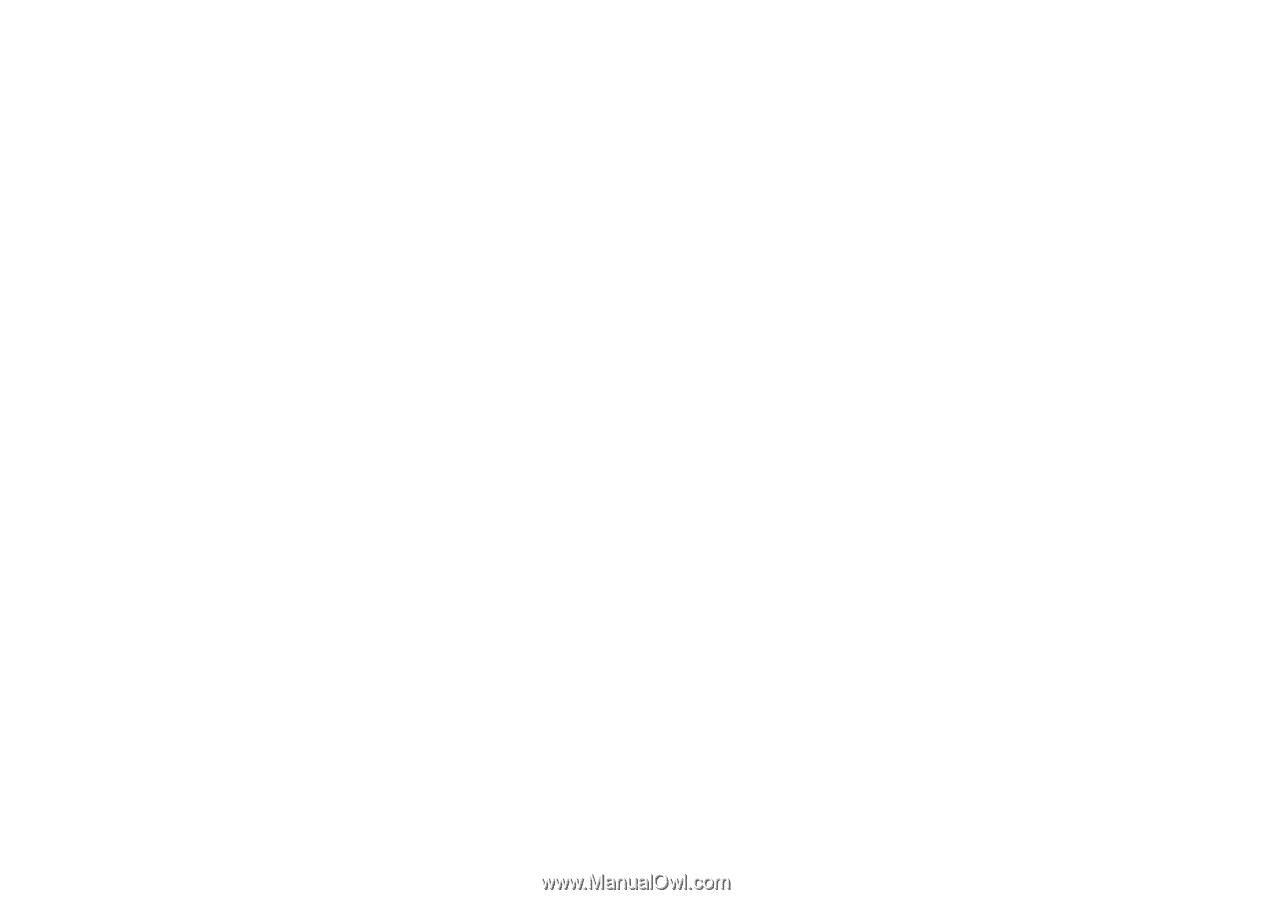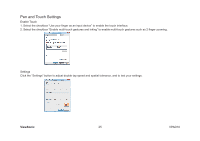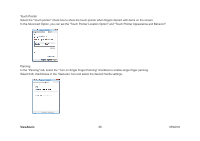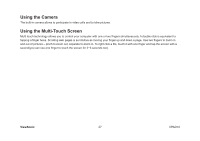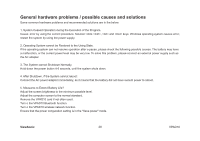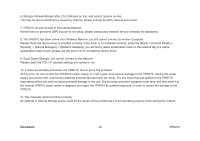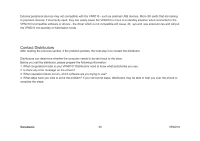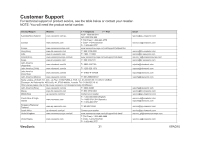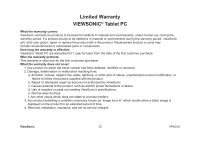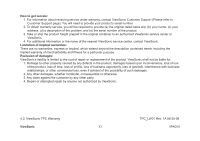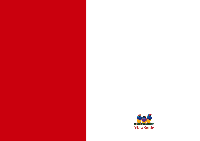ViewSonic VPAD10 ViewPad 10 User Guide (English) - Page 40
Contact Distributors
 |
UPC - 766907540819
View all ViewSonic VPAD10 manuals
Add to My Manuals
Save this manual to your list of manuals |
Page 40 highlights
External peripheral devices may not compatible with the VPAD10 - such as external USB devices, Micro SD cards that are belong to precision devices; if incorrectly used, they can easily cause the VPAD10 to move to a standby situation when connected to the VPAD10.Incompatible software or drivers - the driver which is not compatible will cause .dll, .sys and .exe extension les and will put the VPAD10 into standby or hibernation mode. Contact Distributors After reading the previous section, if the problem persists, the next step is to contact the distributor. Distributors can determine whether the computer needs to be sent back to the store. Before you call the distributor, please prepare the following information: 1. What conguration/model is your VPAD10? Distributors need to know what peripherals you use. 2. Is there any error message on the screen? 3. When operation failure occurs, which software are you trying to use? 4. What steps have you tried to solve the problem? If you omit some steps, distributors may be able to help you over the phone to complete the steps. ViewSonic 30 VPAD10