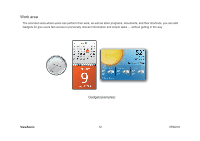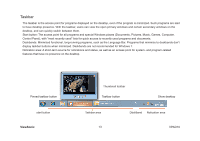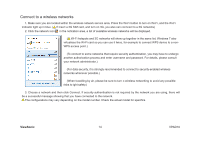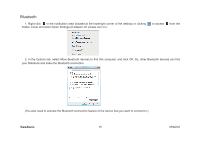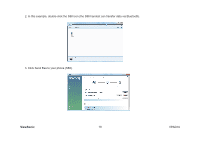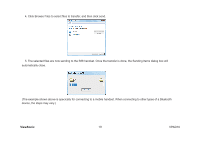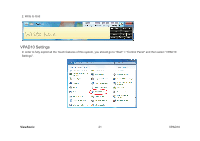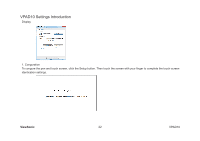ViewSonic VPAD10 ViewPad 10 User Guide (English) - Page 27
Sending a file to a Bluetooth device - tablet
 |
UPC - 766907540819
View all ViewSonic VPAD10 manuals
Add to My Manuals
Save this manual to your list of manuals |
Page 27 highlights
5. Windows generates a random code number shown on the screen. Type in this code number into the Bluetooth device your VPAD10 is trying to connecting to. Sending a file to a Bluetooth device If your Bluetooth device is capable of sending and receiving data, such as a mobile handset, you can use the Bluetooth connectivity to transfer data wirelessly between your Bluetooth device and Tablet. 1. Right-click and select Show Bluetooth Devices. ViewSonic 17 VPAD10

17
ViewSonic
VPAD10
5. Windows generates a random code number shown on the screen. Type in this code number into the Bluetooth device your
VPAD10 is trying to connecting to.
Sending a file to a Bluetooth device
If your Bluetooth device is capable of sending and receiving data, such as a mobile handset, you can use the Bluetooth
connectivity to transfer data wirelessly between your Bluetooth device and Tablet.
1. Right-click
and select Show Bluetooth Devices.