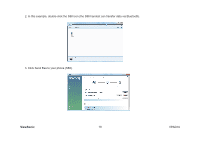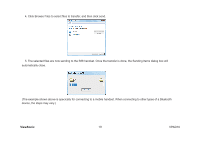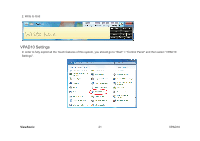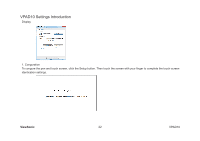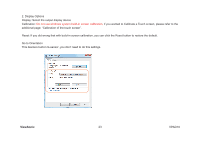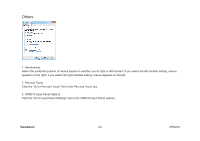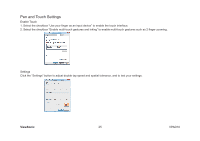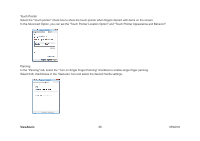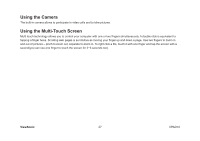ViewSonic VPAD10 ViewPad 10 User Guide (English) - Page 32
VPAD10 Settings Introduction
 |
UPC - 766907540819
View all ViewSonic VPAD10 manuals
Add to My Manuals
Save this manual to your list of manuals |
Page 32 highlights
VPAD10 Settings Introduction Display 1. Conguration To congure the pen and touch screen, click the Setup button. Then touch the screen with your finger to complete the touch-screen identication settings. ViewSonic 22 VPAD10
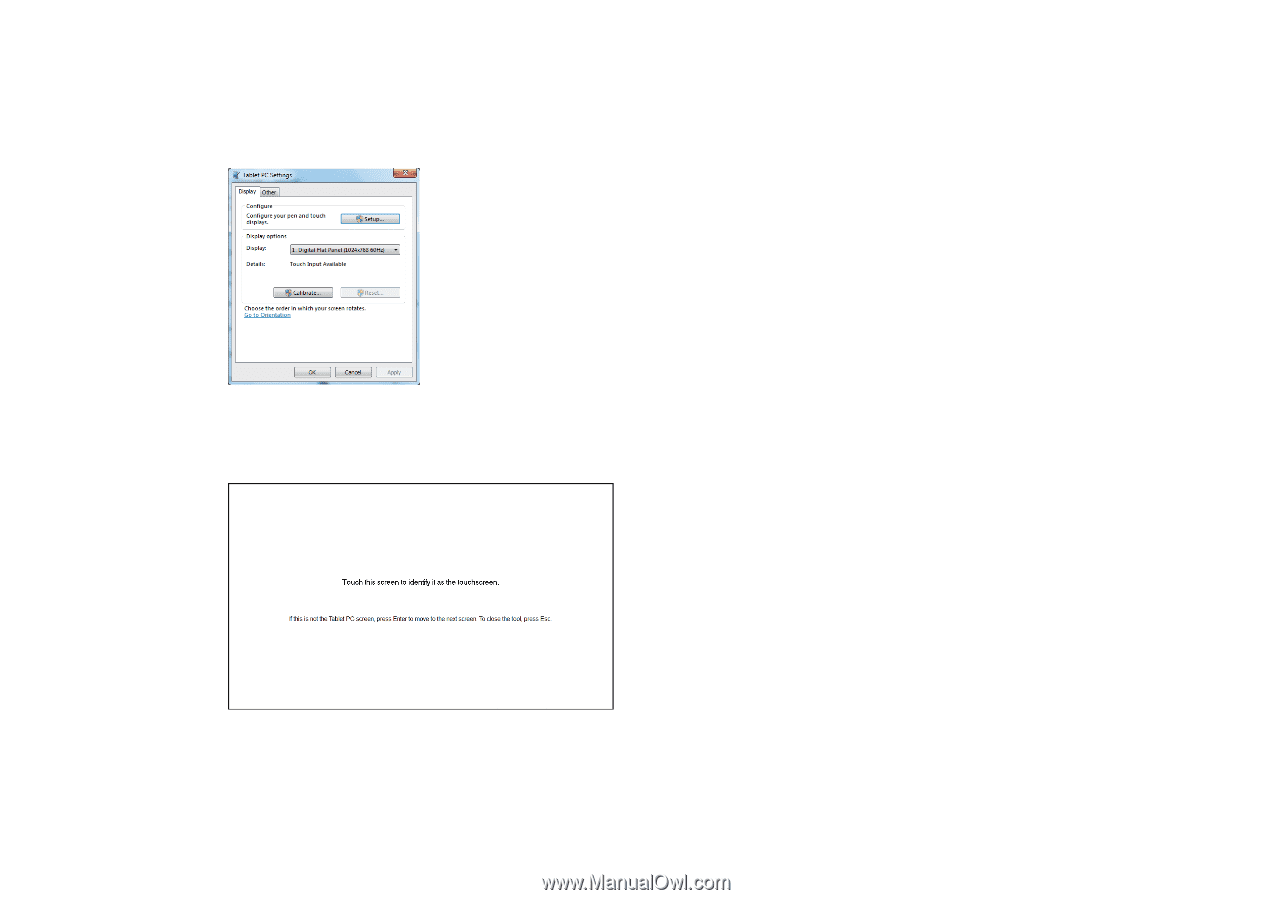
22
ViewSonic
VPAD10
VPAD10 Settings Introduction
Display
1. Conguration
To congure the pen and touch screen, click the Setup button. Then touch the screen with your finger to complete the touch-screen
identication settings.