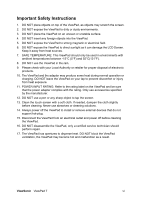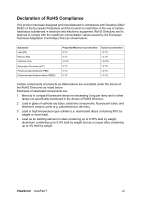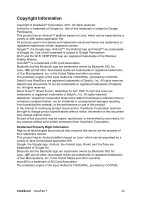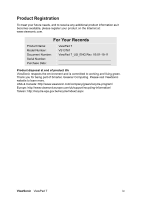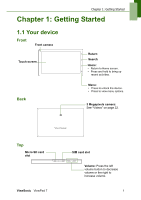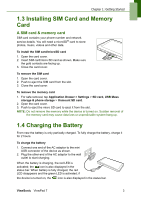Table of Contents
ViewSonic
ViewPad 7
x
Chapter 1: Getting Started
....................................................................
1
1.1 Your device
..................................................................................................
1
Front
............................................................................................................
1
Back
............................................................................................................
1
Top
..............................................................................................................
1
Down
...........................................................................................................
2
Side
.............................................................................................................
2
1.2 Accessories
.................................................................................................
2
1.3 Installing SIM Card and Memory Card
.......................................................
3
A SIM card & memory card
.........................................................................
3
1.4 Charging the Battery
...................................................................................
3
1.5 Using Headphones
......................................................................................
4
1.6 Turning the Device On or Off
.....................................................................
4
1.7 Unlocking the Screen
..................................................................................
5
1.8 Turning the Sound On or Off
......................................................................
5
Chapter 2: The Basics
...........................................................................
6
2.1 Home Screen
...............................................................................................
6
Status Bar Icons
..........................................................................................
6
Shortcut Menu
.............................................................................................
9
Application Drawer
....................................................................................
10
Extended Home screen
.............................................................................
10
Using Widgets
...........................................................................................
10
Setting the wallpaper
.................................................................................
11
2.2 Adjusting the Volume
...............................................................................
12
Chapter 3: Entering Information
........................................................
13
3.1 On-Screen Keyboard
.................................................................................
13
Using the on-screen keyboard
..................................................................
13
Setting the Input Method
...........................................................................
14
Changing Input Method
.............................................................................
14
3.2 Configuring the keyboard settings
..........................................................
14
Chapter 4: Sending Messages
...........................................................
15
4.1 Contacts
.....................................................................................................
15
To import contacts
.....................................................................................
15
4.2 Sending a Text Messge
.............................................................................
15
4.3 Sending a Multimedia Messge
.................................................................
16
A multimedia message (MMS) can contain graphic and audio files
..........
16
4.4 Sending an Audio MMS
............................................................................
16
Chapter 5: Using the Internet
.............................................................
17
5.1 Connecting to Internet
..............................................................................
17
Wi-Fi
..........................................................................................................
17
Cellular Data Network
...............................................................................
19
Starting a Data Connection
.......................................................................
19
Quick search on your ViewPad and the web
............................................
20