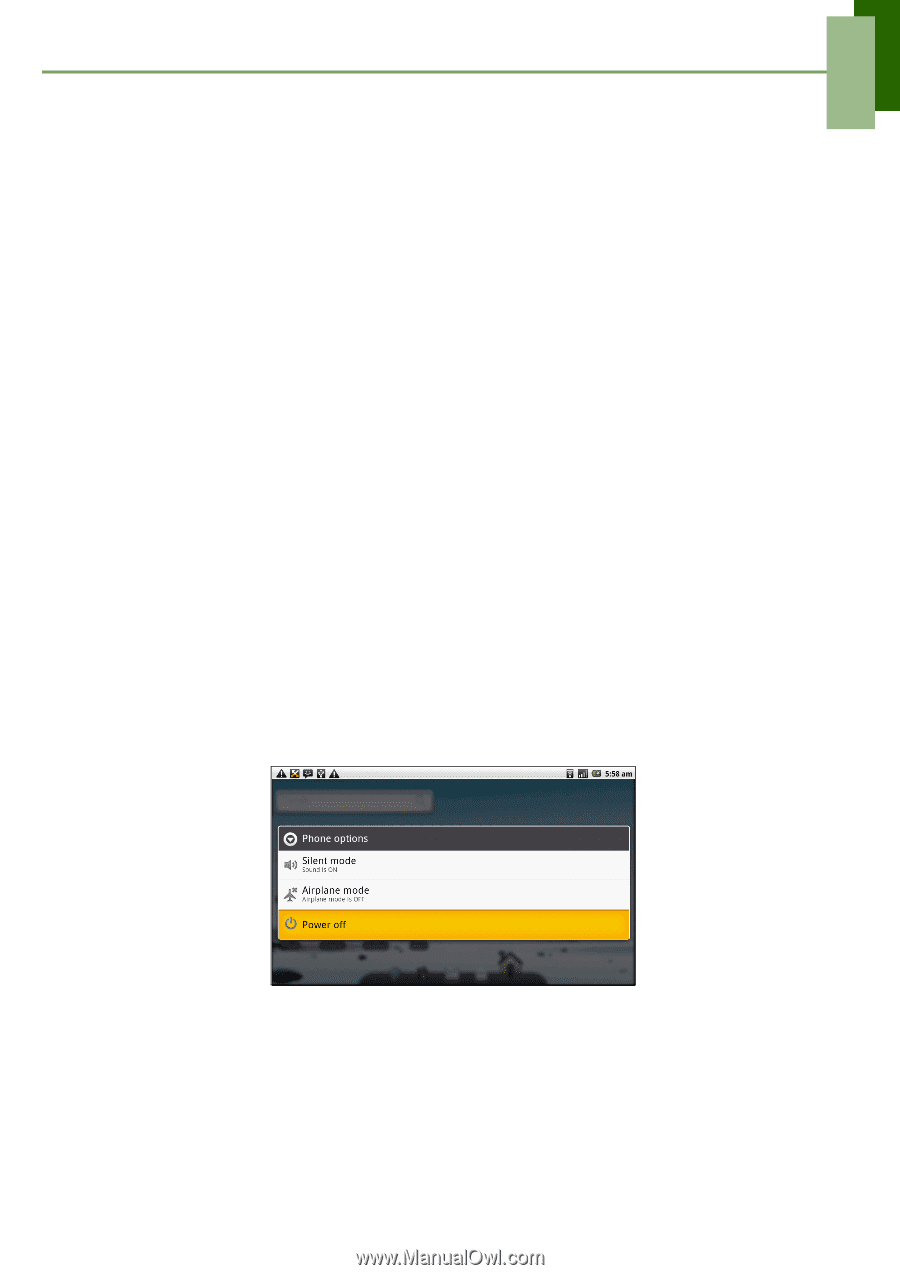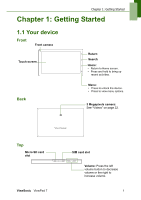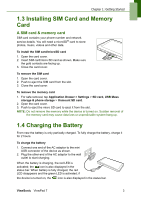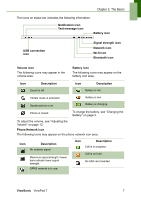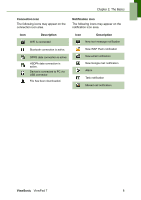ViewSonic VPAD7 ViewPad 7 User Guide (English) - Page 17
Using Headphones, 6 Turning the Device On or Off
 |
UPC - 766907515817
View all ViewSonic VPAD7 manuals
Add to My Manuals
Save this manual to your list of manuals |
Page 17 highlights
Chapter 1: Getting Started NOTE: • The battery can also be charged when device connects to computer through USB cable. (Although charging time may signficatly increase) • The battery life may vary depending on user usage. 1.5 Using Headphones For hands-free conversation or listening to music, plug in headphones to the headphone connector. NOTE: • When using headphones, your ability to hear outside sounds may be limited. Do not use headphones if it will endanger you. • Do not set the volume to its maximum when using headphones as it may damage your hearing. 1.6 Turning the Device On or Off After installing the SIM card and charging the battery, device is ready to turn on. To turn on your device Press and hold the power button until the device vibrates. To turn off your device 1. Press and hold the power button for 5 seconds. 2. A pop-up window appears, tap Power off. 3. Select OK to confirm. To set your device to Sleep mode To set this device to sleep mode, press the power button briefly. This turns the display off. To turn the display on, press again the power button briefly. ViewSonic ViewPad 7 4