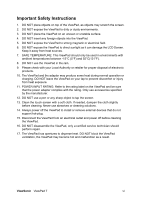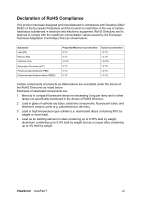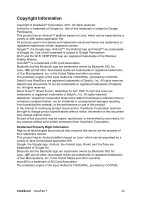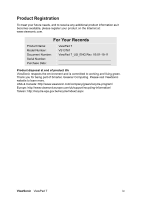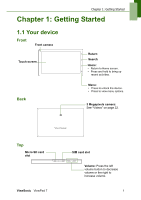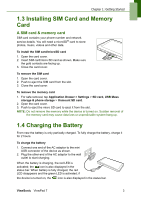Table of Contents
ViewSonic
ViewPad 7
xi
Chapter 6: Using Bluetooth
................................................................
21
6.1 Connecting to Bluetooth Devices
............................................................
21
Chapter 7: Multimedia Applications
..................................................
22
7.1 Videos
.........................................................................................................
22
Recording video
........................................................................................
22
Configuring camcorder settings
................................................................
23
7.2 Viewing Videos
..........................................................................................
23
To playback videos in an album
................................................................
23
7.3 Using the Music Player
.............................................................................
24
Music Screen
............................................................................................
24
Playing Music
............................................................................................
25
Changing Playback options
.......................................................................
25
Creating a Playlist
.....................................................................................
25
Chapter 8: Programs
...........................................................................
27
8.1 Aldiko
.........................................................................................................
28
To browse an ebook
..................................................................................
28
To download an ebook
..............................................................................
28
8.2 Camcorder
.................................................................................................
28
8.3 Documents To Go
.....................................................................................
29
Word To Go®
............................................................................................
29
Sheet To Go®
...........................................................................................
29
Slideshow To Go®
....................................................................................
30
PDF To Go®
.............................................................................................
30
8.4 File Browser
...............................................................................................
30
Managing files and folders
........................................................................
30
8.5 Gallery
........................................................................................................
31
8.6 Market
.........................................................................................................
31
8.7 Music
..........................................................................................................
32
8.8 Note Pad
.....................................................................................................
32
8.9 RSS Reader
................................................................................................
33
8.10 Settings
....................................................................................................
33
8.11 SIM Toolkit (Selected models only)
.......................................................
33
8.12 Talk
...........................................................................................................
33
8.13 Videos
.......................................................................................................
34
8.14 Voice Dialer
..............................................................................................
34
8.15 Voice Note
................................................................................................
34
8.16 YouTube
...................................................................................................
35
Chapter 9: Managing Your ViewPad
..................................................
36
9.1 ViewPad Settings
......................................................................................
36
Wireless & networks
..................................................................................
36
Call settings
...............................................................................................
36
Sound
........................................................................................................
36
Display
......................................................................................................
37
Location & Security
...................................................................................
37
Applications
...............................................................................................
38