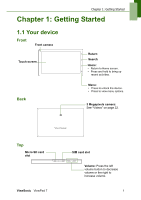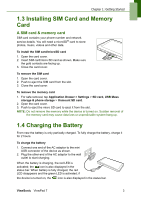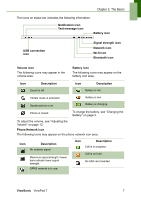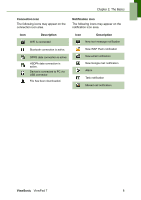ViewSonic VPAD7 ViewPad 7 User Guide (English) - Page 18
Unlocking the Screen, 8 Turning the Sound On or Off
 |
UPC - 766907515817
View all ViewSonic VPAD7 manuals
Add to My Manuals
Save this manual to your list of manuals |
Page 18 highlights
Chapter 1: Getting Started 1.7 Unlocking the Screen To unlock the screen 1. Press the power button or front buttons briefly to turn on display from Sleep mode. 2. Tap and swipe upwards to unlock the screen. 1.8 Turning the Sound On or Off To enable/disable the sound 1. Press the power button or front buttons briefly to turn on display from Sleep mode. 2. Tap and swipe downwards to turn the sound off. 3. To turn on the sound, repeat the steps above. ViewSonic ViewPad 7 5
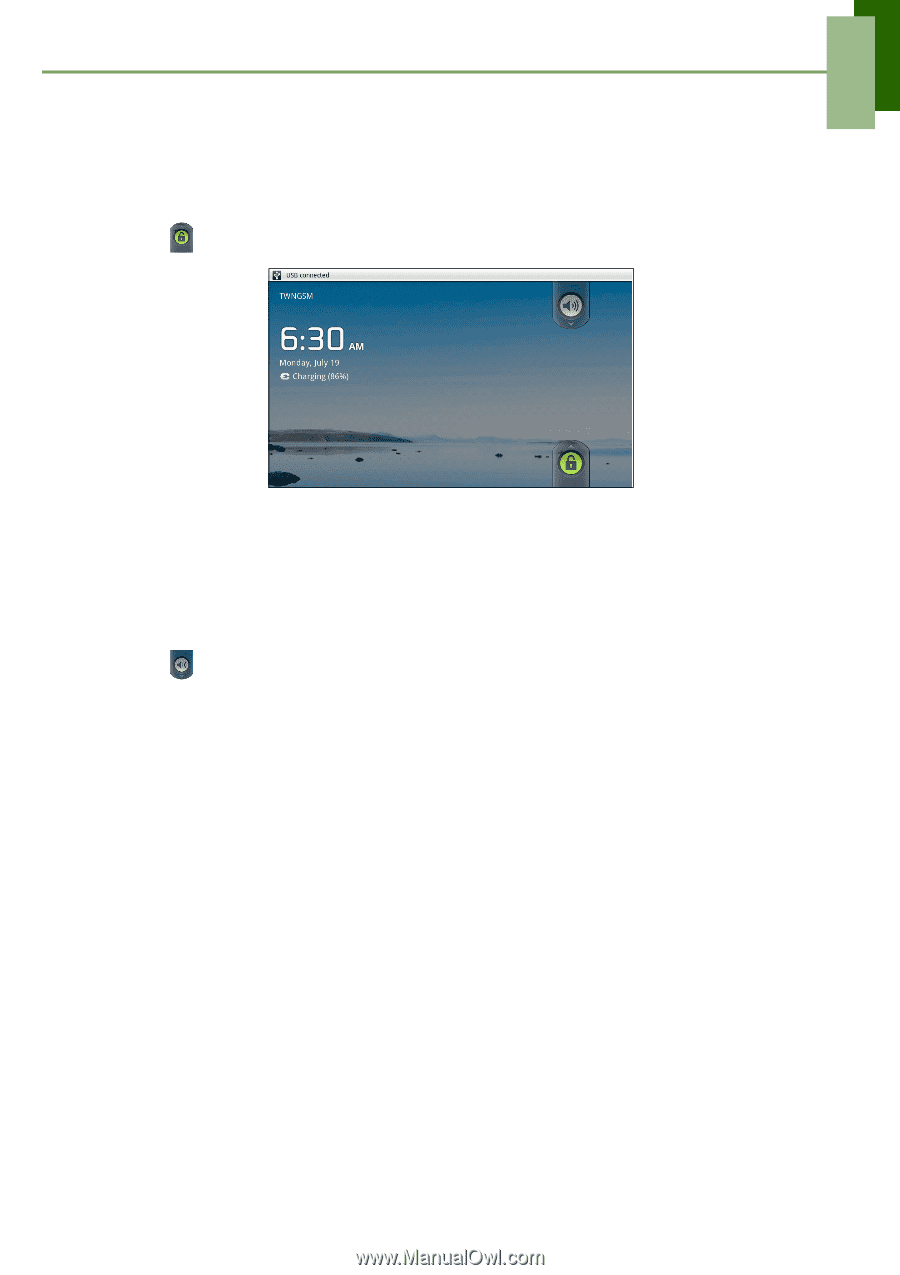
Chapter 1: Getting Started
ViewSonic
ViewPad 7
5
1.7 Unlocking the Screen
To unlock the screen
1.
Press the power button or front buttons briefly to turn on display from Sleep mode.
2. Tap
and swipe upwards to unlock the screen.
1.8 Turning the Sound On or Off
To enable/disable the sound
1.
Press the power button or front buttons briefly to turn on display from Sleep mode.
2. Tap
and swipe downwards to turn the sound off.
3.
To turn on the sound, repeat the steps above.