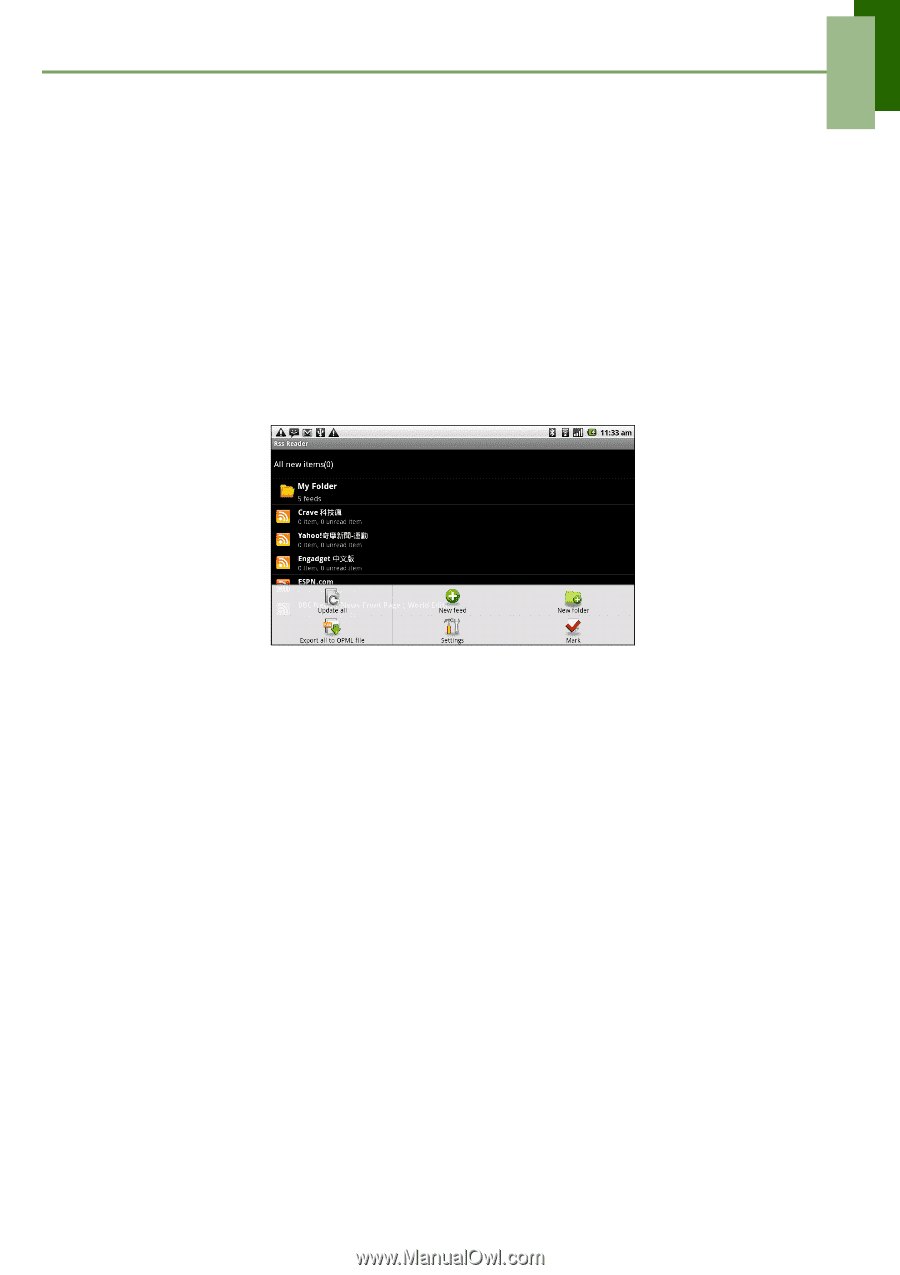ViewSonic VPAD7 ViewPad 7 User Guide (English) - Page 46
RSS Reader, 10 Settings, 11 SIM Toolkit Selected models only, 12 Talk
 |
UPC - 766907515817
View all ViewSonic VPAD7 manuals
Add to My Manuals
Save this manual to your list of manuals |
Page 46 highlights
Chapter 8: Programs 8.9 RSS Reader Use the RSS Reader to get a live update of your favorite web sites. To add a new RSS Feed 1. Tap Application Drawer >RSS Reader. 2. Tap Menu > New feed to add a Feed URL. 3. Select OK to confirm. To update the RSS Feed 1. Tap Application Drawer >RSS Reader. 2. Tap Menu > Update all to update RSS feeds. 3. New feeds will be displayed in RSS feed inbox. 8.10 Settings In the Settings menu, you can view and make adjustments for Wireless Control, Call settings, phone general setting and security settings. See "Device Settings" on page 38. 8.11 SIM Toolkit (Selected models only) Directly connect to user services provided by your mobile service provider. 8.12 Talk Google Talk is Google's instant messaging program. To sign in to Google Talk 1. Tap Application Drawer > Google Talk. 2. Tap Create or Sign in your Google account. ViewSonic ViewPad 7 33