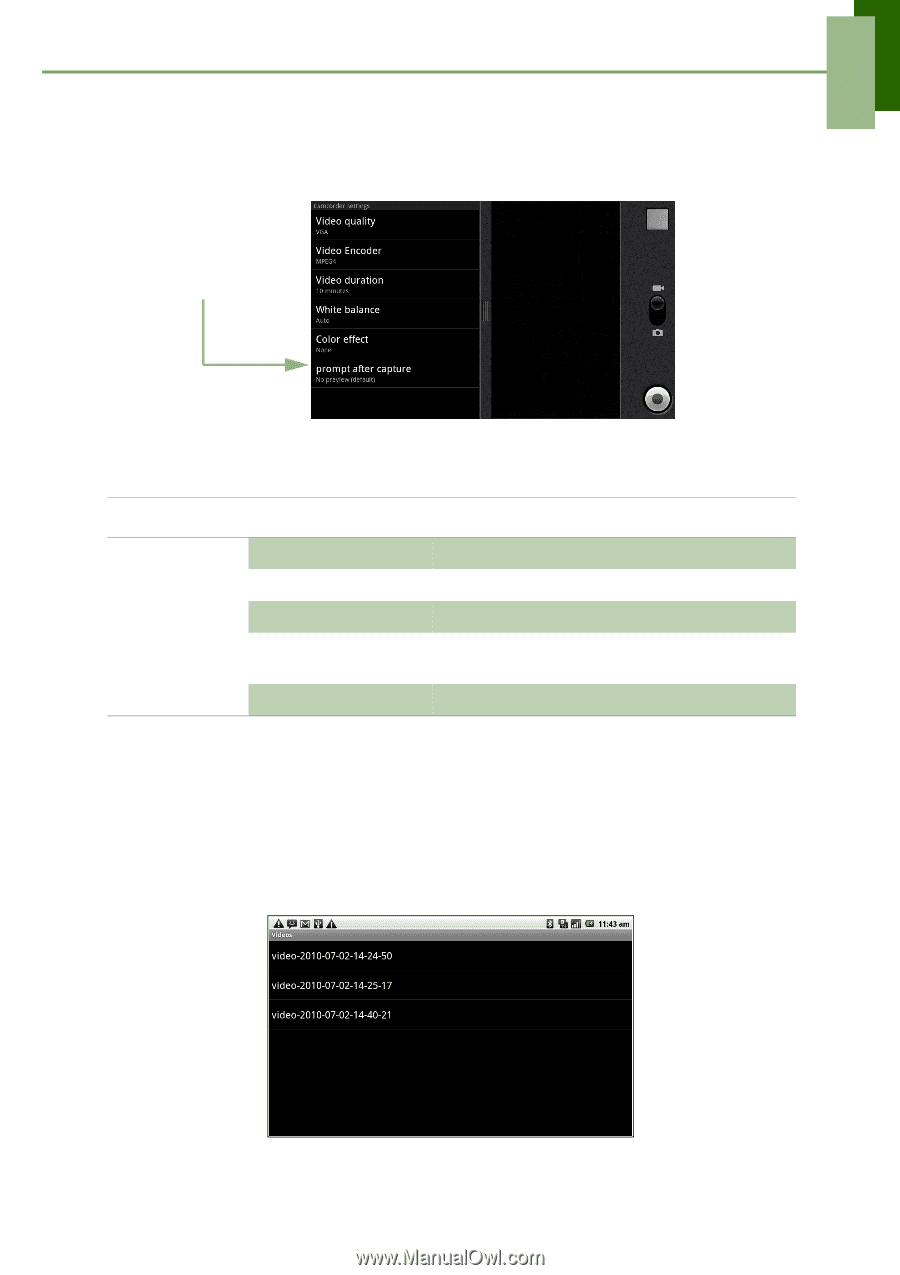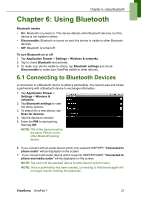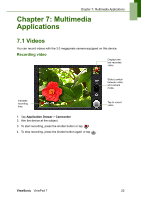ViewSonic VPAD7 ViewPad 7 User Guide (English) - Page 36
Viewing Videos
 |
UPC - 766907515817
View all ViewSonic VPAD7 manuals
Add to My Manuals
Save this manual to your list of manuals |
Page 36 highlights
Chapter 7: Multimedia Applications Configuring camcorder settings On the camera screen, tap Settings. The Camera settings menu is displayed on the screen. Swipe your fingers up and down to scroll the page for more options. Tap an option to configure camcorder settings. Tap to view and adjust the general settings of your camera: Mode Video mode Setting Video quality Video Encoder Video duration White Balance Color effect Available options VGA, CIF, QVGA, QCIF MPEG4, H263, H264 30 seconds (for MMS), 10 minutes, 30 minutes Auto, Incandescent, Daylight, Fluorescent, Cloudy None, Mono, Sepia, Negative 7.2 Viewing Videos To playback videos in an album 1. Tap Application Drawer > Videos. All saved video clips are displayed. 2. Tap the video to playback. ViewSonic ViewPad 7 23