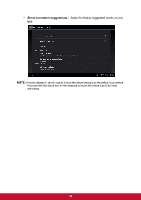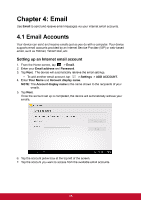ViewSonic ViewPad E72 ViewPad E72 User Guide - Page 19
ViewSonic ViewPad E72 Manual
 |
View all ViewSonic ViewPad E72 manuals
Add to My Manuals
Save this manual to your list of manuals |
Page 19 highlights
Application drawer The Application Drawer contains all applications and settings. Tap menu. to open the • Tap an icon to access the application. Setting wallpaper Wallpapers : Long press on empty space on desktop to change your wallpaper. 10

10
Application drawer
The Application Drawer contains all applications and settings. Tap
to open the
menu.
Setting wallpaper
Wallpapers : Long press on empty space on desktop to change your wallpaper.
•
Tap an icon to
access the
application.