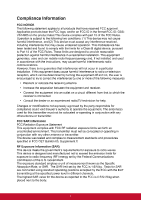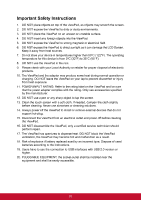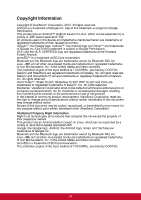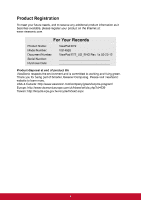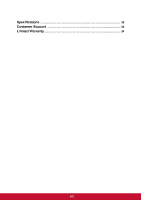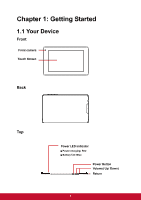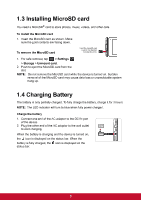vi
Chapter 1: Getting Started
....................................................................
1
1.1 Your Device
..................................................................................................
1
Front
............................................................................................................
1
Back
............................................................................................................
1
Top
..............................................................................................................
1
Bottom
.........................................................................................................
2
Left & Right
.................................................................................................
2
1.2 Accessories
.................................................................................................
2
1.3 Installing Memory Card
...............................................................................
3
1.4 Charging Battery
.........................................................................................
3
1.5 Using Headsets
...........................................................................................
4
1.6 Turning the Device On or Off
.....................................................................
4
1.7 Unlocking the Screen
..................................................................................
5
Chapter 2: The Basics
...........................................................................
6
2.1 Home Screen
...............................................................................................
6
Extended Home screen
...............................................................................
6
Shortcut menu
.............................................................................................
7
Using widgets
..............................................................................................
9
Application drawer
.....................................................................................
10
Setting wallpaper
.......................................................................................
10
2.2 Adjusting Volume
......................................................................................
11
2.3 Setting up Wi-Fi
.........................................................................................
12
Chapter 3: Entering Information
........................................................
13
3.1 On-Screen Keyboard
.................................................................................
13
Using the on-screen keyboard
..................................................................
13
Setting input method
.................................................................................
13
3.2 Configuring Keyboard Settings
...............................................................
13
Chapter 4: Email
..................................................................................
15
4.1 Email Accounts
.........................................................................................
15
Setting up an Internet email account
.........................................................
15
Sending an email from Contacts
...............................................................
16
Receiving emails
.......................................................................................
16
To manually receive emails
.......................................................................
16
Reading and replying to emails
.................................................................
16
To reply or forward an email
.....................................................................
16
Chapter 5: Accessing the Internet
.....................................................
17
5.1 Browsing Web Pages
................................................................................
17
Managing web pages
................................................................................
18
Chapter 6: Multimedia Applications
..................................................
19
6.1 Videos and Photos
....................................................................................
19
Taking a photo
..........................................................................................
19
Recording a video
.....................................................................................
19