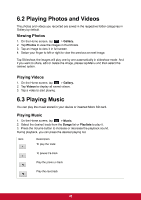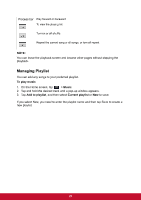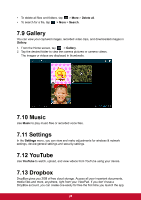ViewSonic ViewPad E72 ViewPad E72 User Guide - Page 30
ViewSonic ViewPad E72 Manual
 |
View all ViewSonic ViewPad E72 manuals
Add to My Manuals
Save this manual to your list of manuals |
Page 30 highlights
Process bar Play forward or backward To view the playing list Turn on or off shuffle Repeat the current song or all songs, or turn off repeat NOTE: You can leave the playback screen and browse other pages without stopping the playback. Managing Playlist You can add any songs to your preferred playlist. To play music 1. On the Home screen, tap > Music. 2. Tap and hold the desired track until a pop-up window appears. 3. Tap Add to playlist, and then select Current playlist or New to save. If you select New, you need to enter the playlist name and then tap Save to create a new playlist. 21

21
NOTE:
You can leave the playback screen and browse other pages without stopping the
playback.
Managing Playlist
You can add any songs to your preferred playlist.
To play music
1.
On the Home screen, tap
>
Music
.
2.
Tap and hold the desired track until a pop-up window appears.
3. Tap
Add to playlist
, and then select
Current playlis
t or
New
to save.
If you select New, you need to enter the playlist name and then tap Save to create a
new playlist.
Process bar
Play forward or backward
To view the playing list
Turn on or off shuffle
Repeat the current song or all songs, or turn off repeat