Vivitar V15 V15 - Page 12
the Main Menu.
 |
View all Vivitar V15 manuals
Add to My Manuals
Save this manual to your list of manuals |
Page 12 highlights
Press the Power /Menu button to save your choice. Below is an explanation for each of the Submenus on the Main Menu. Camera Submenu Press the Power/Menu button to enter the Main Menu. By default the camera icon is automatically selected. Press the Shutter button to toggle through the following various options within the camera submenu. Take Photo 11
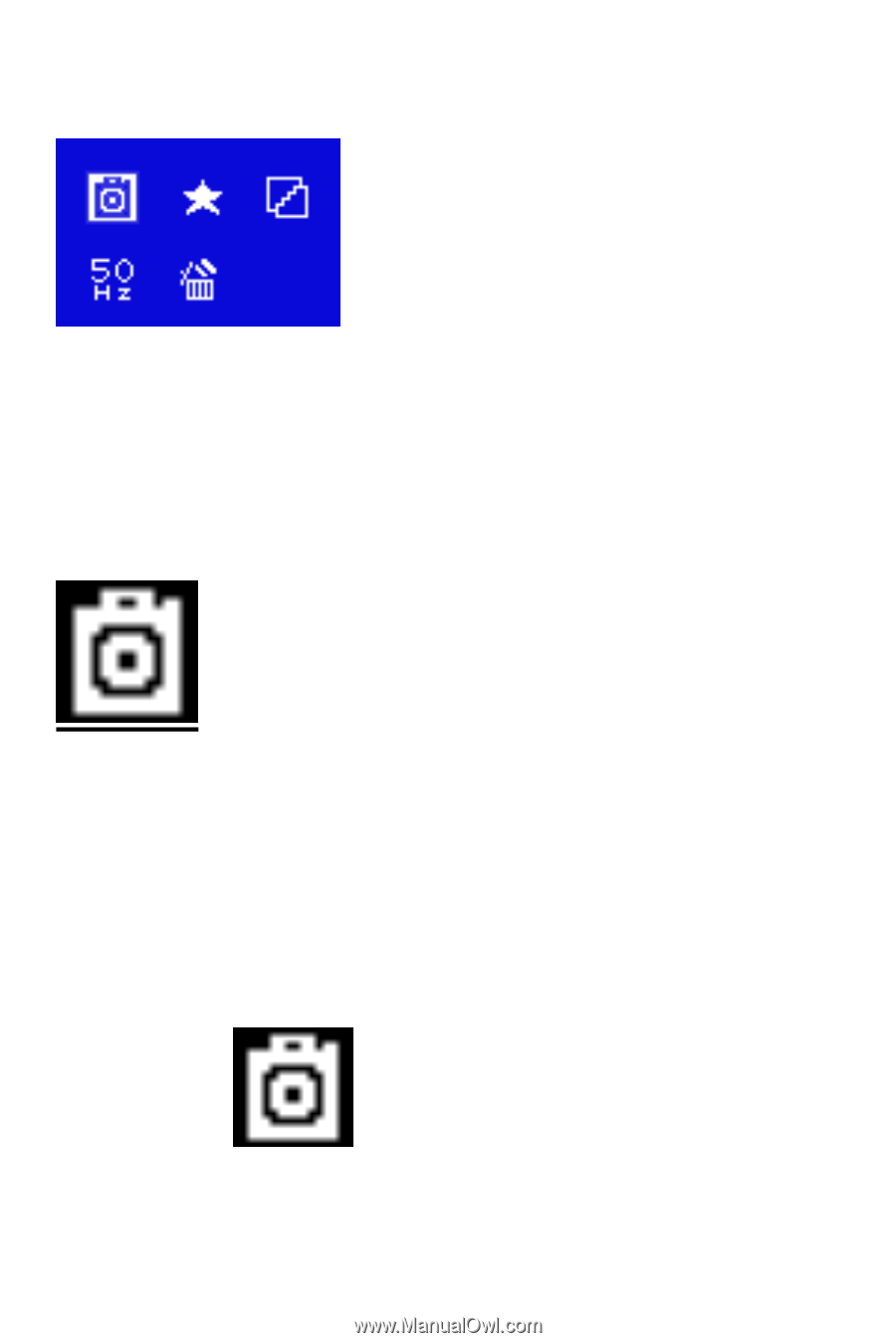
11
Press the Power /Menu button to save your choice.
Below is an explanation for each of the Submenus on
the Main Menu.
Camera Submenu
Press the Power/Menu button to enter the Main Menu.
By default the camera icon is automatically selected.
Press the Shutter button to toggle through the following
various options within the camera submenu.
Take Photo














