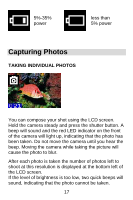Vivitar V15 V15 - Page 17
Battery Capacity Icons
 |
View all Vivitar V15 manuals
Add to My Manuals
Save this manual to your list of manuals |
Page 17 highlights
Battery Capacity Icons: An icon will appear on the top right corner of your LCD screen, showing the amount of battery power available. Once the battery indicator falls below 35% it is advisable to download the images to your computer as quickly as possible so as not to lose them. Once the batteries run low and the camera turns off, the images may be erased from the camera`s memory. Removing the batteries and replacing them with new ones also erases the images from the camera`s memory. more than 70% power 16 35%-70% power
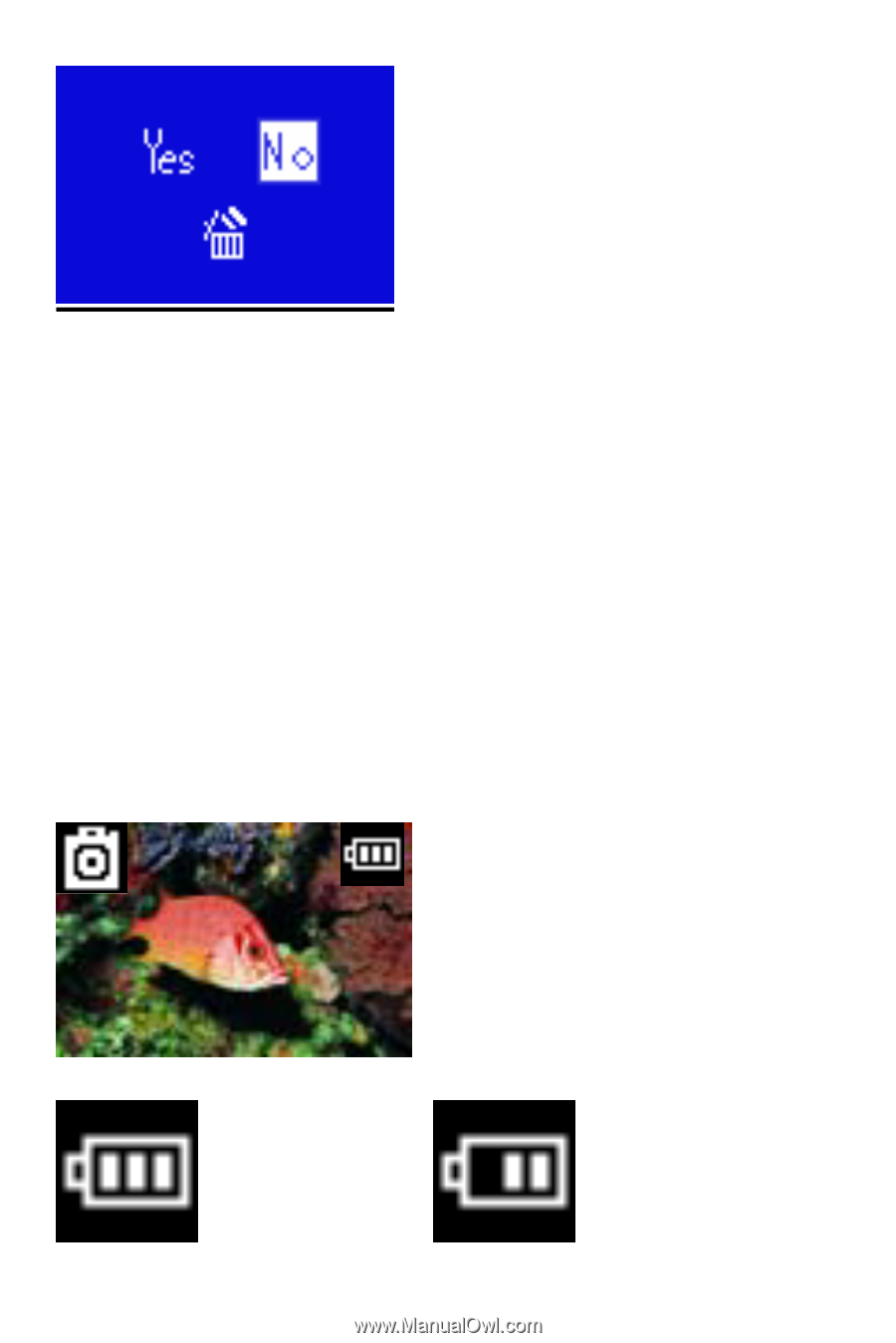
16
Battery Capacity Icons:
An icon will appear on the top right corner of your LCD
screen, showing the amount of battery power available.
Once the battery indicator falls below 35% it is
advisable to download the images to your computer as
quickly as possible so as not to lose them.
Once the batteries run low and the camera turns off, the
images may be erased from the camera`s memory.
Removing the batteries and replacing them with new
ones also erases the images from the camera`s
memory.
more than
70% power
35%-70%
power