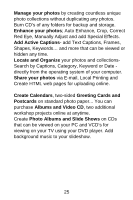Vivitar V15 V15 - Page 27
Download photos to your PC
 |
View all Vivitar V15 manuals
Add to My Manuals
Save this manual to your list of manuals |
Page 27 highlights
How to purchase additional "Workshop" projects In addition to the free Calendars, two-sided Greeting Cards and Postcards Workshop projects, you have the ability to purchase two additional Workshop projects: "Albums" and "Video CD" online, at anytime. 1. To purchase the "Workshop Project" simply click the one you want and you will be referred to an online website where you can purchase them. 2. Once you purchase the "Workshop projects" you will receive an email verifying your purchase and explaining how to easily activate them in the software. Download photos to your PC Transfer Photo and Video images from your camera 26
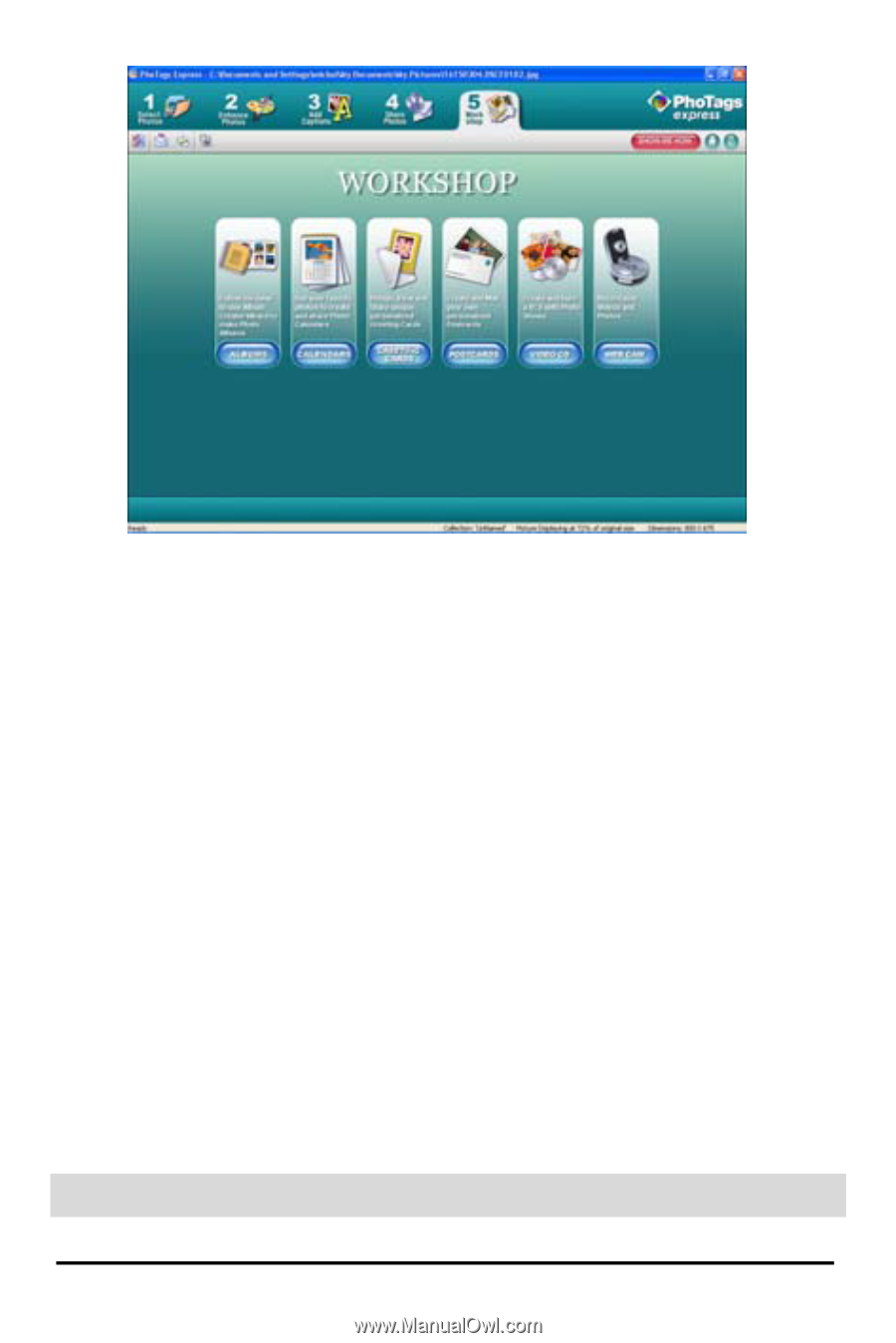
26
How to purchase additional “Workshop” projects
In addition to the free Calendars, two-sided
Greeting Cards and Postcards Workshop projects,
you have the ability to purchase two additional
Workshop projects: "Albums" and "Video CD"
online, at anytime.
1.
To purchase the “Workshop Project”
simply click the one you want and you will
be referred to an online website where you
can purchase them.
2.
Once you purchase the “Workshop
projects” you will receive an email verifying
your purchase and explaining how to easily
activate them in the software.
Download photos to your PC
Transfer Photo and Video images from your camera