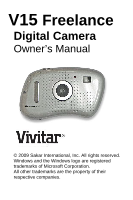Vivitar V15 V15 - Page 2
Table of Contents - camera software
 |
View all Vivitar V15 manuals
Add to My Manuals
Save this manual to your list of manuals |
Page 2 highlights
Table of Contents Table of Contents 1 Introduction 2 Key Features 2 What your camera includes 3 Computer System Requirements for Windows ......... 3 A Quick Look at Your Camera 4 Inserting Batteries 5 Software Installation 5 Camera Modes 10 Capturing Photos 17 Capturing Video 21 Webcam Mode 22 Everything you need to get the most from your photos 23 Download photos to your PC 26 Viewing Videos 30 Using your Camera as a Webcam 31 Maintenance of Your Digital Camera 35 Sakar Warranty Card 36 Appendix A: Technical Specifications 37 Appendix B: Troubleshooting 38 1

1
Table of Contents
Table of Contents
......................................................
1
Introduction
...............................................................
2
Key Features
.............................................................
2
What your camera includes
......................................
3
Computer System Requirements for Windows
.........
3
A Quick Look at Your Camera
..................................
4
Inserting Batteries
.....................................................
5
Software Installation
..................................................
5
Camera Modes
.......................................................
10
Capturing Photos
....................................................
17
Capturing Video
......................................................
21
Webcam Mode
........................................................
22
Everything you need to get the most from your photos
................................................................................
23
Download photos to your PC
..................................
26
Viewing Videos
.......................................................
30
Using your Camera as a Webcam
..........................
31
Maintenance of Your Digital Camera
......................
35
Sakar Warranty Card
..............................................
36
Appendix A: Technical Specifications
.....................
37
Appendix B:
Troubleshooting
.................................
38