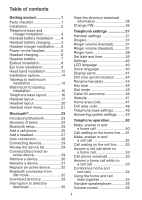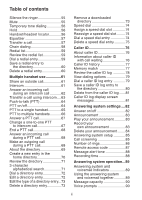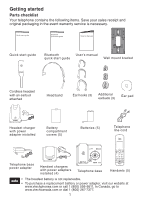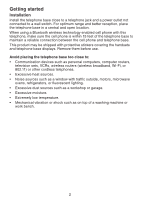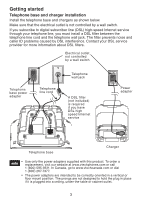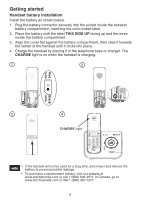Vtech DS6472-6 User Manual - Page 4
About caller ID
 |
View all Vtech DS6472-6 manuals
Add to My Manuals
Save this manual to your list of manuals |
Page 4 highlights
Table of contents Silence the ringer 55 Mute 55 Temporary tone dialing 56 Hold 56 Handset/headset locator............56 Equalizer 57 Transfer a call 57 Chain dialing 58 Redial list 59 Review the redial list 59 Dial a redial entry 59 Save a redial entry to the directory 60 Delete a redial entry 60 Multiple handset use 61 Share an outside call 61 Intercom 61 Answer an incoming call during an intercom call............62 Transfer a call using intercom.....63 Push-to-talk (PTT 64 PTT on/off 64 PTT to a single handset 65 PTT to multiple handsets............66 Answer a PTT call 67 Change a one-to-one PTT to intercom call 67 End a PTT call 68 Answer an incoming call during a PTT call 68 Make an outgoing call during a PTT call 68 About the directory 69 Create a new entry in the home directory 70 Review the directory 71 3-character alphabetical search 71 Dial a directory entry 72 Edit a directory entry 72 Edit the type of a directory entry...73 Delete a directory entry 73 Remove a downloaded directory 73 Speed dial 74 Assign a speed dial slot 74 Reassign a speed dial slot..........74 Dial a speed dial entry 74 Delete a speed dial entry............75 Caller ID 76 About caller ID 76 Information about caller ID with call waiting 76 Caller ID history 77 Memory match 77 Review the caller ID log 78 View dialing options 79 Dial a caller ID log entry 79 Save a caller ID log entry to the directory 80 Delete from the caller ID log.......81 Caller ID log display screen messages 81 Answering system settings.....82 Answer on/off 82 Announcement 83 Play your announcement............83 Record your own announcement 83 Delete your announcement.........84 Answering system setup 85 Call screening 85 Number of rings 86 Remote access code 87 Message alert tone 88 Recording time 88 Answering system operation... 89 Answering system and voicemail indicators 89 Using the answering system and voicemail together............89 Message capacity 90 Voice prompts 90 ii