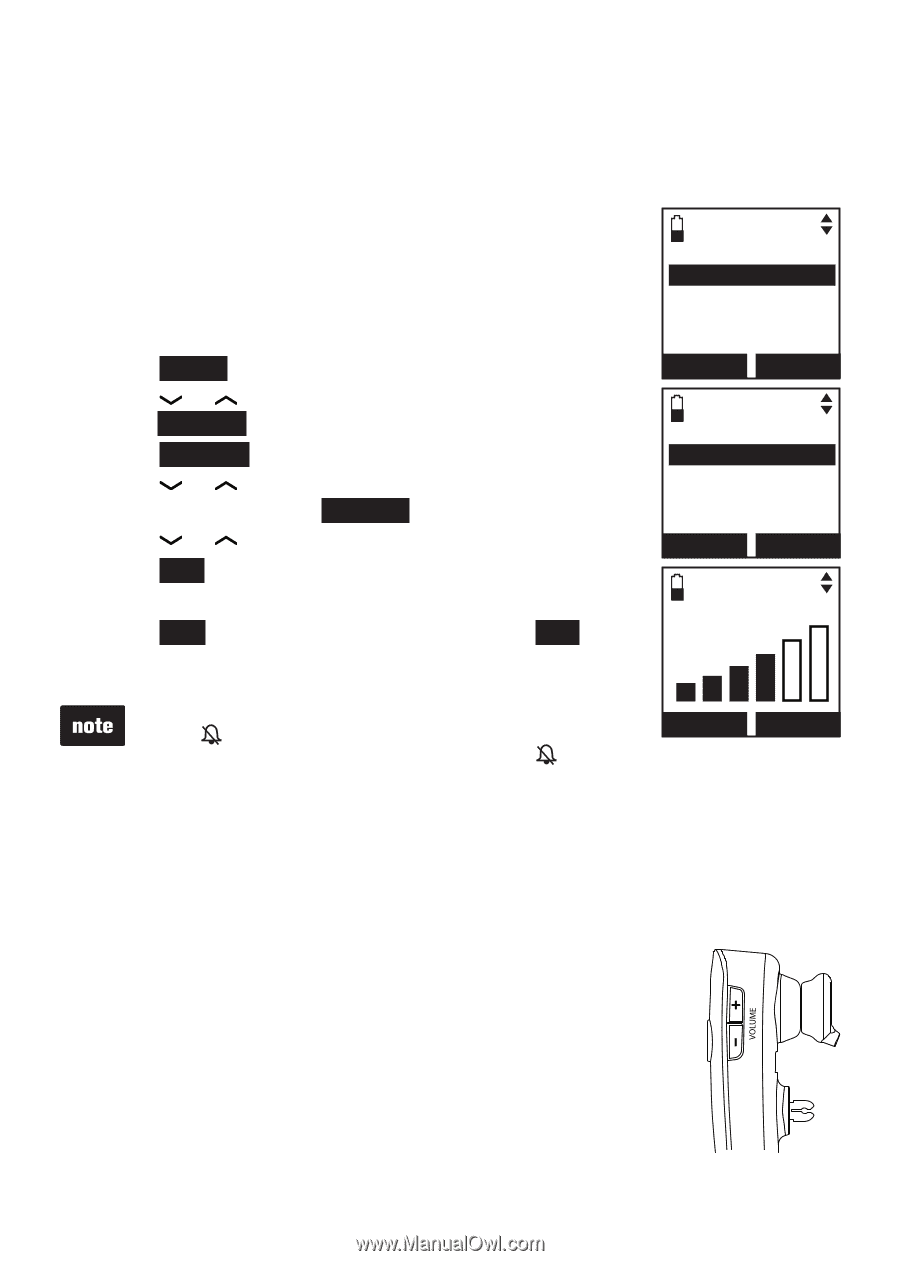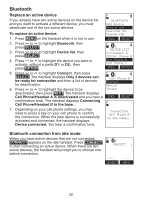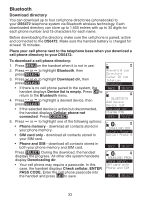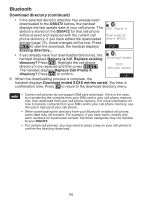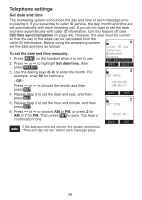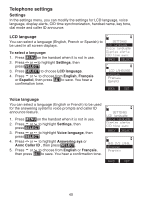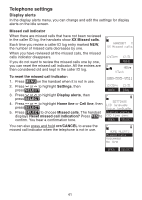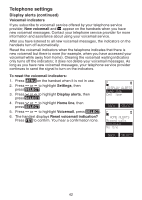Vtech DS6472-6 User Manual - Page 42
Telephone settings
 |
View all Vtech DS6472-6 manuals
Add to My Manuals
Save this manual to your list of manuals |
Page 42 highlights
Telephone settings Handset settings Ringers In the ringers menu, you can select the ringer tones and adjust the ringer volume for incoming calls to the home and cell lines. Ringer volume (handset) You can adjust the ringer volume for the incoming home and cell calls. To adjust the handset ringer volume: 1. Press MENU on the handset when it is not in use. 2. Press or to highlight Ringers, then press SELECT. 3. Press SELECT to choose Ringer volume. 4. Press or to highlight All lines, Home, Cell-D1, or Cell-D2 then press SELECT. 5. Press or to sample each volume level. 6. Press SET to save. You hear a confirmation tone. - OR Press OFF to turn off the ringer, then press SET to save. You hear a confirmation tone. RINGERS Ringer volume Ringer tone BACK SELECT RINGER VOLUME All lines Home Cell-D1 Cell-D2 BACK SELECT RINGER VOLUME • When the ringer volume for all are set to off, a ringer off icon appears steady. When only one or two of the OFF SET ringer volume is set to off, a ringer off icon flashes. • When the ringer volume is set to off, the handset displays briefly Caller ID won't be announced if the caller ID announce feature is turned on (page 46). • See page 49 to set the telephone base ringer volume. Ringer volume (headset) The headset does not have an external ringer. When there is an incoming call, the headset earpiece rings. To adjust the ringer volume: Press +/-/VOLUME on the side of the headset when it is not in use. 37